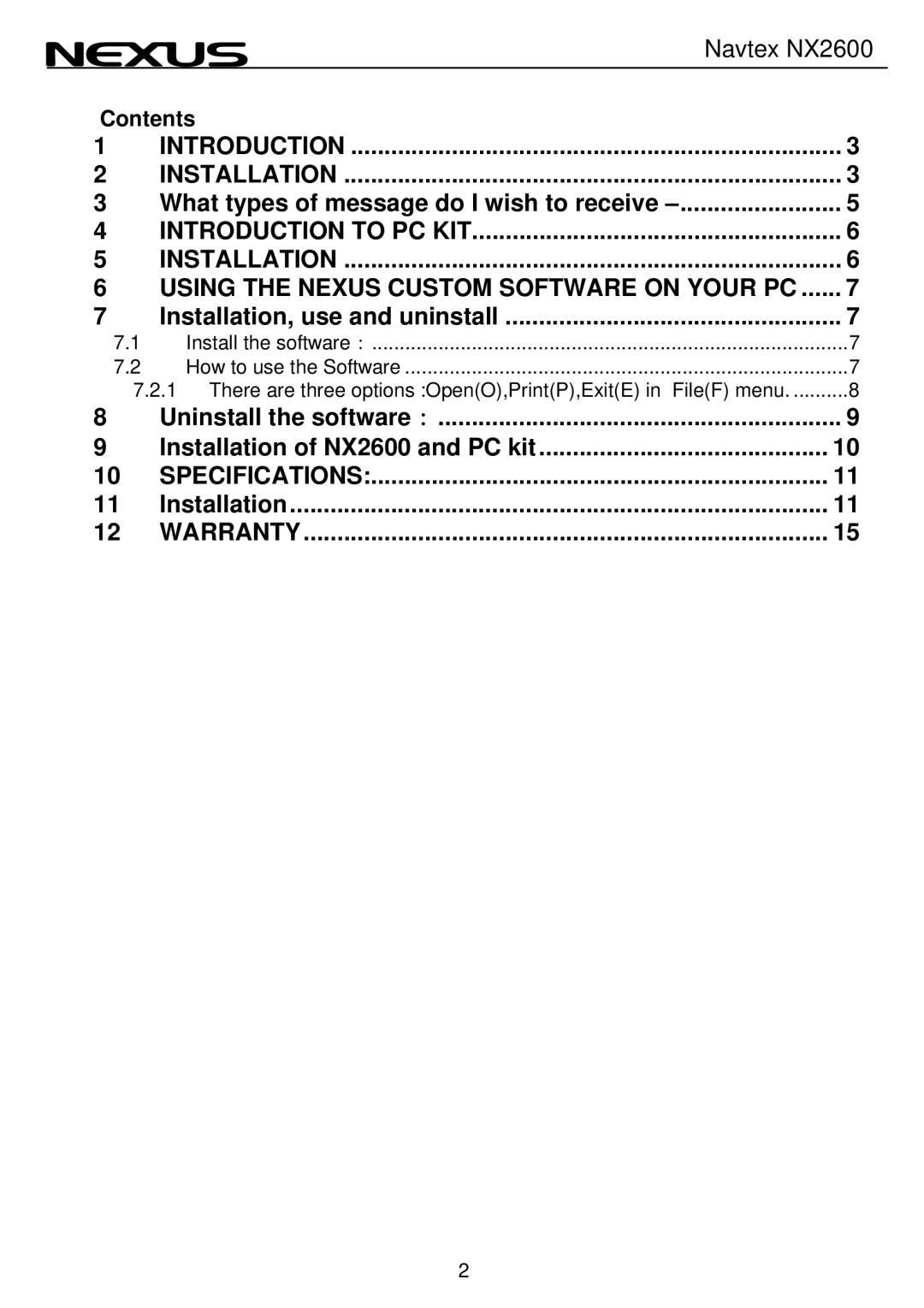NX2600 specifications
The Nexus 21 NX2600 is a remarkable drop-down TV lift designed specifically for modern home theaters and entertainment spaces. It embodies a blend of innovative technology and user-friendly design, making it a desirable choice for those looking to optimize their living space while maintaining a sleek aesthetic.One of the standout features of the NX2600 is its robust lifting mechanism, which is engineered for silent operation and smooth functionality. With a lifting capacity that accommodates TVs up to 80 inches and weighing up to 200 pounds, the NX2600 ensures that your valuable entertainment equipment can be deployed effortlessly. This is particularly important for larger screens, as the NX2600 provides a secure and stable lift, granting users peace of mind while they enjoy their favorite shows and movies.
The NX2600 also incorporates a patented "drop system" that allows the TV to descend from a concealed space in a smooth, almost effortless motion. Users can install the NX2600 in a variety of locations, whether that's above a fireplace, inside a media cabinet, or in a custom-built structure, making it versatile for various home designs.
In terms of technology, the NX2600 is equipped with a reliable IR (infrared) remote control and can be integrated with home automation systems, such as Control4 and Crestron, allowing users to control their lift from virtually anywhere in the home. The system is compatible with a wide range of TVs, ensuring that it can cater to the individual's preferences and requirements.
Another key characteristic of the NX2600 is its premium construction. Made from high-quality materials, it offers durability and longevity, attributes that are important for such an investment. The unit's finish can be customized to fit the aesthetic of any room, ensuring that it blends seamlessly into the surrounding environment.
Additionally, the installation process is straightforward, with detailed instructions provided. This ease of installation further enhances the appeal of the NX2600, appealing to both professional installers and DIY enthusiasts alike.
In conclusion, the Nexus 21 NX2600 represents a sophisticated solution for those seeking to enhance their home entertainment experience. With its silent, smooth operation, robust lifting capacity, and flexible installation options, it sets a new standard in the world of TV lifts. Whether you're redesigning your media room or simply upgrading your entertainment setup, the NX2600 stands out as a premier choice that combines form and function.