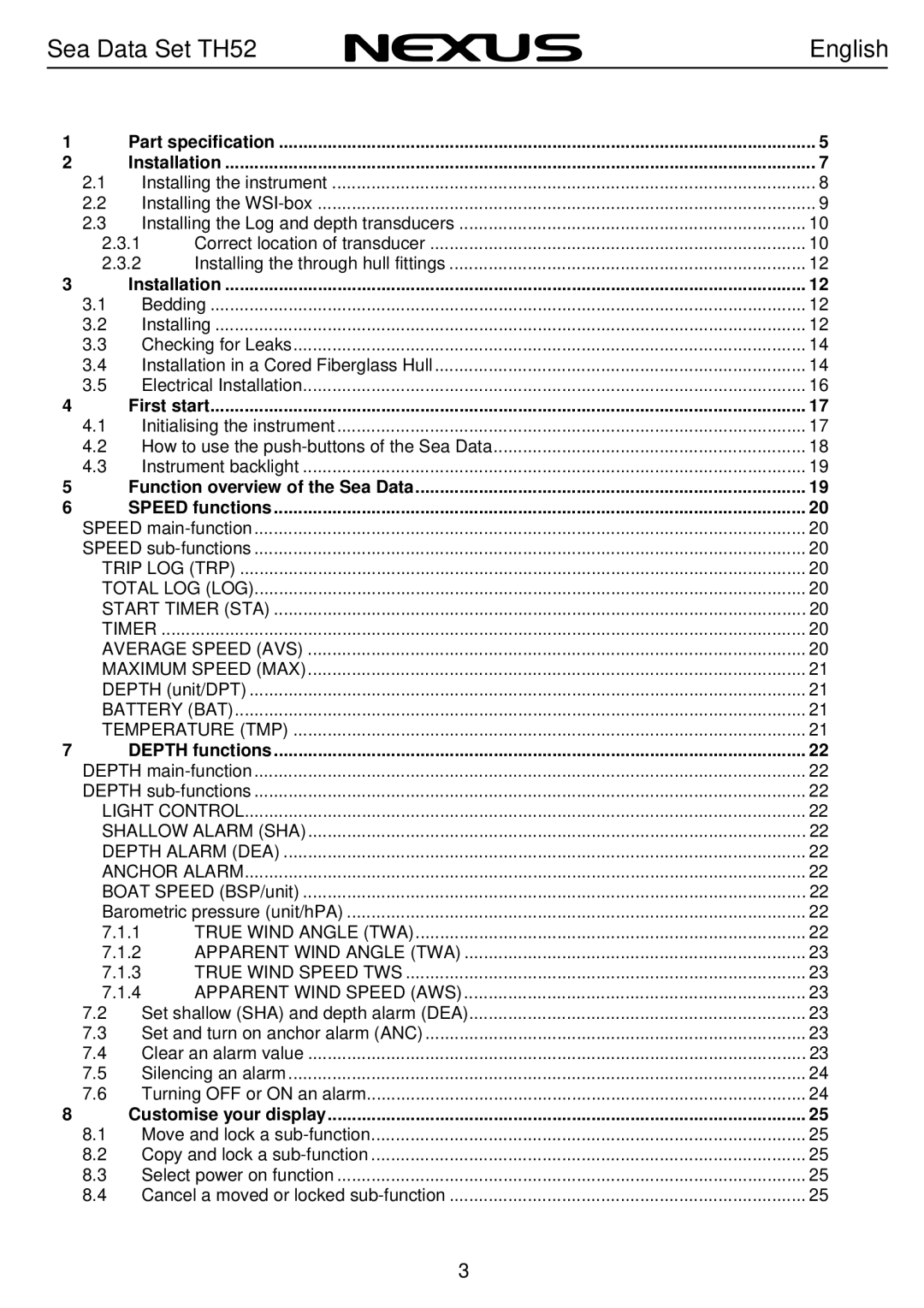Sea Data Set TH52 | English |
| |||||
1 | Part specification | 5 |
|
|
|
| |
2 | Installation | 7 |
|
|
|
| |
2.1 |
| Installing the instrument | 8 |
|
|
|
|
2.2 |
| Installing the | 9 |
|
|
|
|
2.3 |
| Installing the Log and depth transducers | 10 |
|
|
|
|
2.3.1 | Correct location of transducer | 10 |
|
|
|
| |
2.3.2 | Installing the through hull fittings | 12 |
|
|
|
| |
|
|
|
| ||||
3 | Installation | 12 |
|
|
|
| |
3.1 |
| Bedding | 12 |
|
|
|
|
3.2 |
| Installing | 12 |
|
|
|
|
3.3 |
| Checking for Leaks | 14 |
|
|
|
|
3.4 |
| Installation in a Cored Fiberglass Hull | 14 |
|
|
|
|
3.5 |
| Electrical Installation | 16 |
|
|
|
|
4 | First start | 17 |
|
|
|
| |
4.1 |
| Initialising the instrument | 17 |
|
|
|
|
4.2 |
| How to use the | 18 |
|
|
|
|
4.3 |
| Instrument backlight | 19 |
|
|
|
|
5 | Function overview of the Sea Data | 19 |
|
|
|
| |
6 | SPEED functions | 20 |
|
|
|
| |
SPEED | 20 |
|
|
|
| ||
SPEED | 20 |
|
|
|
| ||
TRIP LOG (TRP) | 20 |
|
|
|
| ||
TOTAL LOG (LOG) | 20 |
|
|
|
| ||
START TIMER (STA) | 20 |
|
|
|
| ||
TIMER | 20 |
|
|
|
| ||
AVERAGE SPEED (AVS) | 20 |
|
|
|
| ||
MAXIMUM SPEED (MAX) | 21 |
|
|
|
| ||
DEPTH (unit/DPT) | 21 |
|
|
|
| ||
BATTERY (BAT) | 21 |
|
|
|
| ||
TEMPERATURE (TMP) | 21 |
|
|
|
| ||
7 | DEPTH functions | 22 |
|
|
|
| |
DEPTH | 22 |
|
|
|
| ||
DEPTH | 22 |
|
|
|
| ||
LIGHT CONTROL | 22 |
|
|
|
| ||
SHALLOW ALARM (SHA) | 22 |
|
|
|
| ||
DEPTH ALARM (DEA) | 22 |
|
|
|
| ||
ANCHOR ALARM | 22 |
|
|
|
| ||
BOAT SPEED (BSP/unit) | 22 |
|
|
|
| ||
Barometric pressure (unit/hPA) | 22 |
|
|
|
| ||
7.1.1 | TRUE WIND ANGLE (TWA) | 22 |
|
|
|
| |
7.1.2 | APPARENT WIND ANGLE (TWA) | 23 |
|
|
|
| |
7.1.3 | TRUE WIND SPEED TWS | 23 |
|
|
|
| |
7.1.4 | APPARENT WIND SPEED (AWS) | 23 |
|
|
|
| |
7.2 |
| Set shallow (SHA) and depth alarm (DEA) | 23 |
|
|
|
|
7.3 |
| Set and turn on anchor alarm (ANC) | 23 |
|
|
|
|
7.4 |
| Clear an alarm value | 23 |
|
|
|
|
|
|
|
|
| |||
7.5 |
| Silencing an alarm | 24 |
|
|
|
|
|
|
|
|
| |||
7.6 |
| Turning OFF or ON an alarm | 24 |
|
|
|
|
8 | Customise your display | 25 |
|
|
|
| |
8.1 |
| Move and lock a | 25 |
|
|
|
|
8.2 |
| Copy and lock a | 25 |
|
|
|
|
8.3 |
| Select power on function | 25 |
|
|
|
|
8.4 |
| Cancel a moved or locked | 25 |
|
|
|
|
3