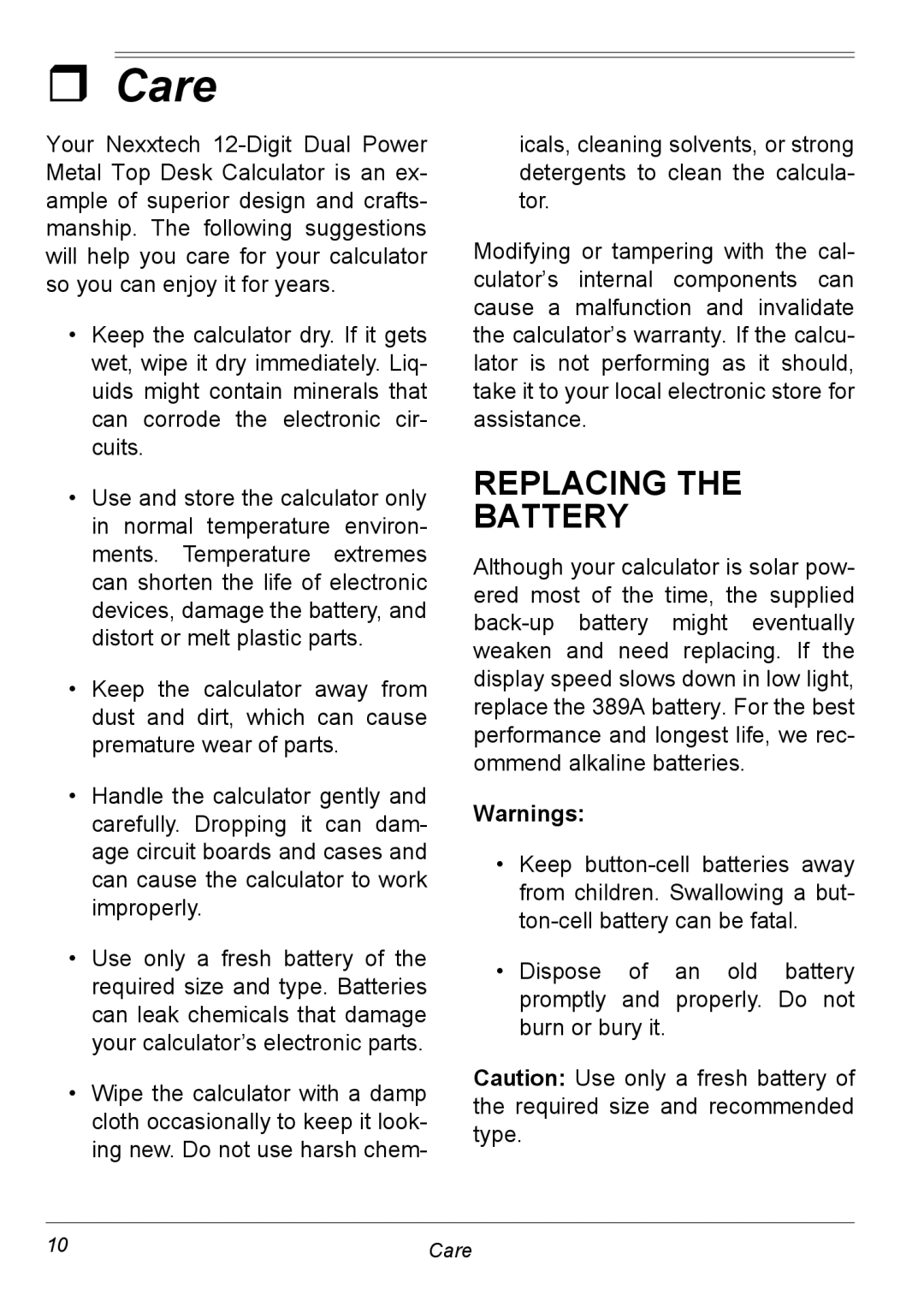Care
Your Nexxtech
•Keep the calculator dry. If it gets wet, wipe it dry immediately. Liq- uids might contain minerals that can corrode the electronic cir- cuits.
•Use and store the calculator only in normal temperature environ- ments. Temperature extremes can shorten the life of electronic devices, damage the battery, and distort or melt plastic parts.
•Keep the calculator away from dust and dirt, which can cause premature wear of parts.
•Handle the calculator gently and carefully. Dropping it can dam- age circuit boards and cases and can cause the calculator to work improperly.
•Use only a fresh battery of the required size and type. Batteries can leak chemicals that damage your calculator’s electronic parts.
•Wipe the calculator with a damp cloth occasionally to keep it look- ing new. Do not use harsh chem-
icals, cleaning solvents, or strong detergents to clean the calcula- tor.
Modifying or tampering with the cal- culator’s internal components can cause a malfunction and invalidate the calculator’s warranty. If the calcu- lator is not performing as it should, take it to your local electronic store for assistance.
REPLACING THE
BATTERY
Although your calculator is solar pow- ered most of the time, the supplied
Warnings:
•Keep
•Dispose of an old battery promptly and properly. Do not burn or bury it.
Caution: Use only a fresh battery of the required size and recommended type.
10 | Care |