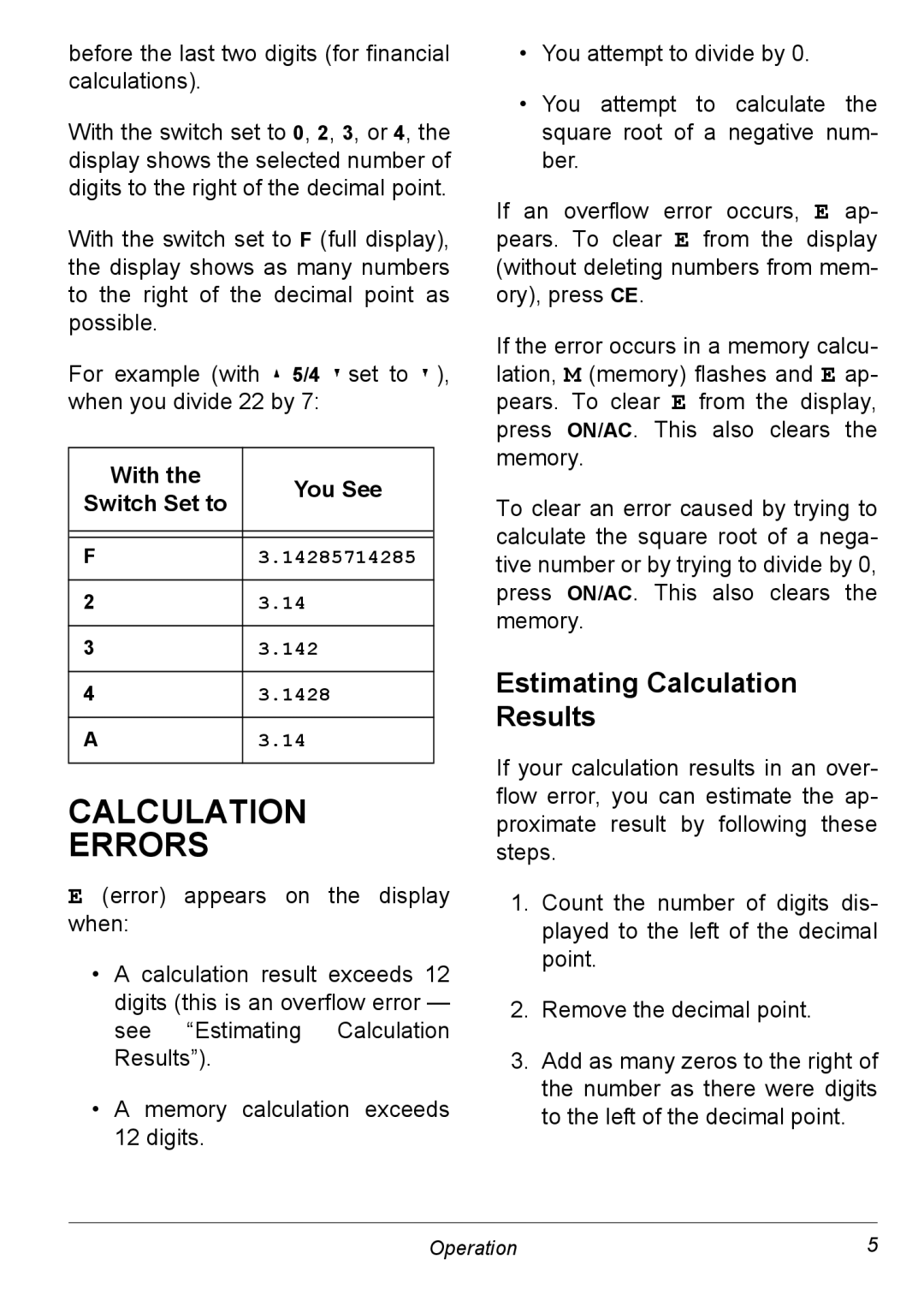before the last two digits (for financial calculations).
With the switch set to 0, 2, 3, or 4, the display shows the selected number of digits to the right of the decimal point.
With the switch set to F (full display), the display shows as many numbers to the right of the decimal point as possible.
For example (with ![]() 5/4
5/4 ![]() set to
set to ![]() ), when you divide 22 by 7:
), when you divide 22 by 7:
With the | You See | |
Switch Set to | ||
|
F3.14285714285
23.14
33.142
43.1428
A3.14
CALCULATION
ERRORS
E (error) appears on the display when:
•A calculation result exceeds 12 digits (this is an overflow error — see “Estimating Calculation Results”).
•A memory calculation exceeds 12 digits.
•You attempt to divide by 0.
•You attempt to calculate the square root of a negative num- ber.
If an overflow error occurs, E ap- pears. To clear E from the display (without deleting numbers from mem- ory), press CE.
If the error occurs in a memory calcu- lation, M (memory) flashes and E ap- pears. To clear E from the display, press ON/AC. This also clears the memory.
To clear an error caused by trying to calculate the square root of a nega- tive number or by trying to divide by 0, press ON/AC. This also clears the memory.
Estimating Calculation Results
If your calculation results in an over- flow error, you can estimate the ap- proximate result by following these steps.
1.Count the number of digits dis- played to the left of the decimal point.
2.Remove the decimal point.
3.Add as many zeros to the right of the number as there were digits to the left of the decimal point.
Operation | 5 |