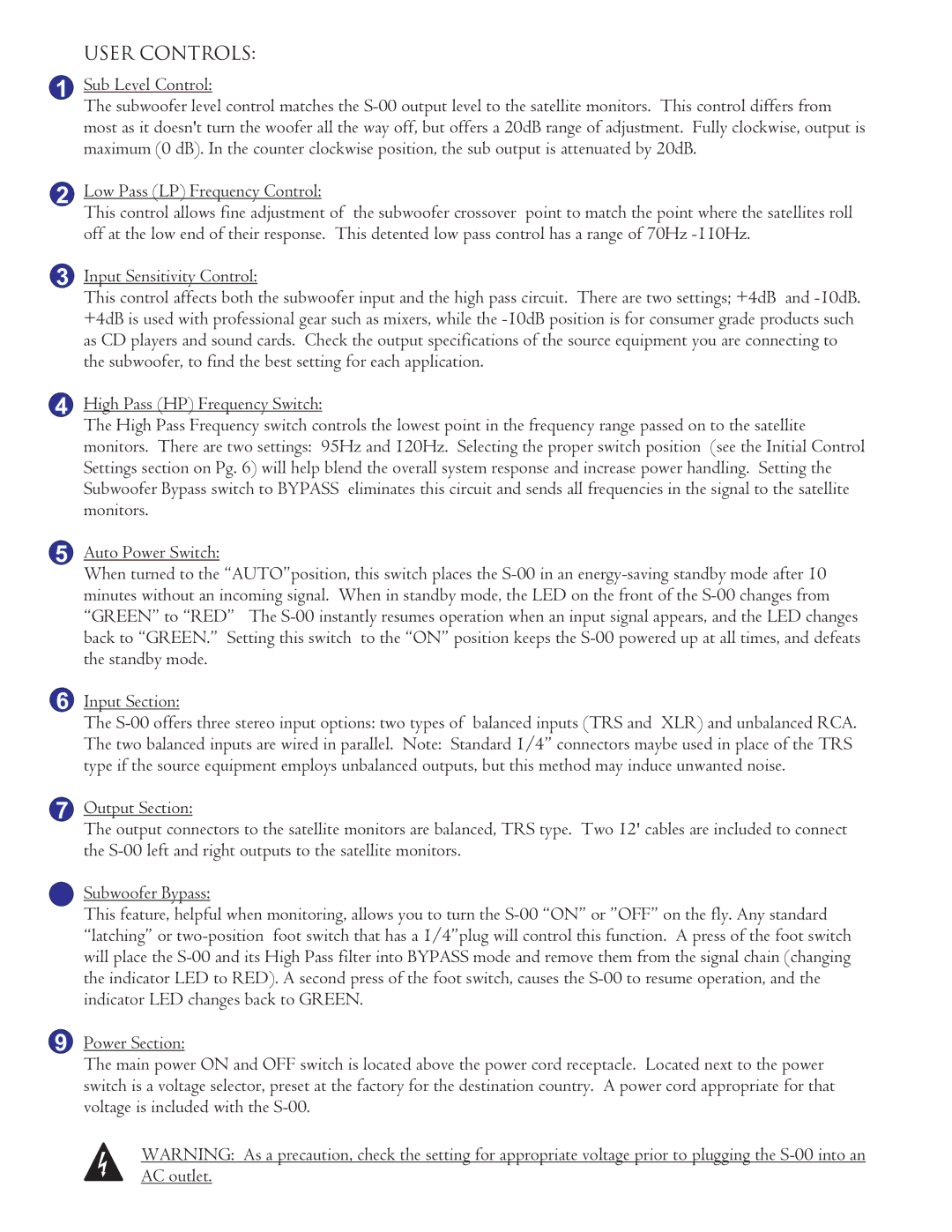S-00 Powered specifications
The NHT S-00 is a compact yet powerful speaker system designed to deliver high-quality sound in a range of listening environments. Known for its impressive acoustic performance, the S-00 integrates advanced technologies and features that appeal to both audiophiles and casual listeners alike.At the heart of the NHT S-00 is its innovative driver design. The speaker employs a high-performance 4-inch woofer that is optimized for low-frequency response, providing deep and rich bass that enhances the overall listening experience. This woofer is paired with a 1-inch silk dome tweeter, which delivers crystal-clear highs, ensuring that every detail in the music is preserved. The combination of these drivers contributes to a well-balanced audio profile, making the S-00 versatile for various music genres.
The NHT S-00 features a robust cabinet construction, which minimizes resonance and distortion. This careful engineering allows for a more accurate representation of sound, essential for critical listening. The design also incorporates a rear-firing bass port that extends the low-end frequencies without compromising the overall clarity of the sound.
In terms of connectivity, the S-00 is equipped with versatile options, including binding posts that facilitate easy integration with a wide range of amplifiers and audio equipment. This allows users to customize their audio setup according to their specific needs and preferences.
One of the standout technologies in the NHT S-00 is its sophisticated crossover network. This network ensures that the audio signals are accurately split between the woofer and tweeter, enhancing the overall coherence and spectral balance of the sound. As a result, music reproduction remains seamless and enjoyable across all volume levels.
Moreover, the S-00 is designed with aesthetics in mind. It features a sleek finish that complements a variety of interior styles, making it an attractive addition to any room. The compact size of the speaker allows for easy placement on bookshelves, stands, or desktop surfaces without occupying too much space.
The NHT S-00 is a perfect blend of advanced technology, robust design, and aesthetic appeal. Whether enjoying music, watching movies, or engaging in any multimedia experience, the S-00 delivers exceptional sound quality that elevates listening enjoyment to new heights. With its performance capabilities and user-friendly features, the NHT S-00 stands as a premier choice for those seeking high-fidelity sound in a small package.