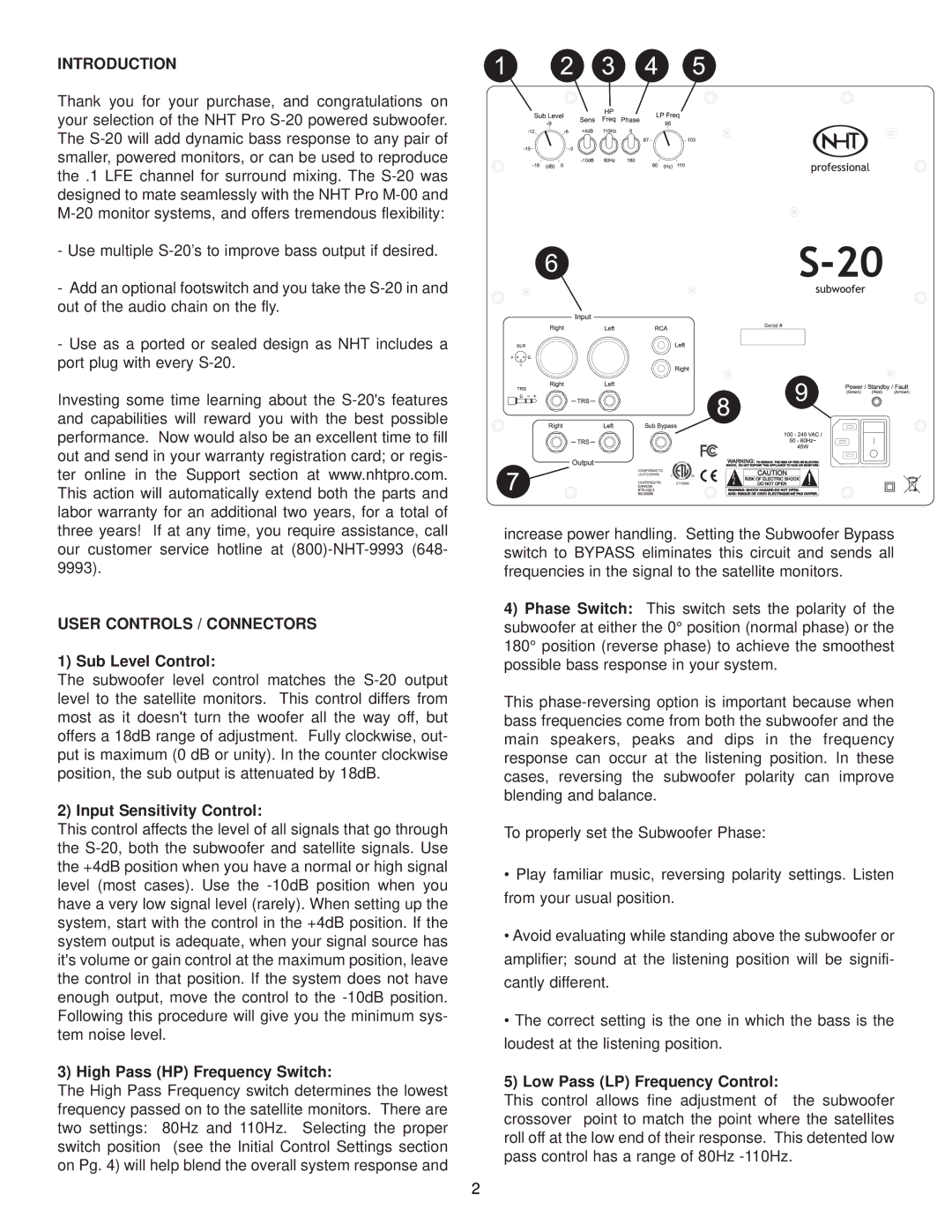S-20 specifications
The NHT S-20 is an advanced loudspeaker designed to deliver high-quality sound reproduction for both music enthusiasts and home theater applications. Renowned for its impressive audio performance and innovative design, the S-20 embodies the principles of exceptional craftsmanship and cutting-edge technology.One of the standout features of the NHT S-20 is its compact but robust design. The speaker's cabinet is constructed from high-density MDF, providing acoustic stability while minimizing resonances that could color sound. This meticulous engineering ensures that the S-20 can produce clear and accurate audio across a wide frequency range. The elegantly curved cabinet design not only enhances aesthetics but also serves to reduce standing waves, further improving sound quality.
The NHT S-20 is equipped with a 6.5-inch polypropylene woofers, designed to deliver powerful bass response while maintaining clarity in mid-range frequencies. The high-frequency performance is equally impressive, thanks to the 1-inch aluminum dome tweeters that reach frequencies up to 20 kHz. This pairing allows the S-20 to produce a balanced soundstage, with detailed highs and rich lows that enhance the listener's experience.
Another key characteristic of the S-20 is its exceptional sensitivity rating, which allows it to produce high levels of sound output from a modest amplifier. This makes it an ideal choice for smaller rooms or setups where space and power consumption might be concern. Additionally, the speaker supports a variety of configurations, making it versatile for use in stereo or surround sound systems.
The NHT S-20 also integrates advanced technologies to enhance playback quality. It utilizes computer-optimized phase plugs and high-quality crossover networks, ensuring that sound transitions smoothly between the drivers. The result is a seamless response that allows listeners to enjoy intricate details in their favorite tracks or movie soundscapes.
Overall, the NHT S-20 delivers remarkable sound quality in a compact form factor. Its blend of innovative technologies, elegant design, and excellent performance characteristics make it a standout choice for any audio setup, whether for casual listening or critical monitoring. With its ability to produce a full-bodied sound without overwhelming the space, the NHT S-20 earns its place as a respected player in the world of audiophile-grade speakers.