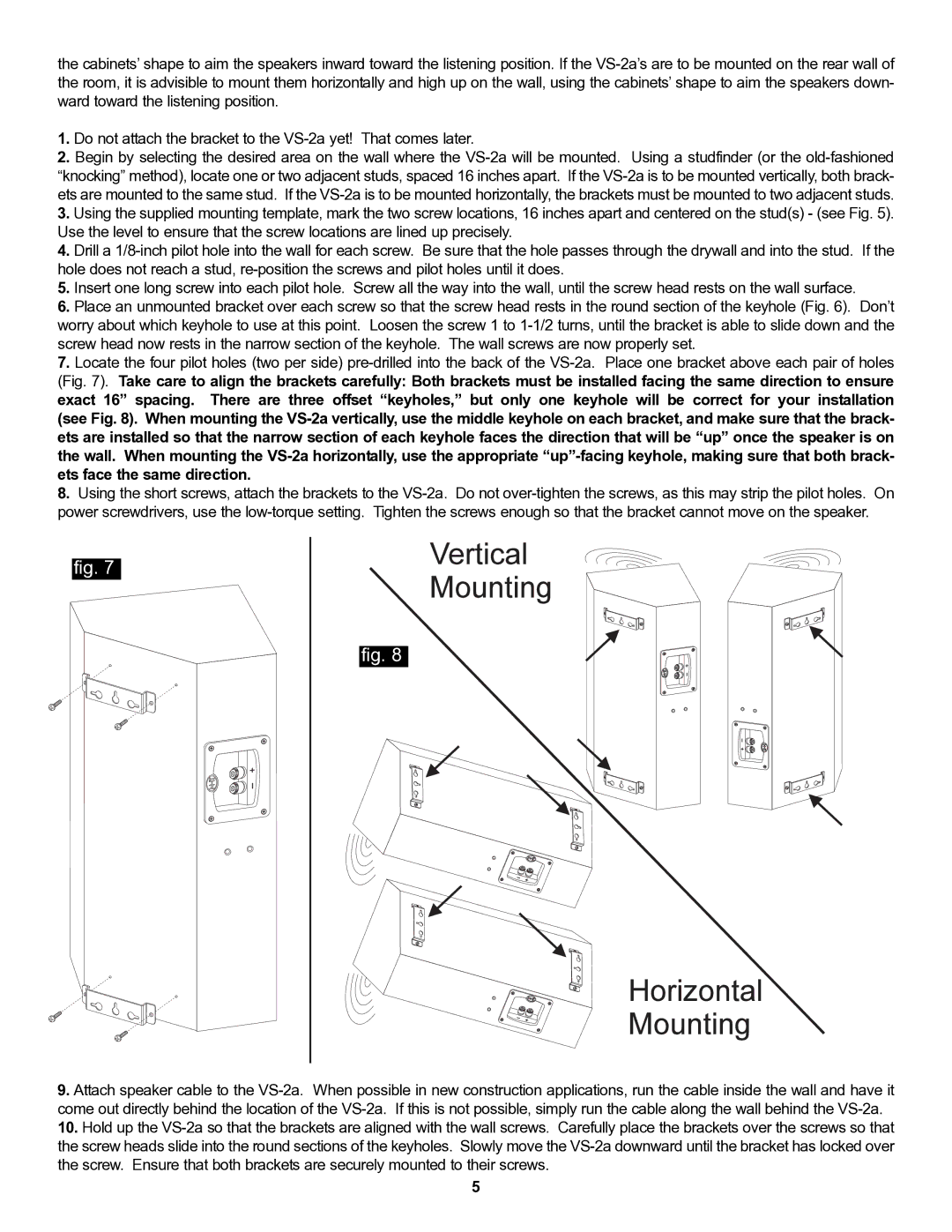VS-2a specifications
The NHT VS-2a is a notable speaker model that has garnered attention for its impressive audio performance and elegant design. As part of NHT's lineup, the VS-2a is engineered to deliver high-quality sound reproduction, making it suitable for both music enthusiasts and home theater systems.One of the main features of the NHT VS-2a is its unique cabinet design. The speaker's enclosure is constructed from high-quality MDF, which helps to minimize resonance and unwanted vibrations. This cabinet design contributes to the overall clarity of sound, ensuring that every note and tone is faithfully reproduced. The speaker is also finished in a sleek, modern veneer, making it an aesthetically pleasing addition to any room.
In terms of technology, the NHT VS-2a employs a 5.25-inch polypropylene cone woofer, which is designed to provide deep, punchy bass response. This dedicated woofer is complemented by a 1-inch silk dome tweeter, which offers smooth and detailed high frequencies. Together, these drivers are carefully engineered to achieve a balanced sound signature, allowing listeners to enjoy a full range of audio dynamics.
Another notable characteristic of the VS-2a is its versatility. The speaker is designed to function effectively in a variety of listening environments, whether as a pair of standalone bookshelf speakers or as part of a larger multi-channel audio setup. This adaptability makes the NHT VS-2a an excellent choice for various applications, including music listening, movie watching, and gaming.
The NHT VS-2a also boasts a frequency response ranging from 55 Hz to 20 kHz, ensuring that both low and high frequencies are represented faithfully. With a sensitivity rating of 87 dB, the speaker can be driven effectively by a wide range of amplifiers and receivers, making it accessible to a broad audience.
Overall, the NHT VS-2a represents a blend of advanced technology and elegant design. Its commitment to sound quality, coupled with its versatility and aesthetic appeal, makes it a standout option in the competitive speaker market. Whether for casual listening or critical audio evaluation, the NHT VS-2a delivers performance that genuinely enhances the listening experience.