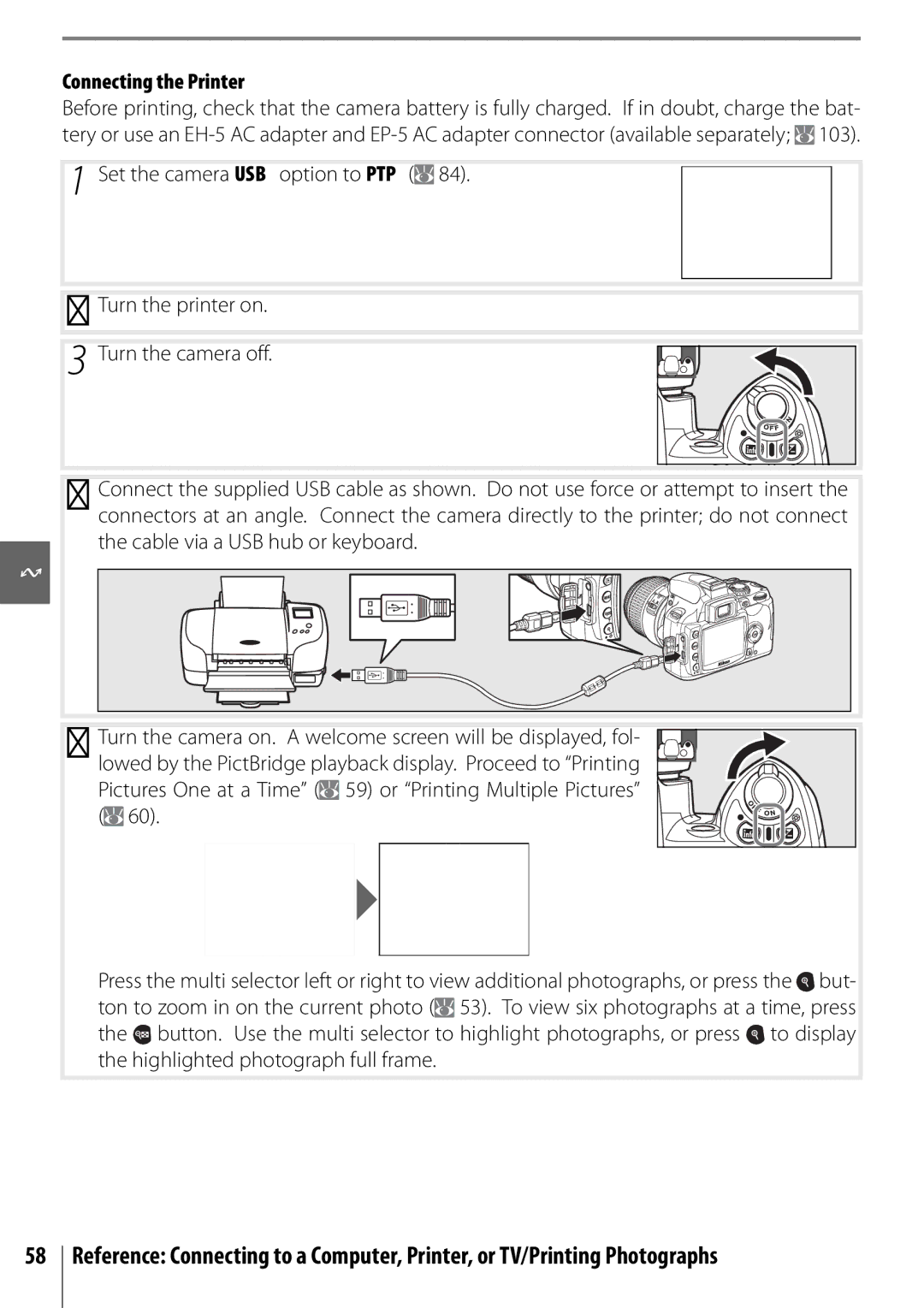$4!, #!-%2
Troubleshooting See pages
Where to Find It
Error Messages See pages
See pages
More on Playback
Custom Settings
Introduction
Technical Notes
For Your Safety
For Your Safety
Iii
Use appropriate cables
Symbol for Separate Collection in European Countries
Table of Contents
Table of Contents
Technical Notes
Index
Camera Setup
Index
General Questions
Taking Photographs
Can the flash fire automatically when needed?
Viii Q&A Index
How can I get more photos on the memory card?
Viewing, Printing, and Retouching Photographs
Life-Long Learning
Age to the camera
Introduction
Lens
Camera Body
Getting to Know the Camera
Introduction Getting to Know the Camera
108
Multi selector
D40 offers a choice of the following twelve shooting modes
Mode Dial
Select these modes for full control over camera settings
Advanced Modes Exposure Modes
Viewfinder
Viewfinder Display
Large-Capacity Memory Cards
Shooting Information Display
Shutter-Speed and Aperture Displays
Camera Strap
Supplied Accessories
DK-5 Viewfinder Eyepiece Cap
MH-23 Quick Charger
Introduction First Steps
First Steps
Attaching a Lens
Detaching Lenses
Battery and Charger
Charging and Inserting the Battery
Introduction First Steps
Removing the Battery
Using Camera Menus
Basic Setup
Introduction First Steps
Inserting Memory Cards
Confirm that the access lamp is off
Removing Memory Cards
Highlight Format memory card
Write Protect Switch
Formatting Memory Cards
Adjusting Viewfinder Focus
Auto Meter Off
Tutorial Point-and-Shoot Photography Mode
Point-and-Shoot Photography Mode
Description
Using a Zoom Lens
Tutorial Point-and-Shoot Photography Mode
Holding the Camera
Shutter-Release Button
Turn the camera off when shooting is complete
Built-in Flash
Auto Flash Off
Creative Photography Digital Vari-Programs
Tutorial Creative Photography Digital Vari-Programs
Portrait
Close Up
Child
Sports
Night Portrait
Tutorial Basic Playback
Basic Playback
Deleting Unwanted Photographs
More on Playback
More on Photography All Modes
A, and M Modes
Reference
More on Photography All Modes
Shooting Information Display
Focus Mode
Focus Mode
Focus mode Description
Focus
Reference More on Photography All Modes/Focus
AF-Area Mode
AF-Area Mode
Subject
Focus Area Selection
Focus Lock
AE-L/AF-L
Getting Good Results with Autofocus
Electronic Range Finder
Manual Focus
Focal Plane Position
HighImage qualityLow
Image Quality and Size
Image Quality and Size
SmallImage sizeLarge
Option
Image Quality
Image Size
Format
Image Quality 30/Image Size
File Names
11- /Fn Button
Mode Description
Shooting Mode
Reference More on Photography All Modes/Shooting Mode
Memory Buffer
Level surface Select one of the following shooting modes
Self-Timer and Remote Control Modes
Shutter released when camera focuses
Shutter released about 2s after camera has focused
Using the Built-in Flash P, S, A, and M Modes
Using the Built-in Flash
Using the Built-in Flash , , , , and Modes
Rotate the mode dial to P, S, A, or M Press
Custom Settings 76
Flash Mode
Button
Rear-Curtain Sync
ISO Sensitivity
ISO Sensitivity
Sensitivity
ISO Auto
Option Default
Two-Button Reset
Reference More on Photography All Modes/Two-Button Reset
Default Settings
Lens Aperture Ring
Exposure
Reference P, S, A, and M Modes/Mode P Programmed Auto
Mode P Programmed Auto
Flexible Program
Mode S Shutter-Priority Auto
Shutter Speed and Camera Shake
Mode a Aperture-Priority Auto
Reference P, S, A, and M Modes/Mode a Aperture-Priority Auto
Electronic Analog Exposure Display
Mode M Manual
Display Description
Long Time-Exposures
Reference P, S, A, and M Modes/Mode M Manual
Thirty minutes or until the button is pressed a second time
Method Description
Exposure
Metering
Metering
Autoexposure Lock
Adjusting Shutter Speed and Aperture
Mode Setting
Reference P, S, A, and M Modes/Exposure
Exposure Compensation
Flash Compensation
Flash Level
White Balance
White Balance
Auto Image Rotation 88/Rotate Tall
Auto Off Timers
Viewing Photographs on the Camera
Image Review
Shooting Data,
Photo Information
File Information
Retouch History1
Highlights
Viewing Multiple Images Thumbnail Playback
Histogram
Taking a Closer Look Playback Zoom
Delete
Protecting Photographs from Deletion
Deleting Individual Photographs
This option can be used to delete multiple photographs
Before Connecting the Camera
Connecting to a Computer
Connecting the USB Cable
Windows 2000 Professional
Drag the camera volume Nikon D40 into the Trash
Windows XP Home Edition/Windows XP Professional
Mac OS
Printing Via Direct USB Connection
Printing Photographs
Printing Via Direct USB Connection
Connecting the Printer
Printing Pictures One at a Time
Size, Border, and Time Stamp
Choosing Print select displays the menu shown in Step
Printing Multiple Pictures
Printing Selected Photographs
Interrupting Printing
Creating a Dpof Print Order Print Set
Print Set
Tune the television to the video channel
Viewing Photographs on TV
Recorded to video tape the camera monitor will remain off
Move cursor up Increase number
Using Camera Menus
Personalize camera settings
Return to previous menu
Menu Guide/Using Camera Menus
To modify menu settings
Delete menu contains the following options
Playback Options The Playback Menu
Delete
Selecting Multiple Pictures
Menu Guide/Playback Options The Playback Menu
Playback Folder
Rotate Tall
Choose a folder for playback
Print Set Dpof
Slide Show
Following operations can be performed during a slide show
Menu Guide/Shooting Options The Shooting Menu
Shooting Options The Shooting Menu
Optimize Image P, S, A, and M Modes
Optimize Image
Default setting ±0
Default setting Auto
Default setting IIIa sRBG
Color Mode
White Balance P, S, A, and M Modes
Fine-Tuning White Balance
Preset White Balance
Select image quality
Measuring a Value for Preset White Balance
Copying White Balance from a Photograph
ISO Sensitivity
Adjust ISO sensitivity
Noise Reduction
Menu Guide/Custom Settings
Custom Settings
Reset
Beep
Metering P, S, A, and M Modes Only
Shooting Mode
Menu Guide/Custom Settings
No Memory Card?
AF-assist All Modes Except
Adjust flash level
Flash Level P, S, A, and M Modes Only
ISO Auto P, S, A, and M Modes Only
AE Lock
11 /Fn Button
AE-L/AF-L
Choose the function performed by the Fn button
Built-in Flash P, S, A, and M Modes Only
Auto off Timers
Using an AC Adapter
Optional SB-400 Speedlight
Self-Timer
Remote on Duration
CSM/Setup menu
Basic Camera Settings The Setup Menu
Menu Guide/Basic Camera Settings The Setup Menu
Format Memory Card
Menu Guide/Basic Camera Settings The Setup Menu
Info Display Format
Classic format is shown below
World Time
Video Mode
Auto Shooting Info
LCD Brightness
Choose the language for camera menus and messages from
Language Lang
Image Comment
Image Comment
Naming Folders
Folders
Delete Delete all empty folders on the memory card
Folder Names
Firmware Version
File No. Sequence
Mirror Lock-Up
View the current camera firmware version
Dust off Ref Photo
Image Dust Off
Auto Image Rotation
Retouching Copies
Creating Retouched Copies The Retouch Menu
Description Lighting
Image Quality
Menu Guide/Creating Retouched Copies The Retouch Menu
Lighting
To create retouched copies from the retouch menu
Trim
Red-Eye Correction
Trim Image Quality and Size
Small Picture
Monochrome
Filter Effects
Color
Highlight Select images
Viewing Small Pictures
Image Overlay
Image Overlay
Use Only Nikon Brand Electronic Accessories
Optional Accessories
Technical Notes/Optional Accessories
Picture Angle and Focal Length
Lenses
Focus Mode
Lens/accessory
Type G and D Lenses
AF-Assist Illumination/Red-Eye Reduction
TC-16A AF Teleconverter Non-AI lenses
Optional Flash Units Speedlights
SB-R200 Wireless Remote Speedlight
SU-800 Wireless Speedlight Commander
SB-400, SB-800, and SB-600 Speedlights
Use Only Nikon Flash Accessories
Flash mode/feature
Flash mode SB-26, SB-25, SB-24 SB-21B2, SB-29s2
AS-15 Accessory Shoe Adapter
Technical Notes/Optional Accessories
Mode
Filters
Other Accessories
Approved Memory Cards
Memory Cards
Remote Controls
Accessories for the D40
Open the battery-chamber c and power-connector d Covers
Software
Technical Notes/Caring for the Camera
Cleaning
Caring for the Camera
Storage
Low-pass filter
Use a Reliable Power Source
Low-Pass Filter
Present, proceed to Step
Caring for the Camera and Battery Cautions
Lens contacts Keep the lens contacts clean
Turn the product off before replacing the battery
Foreign Matter on the Low-Pass Filter
Problem Solution
Troubleshooting
Technical Notes/Troubleshooting
AF-A mode
Technical Notes/Troubleshooting
Rotation
Camera Error Messages and Displays
Message
Set Playback folder to All
Appendix
Defaults for other settings are listed below
Following defaults are restored with Custom Setting R Reset
Technical Notes/Appendix
Command Dial
Choose a flash mode Modes
Memory Card Capacity and Image Quality/Size
Exposure Program Mode P
Exposure program for mode P is shown in the following graph
Image size File size MB1
Aperture, Sensitivity, and Flash Range
Flash Control
Shutter Speeds Available with the Built-in Flash
Supported Standards
Fine tuning White balance None Auto
White Balance and Color Temperature
Dir. sunlight
Specifications
Technical Notes/Specifications
Technical Notes/Specifications
Matrix
Battery Life
EN-EL9 Rechargeable Li-ion Battery
Specifications
Rated input
Index
Image size shooting menu, 30
Video mode setup menu, 62
126
0RINTEDNIN 4HAILAND �-!������

![]() 103).
103).![]() 84).
84).![]() 59) or “Printing Multiple Pictures” (
59) or “Printing Multiple Pictures” (![]() 60).
60).![]() but- ton to zoom in on the current photo (
but- ton to zoom in on the current photo (![]() 53). To view six photographs at a time, press the
53). To view six photographs at a time, press the ![]() button. Use the multi selector to highlight photographs, or press
button. Use the multi selector to highlight photographs, or press ![]() to display the highlighted photograph full frame.
to display the highlighted photograph full frame.