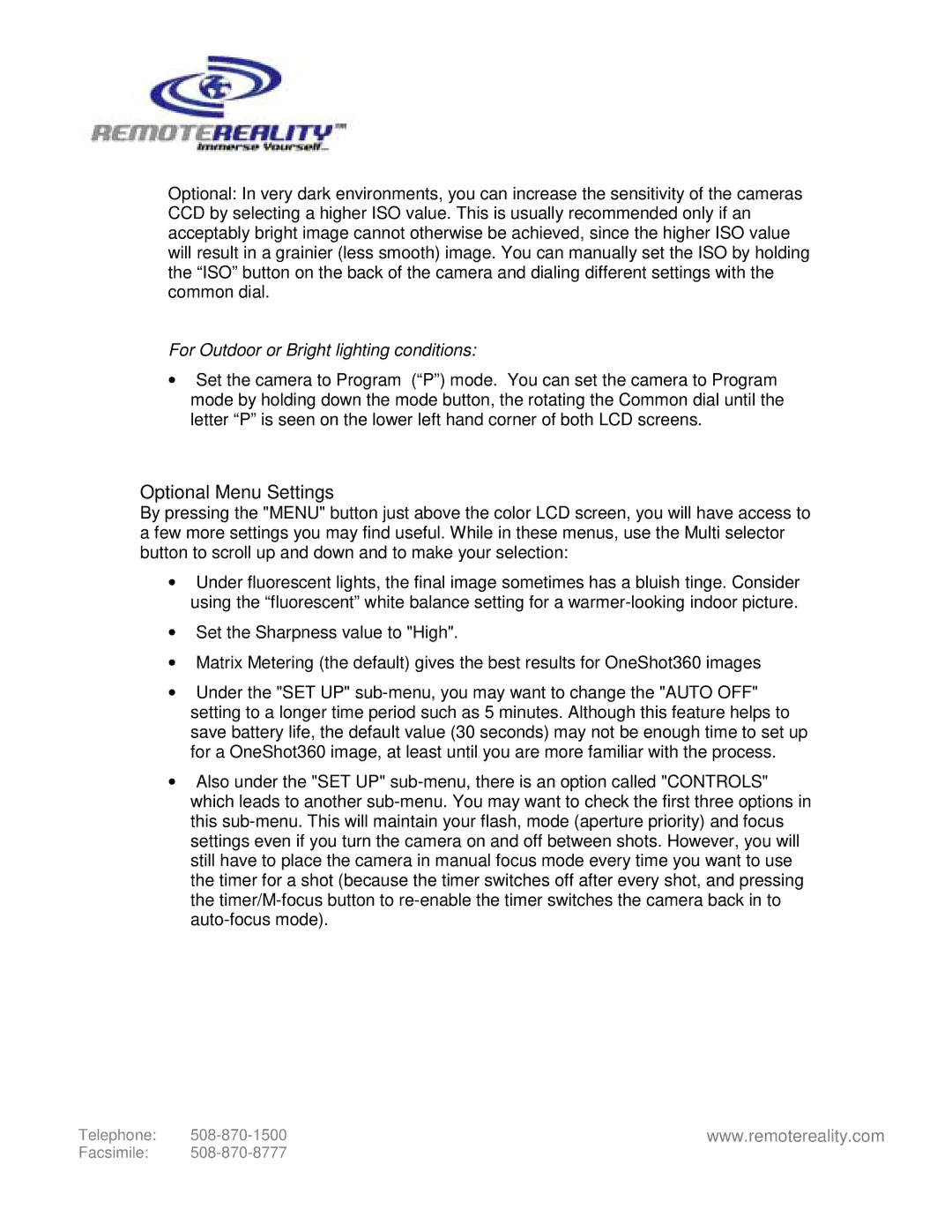Optional: In very dark environments, you can increase the sensitivity of the cameras CCD by selecting a higher ISO value. This is usually recommended only if an acceptably bright image cannot otherwise be achieved, since the higher ISO value will result in a grainier (less smooth) image. You can manually set the ISO by holding the “ISO” button on the back of the camera and dialing different settings with the common dial.
For Outdoor or Bright lighting conditions:
•Set the camera to Program (“P”) mode. You can set the camera to Program mode by holding down the mode button, the rotating the Common dial until the letter “P” is seen on the lower left hand corner of both LCD screens.
Optional Menu Settings
By pressing the "MENU" button just above the color LCD screen, you will have access to a few more settings you may find useful. While in these menus, use the Multi selector button to scroll up and down and to make your selection:
•Under fluorescent lights, the final image sometimes has a bluish tinge. Consider using the “fluorescent” white balance setting for a
•Set the Sharpness value to "High".
•Matrix Metering (the default) gives the best results for OneShot360 images
•Under the "SET UP"
•Also under the "SET UP"
Telephone:md | www.remotereality.com | |
Facsimile: |
|