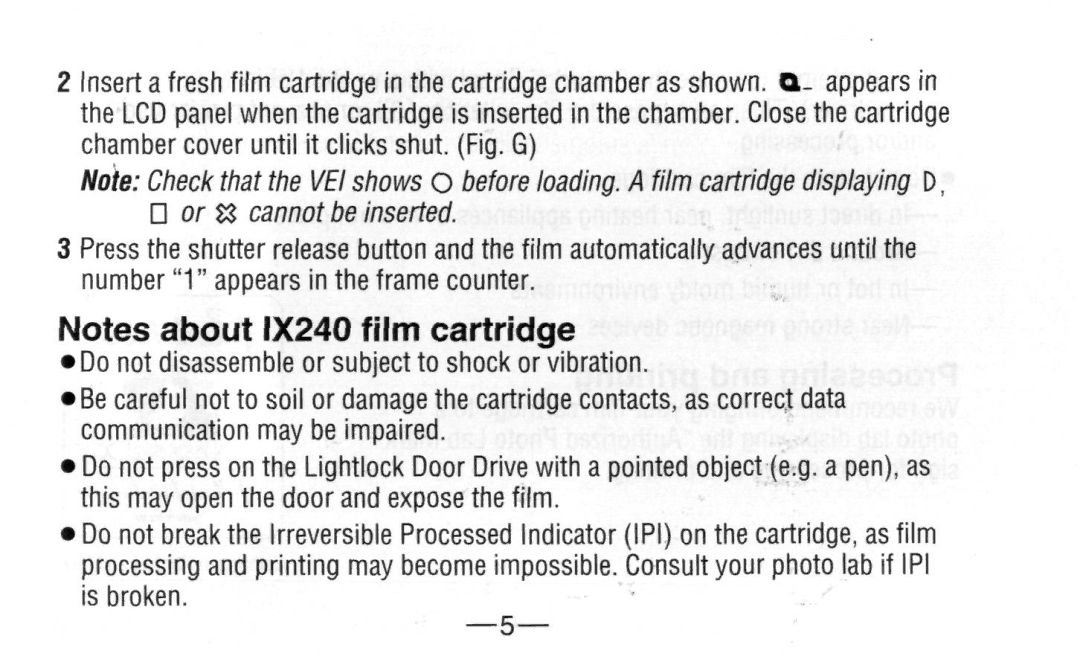2 Insert a fresh film cartridge in the cartridge chamber as shown. Q_ appears in the LCD panel when the cartridge is inserted in the chamber. Close the cartridge chamber cover until it clicks shut. (Fig. G)
Note: Check that the VEI shows O before loading. A film cartridge displaying D,
•or Z$ cannot be inserted.
3Press the shutter release button and the film automatically advances until the number " 1 " appears in the frame counter.
Notes about 1X240 film cartridge
•Do not disassemble or subject to shock or vibration.
•Be careful not to soil or damage the cartridge contacts, as correct data communication may be impaired.
•Do not press on the Lightlock Door Drive with a pointed object (e.g. a pen), as this may open the door and expose the film.
•Do not break the Irreversible Processed Indicator (IPI) on the cartridge, as film processing and printing may become impossible. Consult your photo lab if IPI is broken.
—5 —