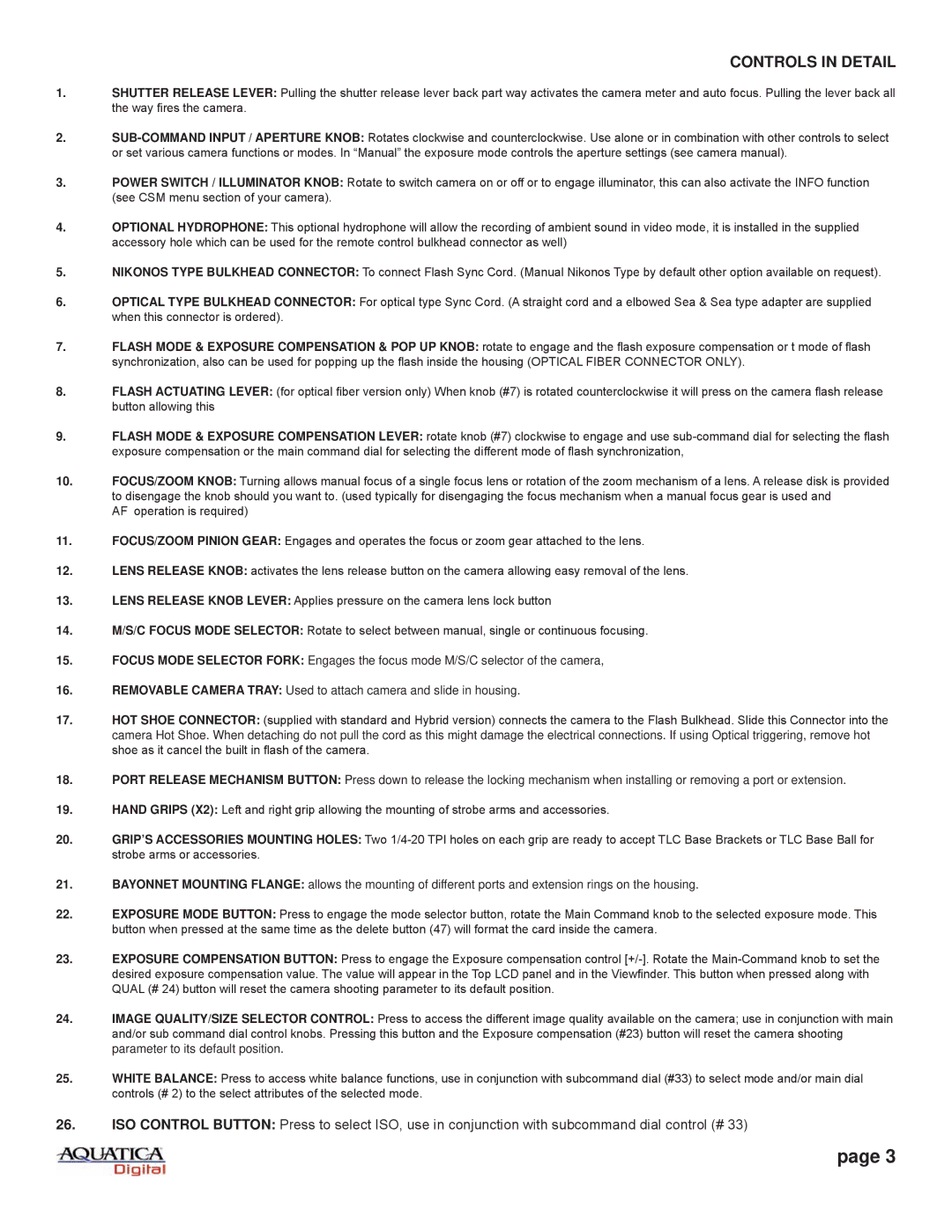CONTROLS IN DETAIL
1.SHUTTER RELEASE LEVER: Pulling the shutter release lever back part way activates the camera meter and auto focus. Pulling the lever back all the way fires the camera.
2.
3.POWER SWITCH / ILLUMINATOR KNOB: Rotate to switch camera on or off or to engage illuminator, this can also activate the INFO function (see CSM menu section of your camera).
4.OPTIONAL HYDROPHONE: This optional hydrophone will allow the recording of ambient sound in video mode, it is installed in the supplied accessory hole which can be used for the remote control bulkhead connector as well)
5.NIKONOS TYPE BULKHEAD CONNECTOR: To connect Flash Sync Cord. (Manual Nikonos Type by default other option available on request).
6.OPTICAL TYPE BULKHEAD CONNECTOR: For optical type Sync Cord. (A straight cord and a elbowed Sea & Sea type adapter are supplied when this connector is ordered).
7.FLASH MODE & EXPOSURE COMPENSATION & POP UP KNOB: rotate to engage and the flash exposure compensation or t mode of flash synchronization, also can be used for popping up the flash inside the housing (OPTICAL FIBER CONNECTOR ONLY).
8.FLASH ACTUATING LEVER: (for optical fiber version only) When knob (#7) is rotated counterclockwise it will press on the camera flash release button allowing this
9.FLASH MODE & EXPOSURE COMPENSATION LEVER: rotate knob (#7) clockwise to engage and use
10.FOCUS/ZOOM KNOB: Turning allows manual focus of a single focus lens or rotation of the zoom mechanism of a lens. A release disk is provided to disengage the knob should you want to. (used typically for disengaging the focus mechanism when a manual focus gear is used and
AF operation is required)
11.FOCUS/ZOOM PINION GEAR: Engages and operates the focus or zoom gear attached to the lens.
12.LENS RELEASE KNOB: activates the lens release button on the camera allowing easy removal of the lens.
13.LENS RELEASE KNOB LEVER: Applies pressure on the camera lens lock button
14.M/S/C FOCUS MODE SELECTOR: Rotate to select between manual, single or continuous focusing.
15.FOCUS MODE SELECTOR FORK: Engages the focus mode M/S/C selector of the camera,
16.REMOVABLE CAMERA TRAY: Used to attach camera and slide in housing.
17.HOT SHOE CONNECTOR: (supplied with standard and Hybrid version) connects the camera to the Flash Bulkhead. Slide this Connector into the camera Hot Shoe. When detaching do not pull the cord as this might damage the electrical connections. If using Optical triggering, remove hot shoe as it cancel the built in flash of the camera.
18.PORT RELEASE MECHANISM BUTTON: Press down to release the locking mechanism when installing or removing a port or extension.
19.HAND GRIPS (X2): Left and right grip allowing the mounting of strobe arms and accessories.
20.GRIP’S ACCESSORIES MOUNTING HOLES: Two
21.BAYONNET MOUNTING FLANGE: allows the mounting of different ports and extension rings on the housing.
22.EXPOSURE MODE BUTTON: Press to engage the mode selector button, rotate the Main Command knob to the selected exposure mode. This button when pressed at the same time as the delete button (47) will format the card inside the camera.
23.EXPOSURE COMPENSATION BUTTON: Press to engage the Exposure compensation control
24.IMAGE QUALITY/SIZE SELECTOR CONTROL: Press to access the different image quality available on the camera; use in conjunction with main and/or sub command dial control knobs. Pressing this button and the Exposure compensation (#23) button will reset the camera shooting parameter to its default position.
25.WHITE BALANCE: Press to access white balance functions, use in conjunction with subcommand dial (#33) to select mode and/or main dial controls (# 2) to the select attributes of the selected mode.
26.ISO CONTROL BUTTON: Press to select ISO, use in conjunction with subcommand dial control (# 33)
page 3