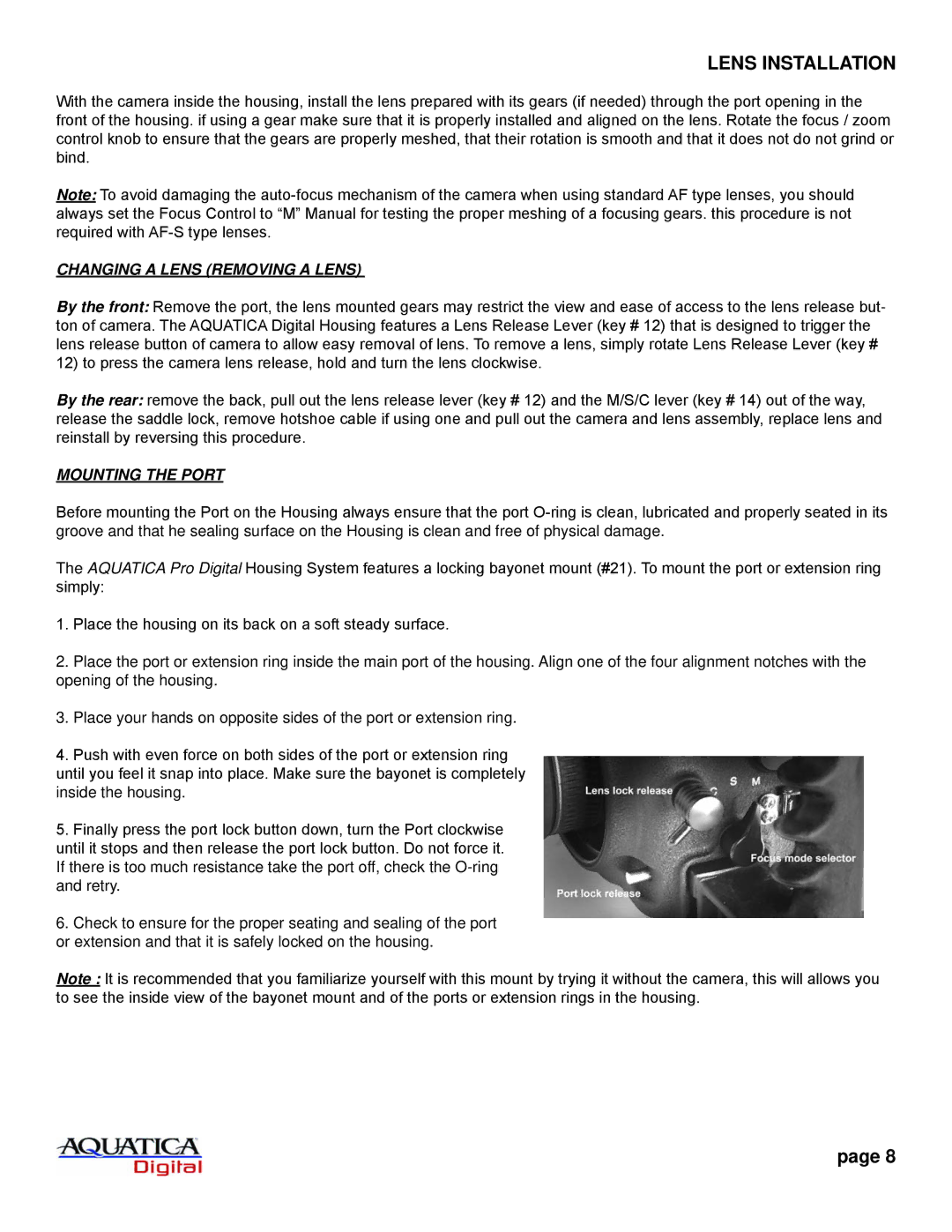LENS INSTALLATION
With the camera inside the housing, install the lens prepared with its gears (if needed) through the port opening in the front of the housing. if using a gear make sure that it is properly installed and aligned on the lens. Rotate the focus / zoom control knob to ensure that the gears are properly meshed, that their rotation is smooth and that it does not do not grind or bind.
Note: To avoid damaging the
CHANGING A LENS (REMOVING A LENS)
By the front: Remove the port, the lens mounted gears may restrict the view and ease of access to the lens release but- ton of camera. The AQUATICA Digital Housing features a Lens Release Lever (key # 12) that is designed to trigger the lens release button of camera to allow easy removal of lens. To remove a lens, simply rotate Lens Release Lever (key # 12) to press the camera lens release, hold and turn the lens clockwise.
By the rear: remove the back, pull out the lens release lever (key # 12) and the M/S/C lever (key # 14) out of the way, release the saddle lock, remove hotshoe cable if using one and pull out the camera and lens assembly, replace lens and reinstall by reversing this procedure.
MOUNTING THE PORT
Before mounting the Port on the Housing always ensure that the port
The AQUATICA Pro Digital Housing System features a locking bayonet mount (#21). To mount the port or extension ring simply:
1.Place the housing on its back on a soft steady surface.
2.Place the port or extension ring inside the main port of the housing. Align one of the four alignment notches with the opening of the housing.
3.Place your hands on opposite sides of the port or extension ring.
4.Push with even force on both sides of the port or extension ring
until you feel it snap into place. Make sure the bayonet is completely inside the housing.
5.Finally press the port lock button down, turn the Port clockwise until it stops and then release the port lock button. Do not force it.
If there is too much resistance take the port off, check the
6.Check to ensure for the proper seating and sealing of the port or extension and that it is safely locked on the housing.
Note : It is recommended that you familiarize yourself with this mount by trying it without the camera, this will allows you to see the inside view of the bayonet mount and of the ports or extension rings in the housing.
page 8