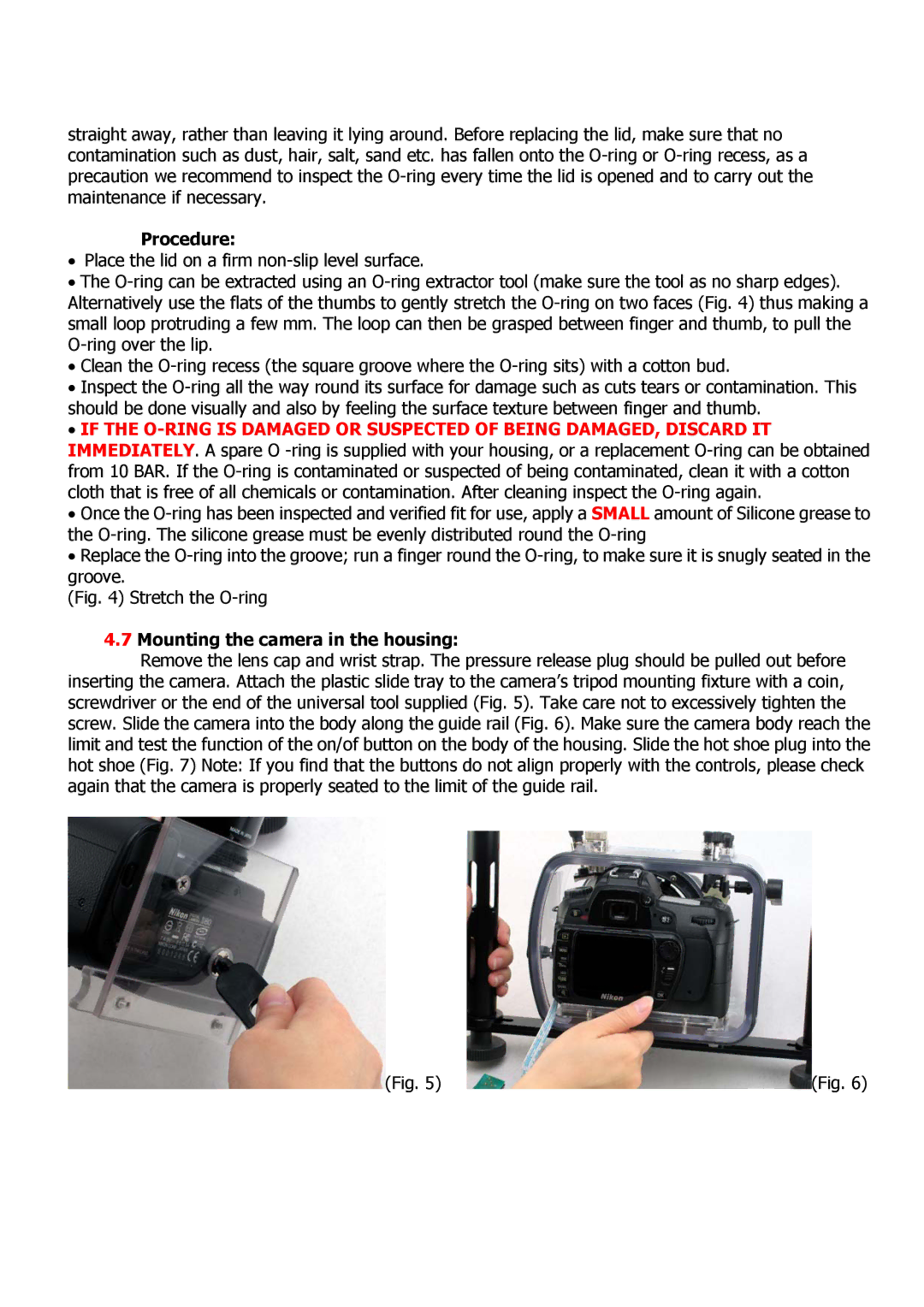D80 specifications
The Nikon D80 is a digital single-lens reflex (DSLR) camera that was launched in 2006, appealing to both photography enthusiasts and semi-professionals with its robust build and advanced features. It was introduced as an upgrade to the popular D70s, incorporating several new technologies that enhanced performance and image quality.At the heart of the D80 is a 10.2-megapixel CCD sensor, delivering impressive image resolution and detail. This sensor, combined with the EXPEED image processing technology, enables the camera to produce vibrant colors and reduced noise even at higher ISO settings. The D80 offers an ISO range of 100 to 1600, expandable to 3200, accommodating various lighting conditions and allowing for greater flexibility during low-light shooting.
One of the standout features of the D80 is its 2.5-inch LCD screen, which provides a clear and vibrant display for composing shots and reviewing images. The screen also supports Live View functionality, a notable addition that allows users to take photos using the LCD instead of the optical viewfinder, making it easier to capture difficult angles.
The D80 employs an advanced 11-point autofocus system, ensuring precise focusing on subjects. This system includes a center cross-type sensor for improved accuracy, enhancing the camera’s capability in dynamic shooting situations. Furthermore, the D80 offers a compatibility with a wide range of Nikon F-mount lenses, providing photographers with the flexibility to experiment with different focal lengths and effects.
In terms of continuous shooting, the D80 can shoot at a rate of up to 3 frames per second, making it suitable for capturing fast-moving subjects. The camera also includes a built-in flash, which is beneficial for filling in shadows during outdoor photography. For those looking to explore advanced options, the D80 features a variety of exposure modes, including program, aperture priority, shutter priority, and manual modes.
The Nikon D80 operates on a rechargeable lithium-ion battery, providing a significant number of shots per charge, making it a reliable choice for extended shoots. It also supports CompactFlash memory cards, ensuring ample storage for high-resolution images.
Overall, the Nikon D80 stands out with its blend of innovative features, solid performance, and user-friendly design, making it a popular choice among dedicated photographers looking to enhance their craft without venturing into the realm of professional-grade cameras.