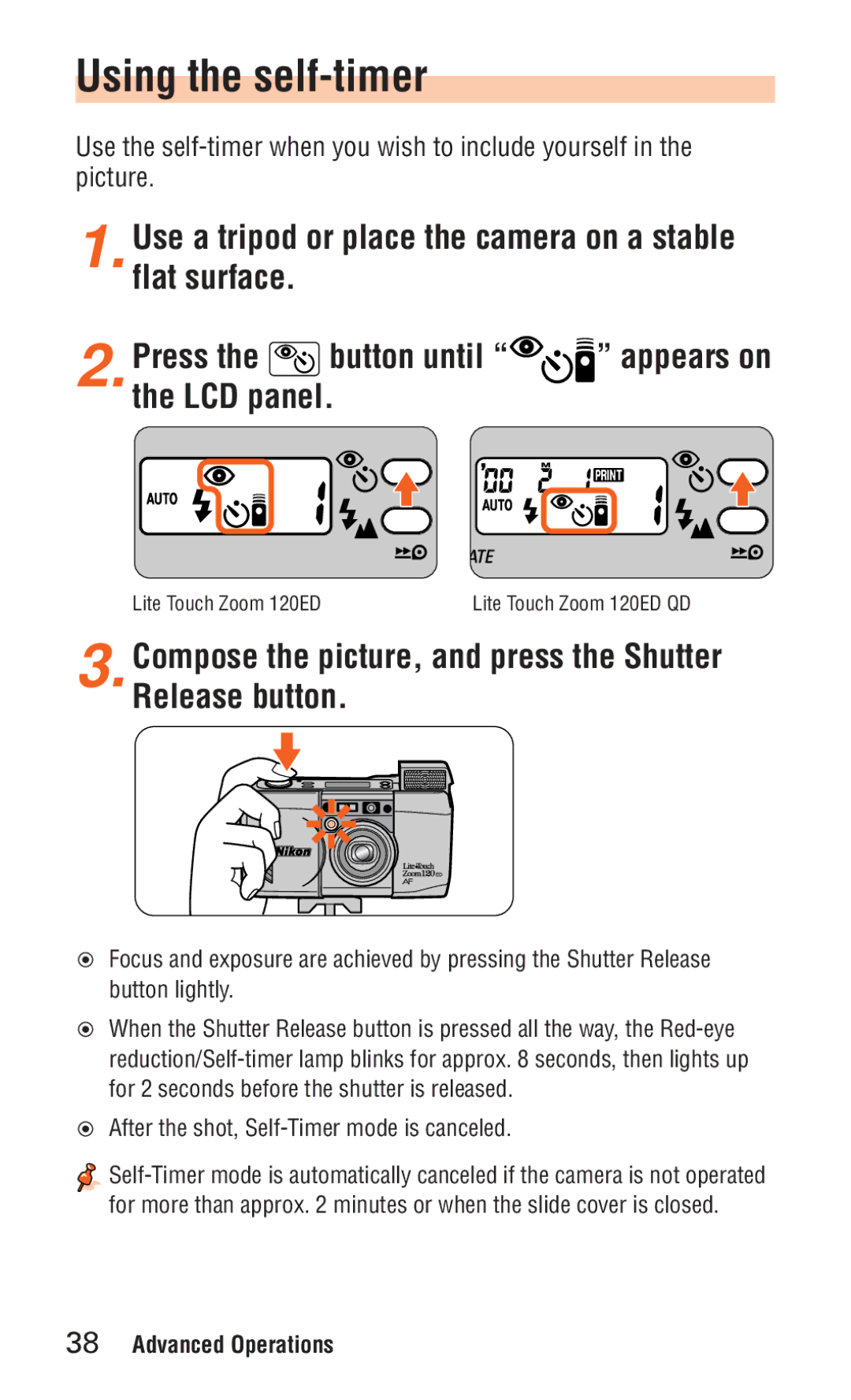Page
Your Nikon camera features
Symbols used in this manual
Attaching the strap
Accessories
Optional accessories
Following item is supplied with this camera
Table of Contents
Advanced Operations
Turn the camera on Load film
Insert a battery
To take a picture right away
Quick operation guide
Take some trial shots
Camera parts
Getting Started
Lite Touch Zoom 120ED
Camera parts
LCD panel
Lite Touch Zoom 120ED QD
4Green LED
Indications in the viewfinder
3Orange LED
Install a new battery
Installing a battery
Open the battery chamber lid
Close the battery chamber lid
Turning the camera on
Checking the battery power
Check the Low Battery Power indicator
Open the slide cover
Insert a film cartridge
Loading the film
Open the camera back
Tips on 35mm film
Pull the film leader out to the red index mark
Imprint position of date/time
Imprinting the date/time on pictures
Lite Touch Zoom 120ED QD only
About the Antifog Viewfinder
Adjusting diopter
Turn the diopter adjustment dial
Holding the camera properly
Hold the camera firmly
Operating the Shutter Release button
Lightly press the button and confirm the green LED lights up
Regular mode Panorama mode
Selecting Panorama mode
Select Panorama mode by sliding the Panorama switch
What’s Panorama mode?
Zooming
Press the Zoom button to compose the picture
If the main subject is outside the autofocus frame
Shooting
Center the autofocus frame mark on the main subject
Lighting/blinking of the green LED
Slowlyway. press the Shutter Release button all
To rewind the film at mid-roll
Rewinding the film
Film rewinds automatically
Removing the film
Open the camera back and remove the film
Focus on the main subject
When the main subject is not in the center of the picture
Compose the picture
Focus lock photography
Advanced Operations
Difficult-to-focus subjects
Following subjects may be difficult to focus
Check that the green LED lights up, then shoot
Close-up photography
Compose the picture within the parallax compensation marks
Selecting the flash mode
Flash photography
Lighting/blinking of the orange LED
Flash shooting range
Check that the orange and green LEDs light up, then shoot
Auto Flash mode
To automatically fire the flash
Automatic flash firing for a backlit scene
Use a tripod for Flash Cancel mode
To cancel flash operation
Flash Cancel mode
Use a tripod or place the camera on a stable flat surface
Check that the orange and green LEDs lights up, then shoot
Anytime Flash mode
To fire the flash intentionally
To photograph a person in a night view
Slow Sync Flash mode
Use a tripod for Slow Sync Flash mode
Red-eye Reduction mode
Red-eye Reduction mode
No indicator Red-eye Reduction mode canceled
Self-Timer/Remote Control mode
About Red-eye Reduction mode
Both camera and subject be still
Using the self-timer
Compose the picture, and press the Shutter Release button
Using the remote control optional
Appears on
LCD panel
Infinity Focus mode
Press Button until
Shooting a distant view or landscape through a window
Press the MODE/SEL button for more than 2 seconds
When the battery is replaced
Correcting the date and time
Press the ADJ. button to set the blinking digit
Troubleshooting
Problem Check points and solution
Characteristic of electronic cameras
Camera care tips
Use the flash intermittently
Maintenance
When using the camera at low temperature
Specifications
Viewfinder
Red-eye Reduction mode
For safe handling of the camera
Additional Information
Symboles utilisés dans ce manuel
Caractéristiques de votre appareil photo Nikon
Fixation de la dragonne
Accessoires
Accessoires en option
’élément suivant est fourni avec cet appareil
Table des Matieres
Préparation
Opérations évoluées
Chargez un film
Pour prendre une photo directement
Introduisez une pile
Lite Touch Zoom 120ED QD uniquement
Appuyez sur le bouton du zoom et composez
Votre photo. p Appuyez sur légèrement sur le déclencheur
La photo. p
Vérifiez si le témoin vert est allumé et prenez
Descriptif de l’appareil
Lite Touch Zoom 120ED QD uniquement
Démarrage
Descriptif de l’appareil suite
Ecran de contrôle CL
4Témoin vert
Indications dans le viseur
3Témoin orange
Ouvrez le couvercle du logement de la pile
Installation d’une pile
Installez une pile neuve
Refermez le couvercle du logement de la pile
Ouvrez le couvercle coulissant
Mise sous tension de l’appareil
Contrôle de la tension de la pile
Vérifiez l’ indicateur de tension de pile Insuffisante
Introduisez un de film
Chargement d’un film
Ouvrez le dos de l’appareil
Conseils sur les films 35mm
Préparation
Impression de la date/heure sur les vues
Position d’impression de la date/heure
Propos du viseur antibuée
Réglage dioptrique
Tournez la molette de réglage dioptrique
Prise en main correcte de l’appareil
Maintenez fermement l’appareil
Fonctionnement du déclencheur
Appuyez à fond sur le bouton pour prendre la photo
Lite Touch Zoom 120ED QD uniquement
Sélection du mode panoramique
Mode normal Mode panoramique
Qu’est-ce que le format panoramique ?
Exemple de cadrage serré Exemple de cadrage large
Cadrage au zoom
Appuyez sur le bouton de zoom pour composer la scène
Prise de vues
Appuyez à fond, mais doucement, sur le déclencheur
Clignotement/allumage du témoin vert
Pour rembobiner un film partiellement exposé
Rembobinage du film
Le film se rembobine automatiquement
Retrait du film
Ouvrez le dos de l’appareil et retirez le film
Réglez la mise au point sur le sujet principal
Composez l’image
Mémorisation de la mise au point
Exemple
Sujets difficiles à mettre au point
Sujets à motifs continus et répétitifs
Photographie de plans rapprochés
Vérifiez si le témoin vert est allumé et prenez la photo
Sélection du mode de flash
Photographie au flash
Allumage/clignotement du témoin orange
Plage de portée du flash
Mode de flash automatique
Déclenchement automatique du flash
Mode de flash annulé
Annulation du flash
Mode de flash imposé
Déclenchement imposé du flash
Mode de flash en synchronisation lente
Pour photographier une personne de nuit
Appuyez sur le bouton Jusqu’à ce que ’indication
Mode d’atténuation des yeux rouges
Pour atténuer l’effet des yeux rouges
Contrôle
’appareil et le sujet doivent rester immobiles
Propos du mode d’atténuation des yeux rouges
Composez l’image et pressez le déclencheur à mi-course
Utilisation du retardateur
Composez l’image et appuyez sur le déclencheur
Utilisation de la télécommande en option
Mode de mise au point sur l’infini
Lorsque vous remplacez la pile
Correction de la date et de l’heure
Appuyez sur le bouton MODE/SEL pendant au moins 2 secondes
Problème Points à vérifier et remèdes
Une caractéristique des appareils électroniques
Gardez l’appareil au sec
Conseils d’entretien de l’appareil
Lorsque vous n’utilisez pas l’appareil
Ne soumettez pas l’appareil à des chocs violents
Utilisation de l’appareil à basse température
Entretien
Utilisez le flash par intermittence
Spécifications
Viseur
Mode d’atténuation des yeux rouges
Pour une utilisation sans risque de l’appareil
Avertissement
Informations complémentaires
Symbole in dieser Anleitung
Sonderzubehör
Anbringen des Trageriemens
Zubehör mit dieser Kamera geliefert
Inhalt
Vorbereitungen
Weitere Funktionen
Kurzanleitung
So können Sie sofort eine Aufnahme machen
Wählen Sie den Modus Normal oder
Panorama aus nur Lite Touch Zoom 120ED
Überprüfen Sie die grüne LED, und drücken Sie
Drücken Sie den Auslöser leicht S
Den Auslöser dann ganz S
Probeaufnahmen
Teile und Bedienelemente der Kamera
104 Übersicht
Grüne LED 107 Orangefarbene LED Sucherokular
Teile und Bedienelemente der Kamera Fortsetzung
LC-Display
4Grüne LED
Anzeigen im Sucher
3Orangefarbene LED
Legen Sie eine neue Batterie ein
Einlegen der Batterie
Öffnen Sie den Batteriefachdeckel
Schließen Sie den Batteriefachdeckel
Öffnen Sie die Schiebeabdeckung
Einschalten der Kamera
Überprüfen der Batterieladung
Überprüfen Sie die Anzeige für schwache Batterie
Legen Sie eine Filmpatrone ein
Einlegen des Films
Öffnen Sie die Kamerarückwand
Tips zum 35 mm-Film
Ziehen Sie den Filmanfang bis zur roten Markierung heraus
Einbelichten von Datum/Uhrzeit in Aufnahmen
Position von Datum/Uhrzeit
Hinweis zum Antibeschlag-Okular
Einstellen der Dioptrie
Drehen Sie den Regler für Dioptrieneinstellung
Vorsicht
Richtiges Halten der Kamera
Halten Sie die Kamera ruhig und fest
Drücken des Auslösers
Was ist der Panoramamodus?
Auswählen des Panoramamodus
Nur Lite Touch Zoom 120ED QD
Normaler Modus Panoramamodus
Zoomen
Drücken Sie die Tasten Zoom, um den Bildausschnitt zu wählen
Fotografieren
Drücken Sie den Auslöser leicht
Drücken Sie den Auslöser nun langsam ganz nach unten
Wenn die grüne LED leuchtet/blinkt
So spulen Sie einen nur teilweise belichteten Film zurück
Zurückspulen des Films
Der Film wird automatisch zurückgespult
Entnehmen der Filmpatrone
Fokussieren Sie auf das Hauptmotiv
Wenn sich das Hauptmotiv nicht in der Bildmitte befindet
Richten Sie die Kamera auf den gewünschten Bildausschnitt
Fotografieren mit Fokusspeicherung
Beispiel
Schwer fokussierbare Motive
Motive mit Gleichförmigen Strukturen
Nahaufnahmen
Aufnahmen mit Blitz
Auswählen des Blitzmodus
Wenn die orangefarbene LED leuchtet/blinkt
Reichweite des Blitzlichts
Blitzautomatik
Blitzautomatik bei Gegenlicht
Blitzabschaltung
So wird der Blitz deaktiviert
Drücken Sie die Taste , bis im LC- Display erscheint
Verwenden Sie bei Blitzabschaltung ein Stativ
So wird der Blitz bei jeder Aufnahme ausgelöst
Blitz bei jeder Aufnahme
Langzeitsynchronisation
So fotografieren Sie ein Motiv bei Nacht
Drücken Sie die Taste , bis im LC-Display erscheint
Modus zur Verringerung des Rote Augen-Effekts
Bis im LC
Display erscheint
Drücken Sie die Taste
Kamera und Motiv dürfen sich nicht bewegen
Der Selbstauslöser
Die Fernbedienung Sonderzubehör
Die Reichweite der Fernbedienung beträgt ca m
Drücken Sie die Taste Bis
Im LC
Stellen Sie die blinkende Zahl mit der Taste ADJ. ein
Korrigieren von Datum und Uhrzeit
Drücken Sie mehr als 2 Sekunden lang die Taste MODE/SEL
Wenn die Batterie ausgetauscht wird
Fehlersuche
Kamera einschaltet Die orangefarbene LED blinkt
Hinweis zu elektronischen Kameras
Tips zur Pflege der Kamera
Wenn Sie in kalter Umgebung fotografieren wollen
Wartung
Verwenden Sie den Blitz nur in Abständen
Technische Daten
Sucher
Lebensdauer der Batterie
Sicherheitshinweise zum Umgang mit der Kamera
Achtung
Vorsicht
Nikon Corporation