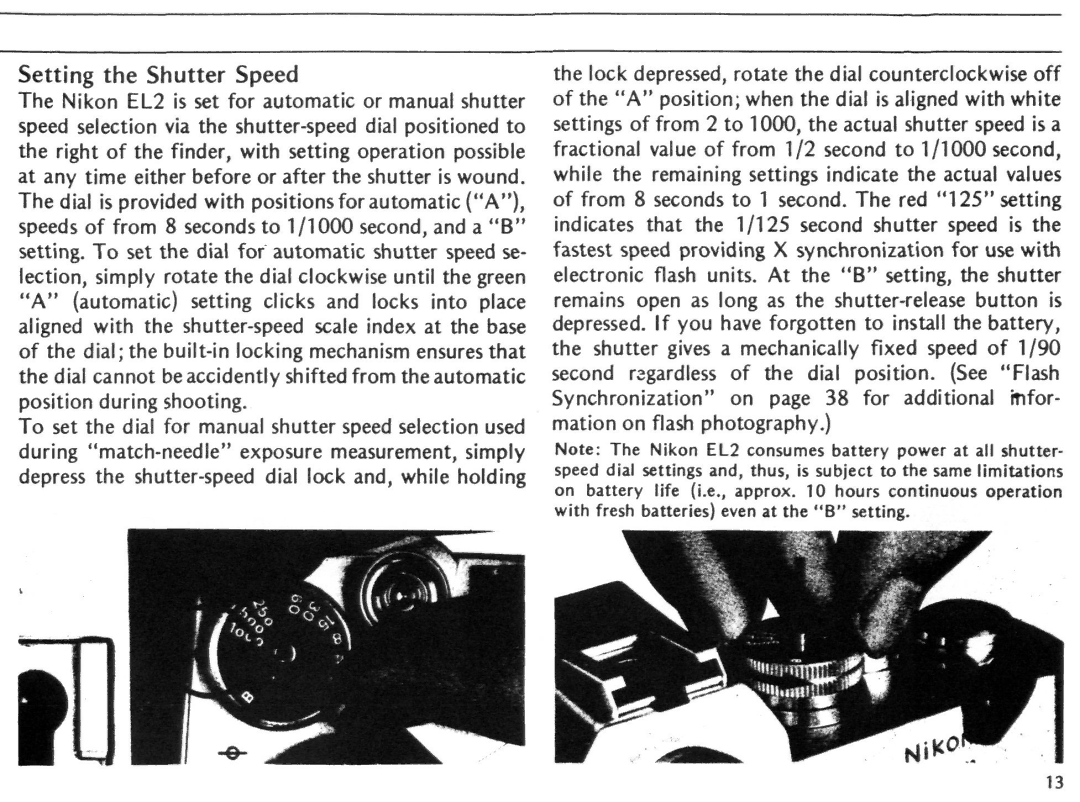Setting the Shutter Speed
The Nikon EL2 is set for automatic or manual shutter speed selection via the
"A " (automatic) setting clicks and locks into place aligned with the
To set the dial for manual shutter speed selection used during
the lock depressed, rotate the dial counterclockwise off of the " A " position; when the dial is aligned with white settings of from 2 to 1000, the actual shutter speed is a fractional value of from 1/2 second to 1/1000 second, while the remaining settings indicate the actual values of from 8 seconds to 1 second. The red "125" setting indicates that the 1/125 second shutter speed is the fastest speed providing X synchronization for use with electronic flash units. At the " B " setting, the shutter remains open as long as the
Note: The Nikon EL2 consumes battery power at all shutter- speed dial settings and, thus, is subject to the same limitations on battery life (i.e., approx. 10 hours continuous operation with fresh batteries) even at the " B " setting.