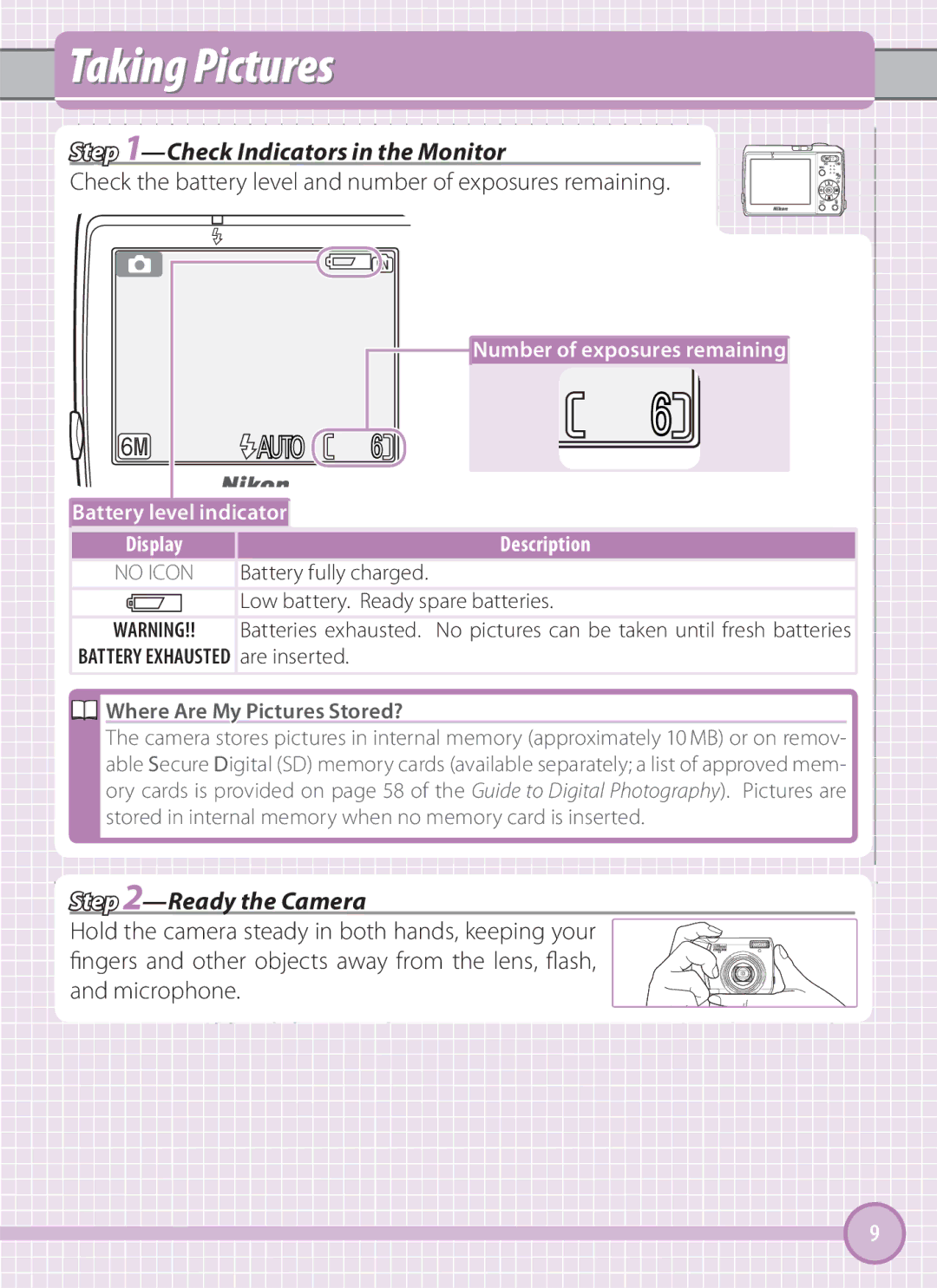Taking Pictures
Step 1—Check Indicators in the Monitor
Check the battery level and number of exposures remaining.
|
| Number of exposures remaining |
| AUTO | 6 |
| 6 | |
Battery level indicator |
| |
Display |
| Description |
NO ICON | Battery fully charged. | |
| Low battery. Ready spare batteries. | |
WARNING!! | Batteries exhausted. No pictures can be taken until fresh batteries | |
BATTERY EXHAUSTED | are inserted. |
|

 Where Are My Pictures Stored?
Where Are My Pictures Stored?
The camera stores pictures in internal memory (approximately 10 MB) or on remov- able Secure Digital (SD) memory cards (available separately; a list of approved mem-
ory cards is provided on page 58 of the Guide to Digital Photography). Pictures are
stored in internal memory when no memory card is inserted.
Step 2—Ready the Camera
Hold the camera steady in both hands, keeping your
fingers and other objects away from the lens, flash,
and microphone.
9