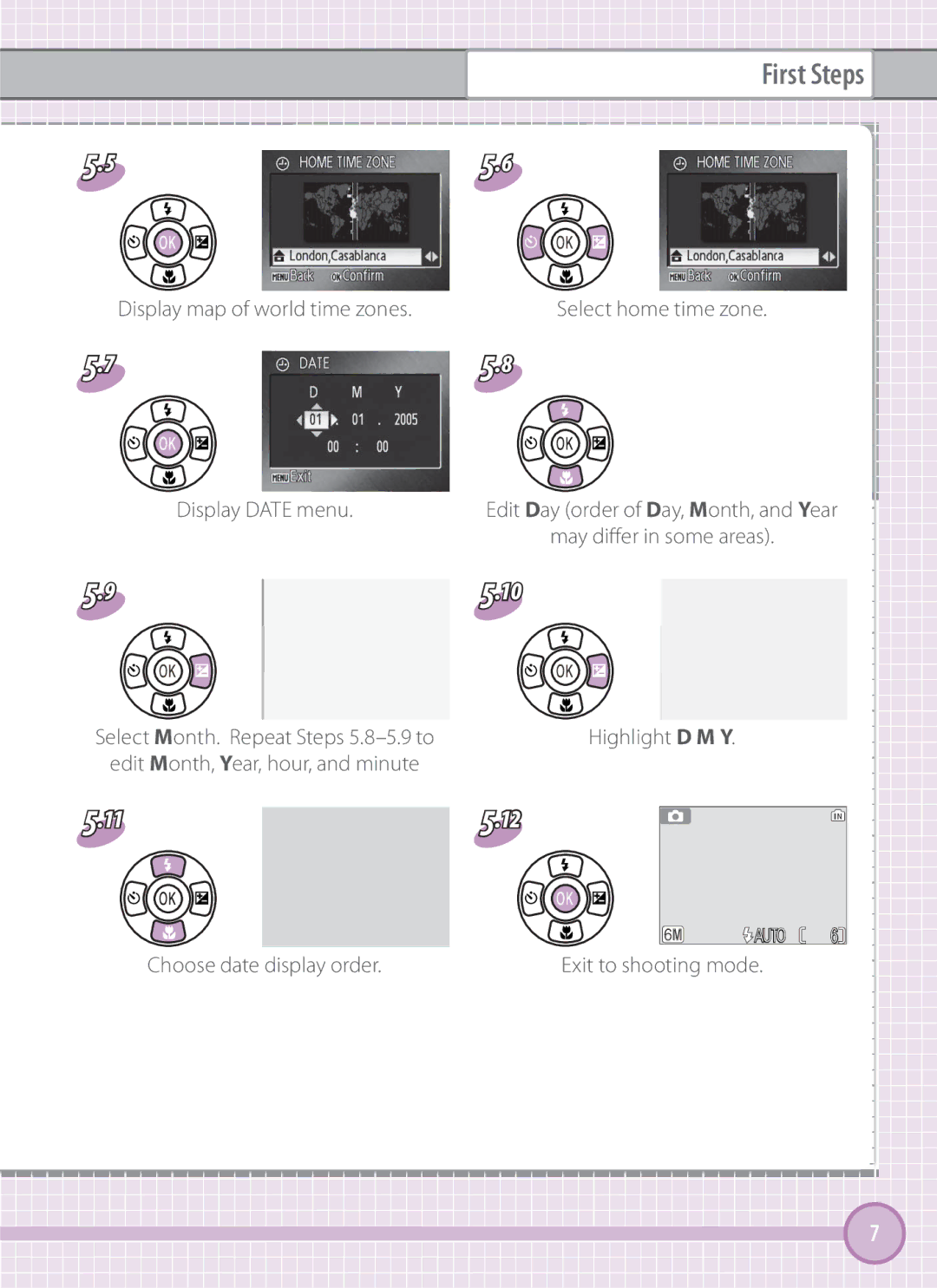First Steps
5.5 | 5.6 |
Display map of world time zones. | Select home time zone. |
5.7 | 5.8 |
Display DATE menu. | Edit Day (order of Day, Month, and Year |
| may differ in some areas). |
5.9 | 5.10 |
Select Month. Repeat Steps | Highlight D M Y. | |
edit Month, Year, hour, and minute |
|
|
5.11 | 5.12 |
|
| ||
![]() AUTO
AUTO ![]() 6
6![]()
Choose date display order. | Exit to shooting mode. |
7