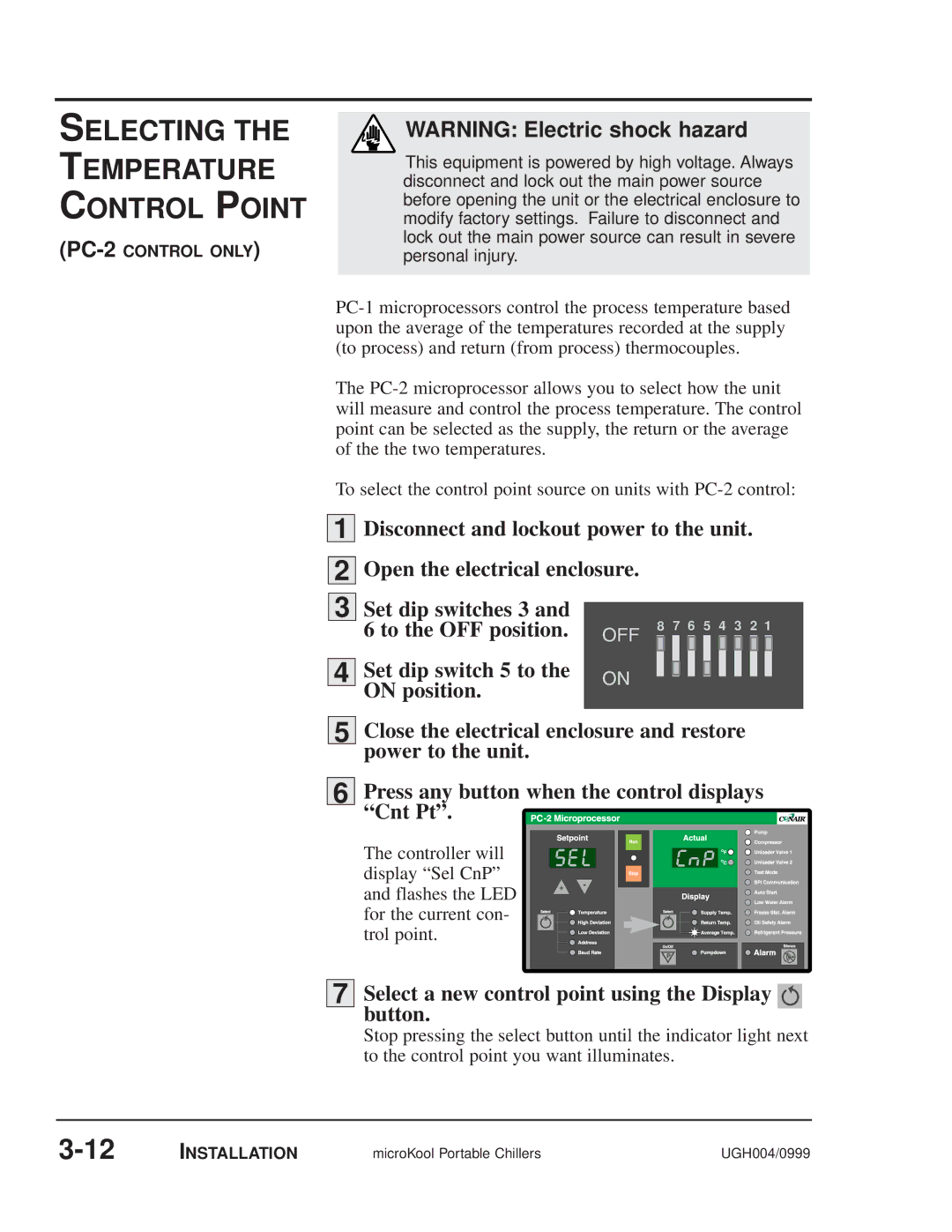SELECTING THE
TEMPERATURE
CONTROL POINT
WARNING: Electric shock hazard
This equipment is powered by high voltage. Always disconnect and lock out the main power source before opening the unit or the electrical enclosure to modify factory settings. Failure to disconnect and lock out the main power source can result in severe personal injury.
The
To select the control point source on units with
1 | Disconnect and lockout power to the unit. | ||||||||||||||||||||
|
|
|
| Open the electrical enclosure. |
|
|
|
|
|
|
|
|
|
|
|
|
|
|
|
| |
2 |
|
|
|
|
|
|
|
|
|
|
|
|
|
|
|
| |||||
|
|
|
|
|
|
|
|
|
|
|
|
|
|
|
|
|
|
|
|
| |
3 | Set dip switches 3 and |
|
|
|
|
|
|
|
|
|
|
|
|
|
|
|
|
| |||
|
|
|
|
|
|
|
|
|
|
|
|
|
|
|
|
|
|
|
| ||
|
|
|
| 6 to the OFF position. |
| 8 | 7 | 6 | 5 | 4 | 3 | 2 1 |
| ||||||||
|
|
|
| Set dip switch 5 to the |
|
|
|
|
|
|
|
|
|
|
|
|
|
|
|
|
|
|
|
|
|
|
|
|
|
|
|
|
|
|
|
|
|
|
|
|
|
| |
| 4 |
|
|
|
|
|
|
|
|
|
|
|
|
|
|
|
|
| |||
|
|
|
|
|
|
|
|
|
|
|
|
|
|
|
|
|
| ||||
|
|
|
| ON position. |
|
|
|
|
|
|
|
|
|
|
|
|
|
|
|
|
|
|
|
|
|
|
|
|
|
|
|
|
|
|
|
|
|
|
|
|
|
|
|
5 Close the electrical enclosure and restore power to the unit.
6 Press any button when the control displays “Cnt Pt”. ![]()
![]()
![]()
The controller will display “Sel CnP” and flashes the LED for the current con- trol point.
7 Select a new control point using the Display button.
Stop pressing the select button until the indicator light next to the control point you want illuminates.
INSTALLATION | microKool Portable Chillers | UGH004/0999 |