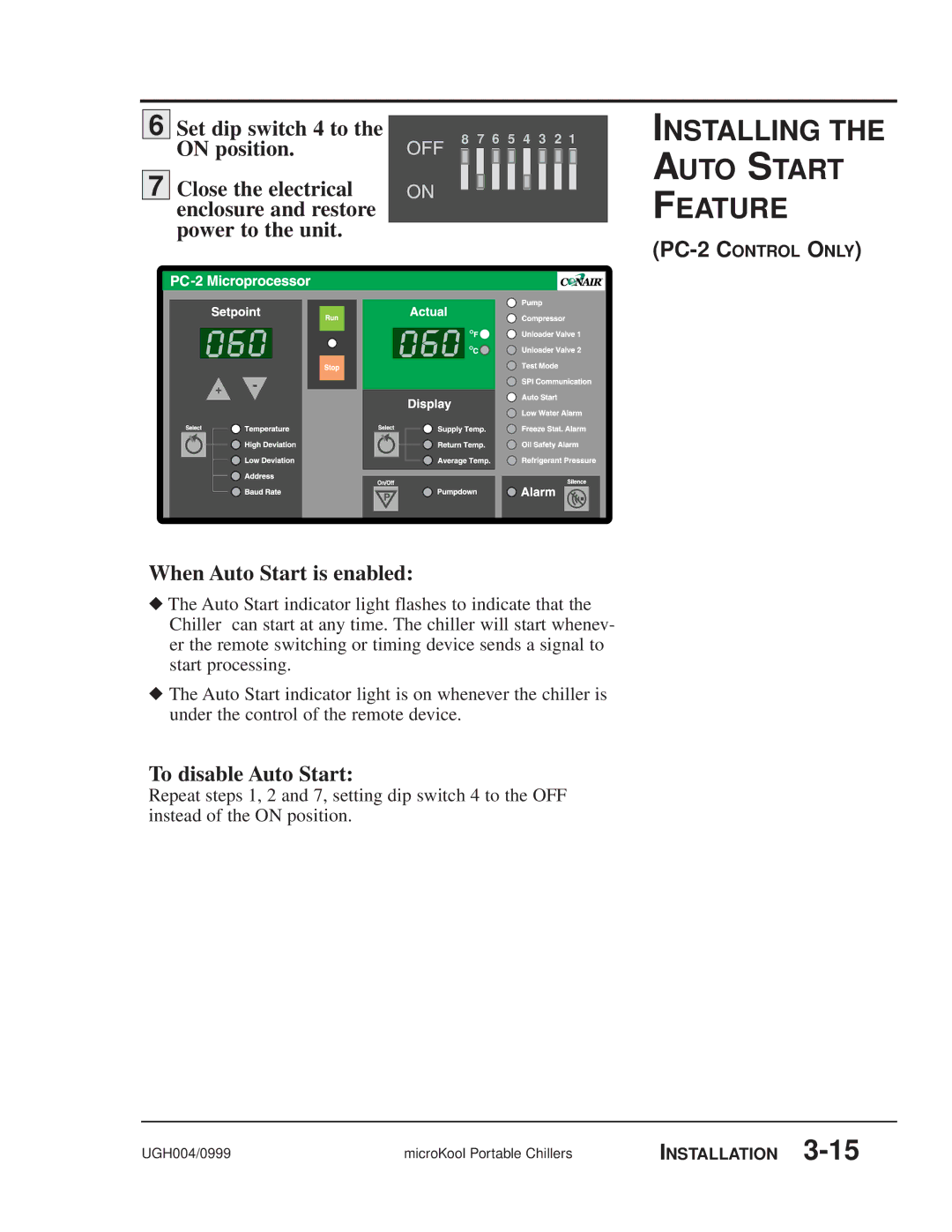6 Set dip switch 4 to the ON position.
7 Close the electrical enclosure and restore power to the unit.
|
|
|
|
|
|
|
|
|
|
|
|
|
|
|
|
| INSTALLING THE |
8 7 6 5 4 3 2 1 |
| ||||||||||||||||
|
|
|
|
|
|
|
|
|
|
|
|
|
|
|
|
| AUTO START |
|
|
|
|
|
|
|
|
|
|
|
|
|
|
|
|
| |
|
|
|
|
|
|
|
|
|
|
|
|
|
|
|
|
| |
|
|
|
|
|
|
|
|
|
|
|
|
|
|
|
|
| FEATURE |
When Auto Start is enabled:
◆The Auto Start indicator light flashes to indicate that the Chiller can start at any time. The chiller will start whenev- er the remote switching or timing device sends a signal to start processing.
◆The Auto Start indicator light is on whenever the chiller is under the control of the remote device.
To disable Auto Start:
Repeat steps 1, 2 and 7, setting dip switch 4 to the OFF instead of the ON position.
UGH004/0999 | microKool Portable Chillers | INSTALLATION |