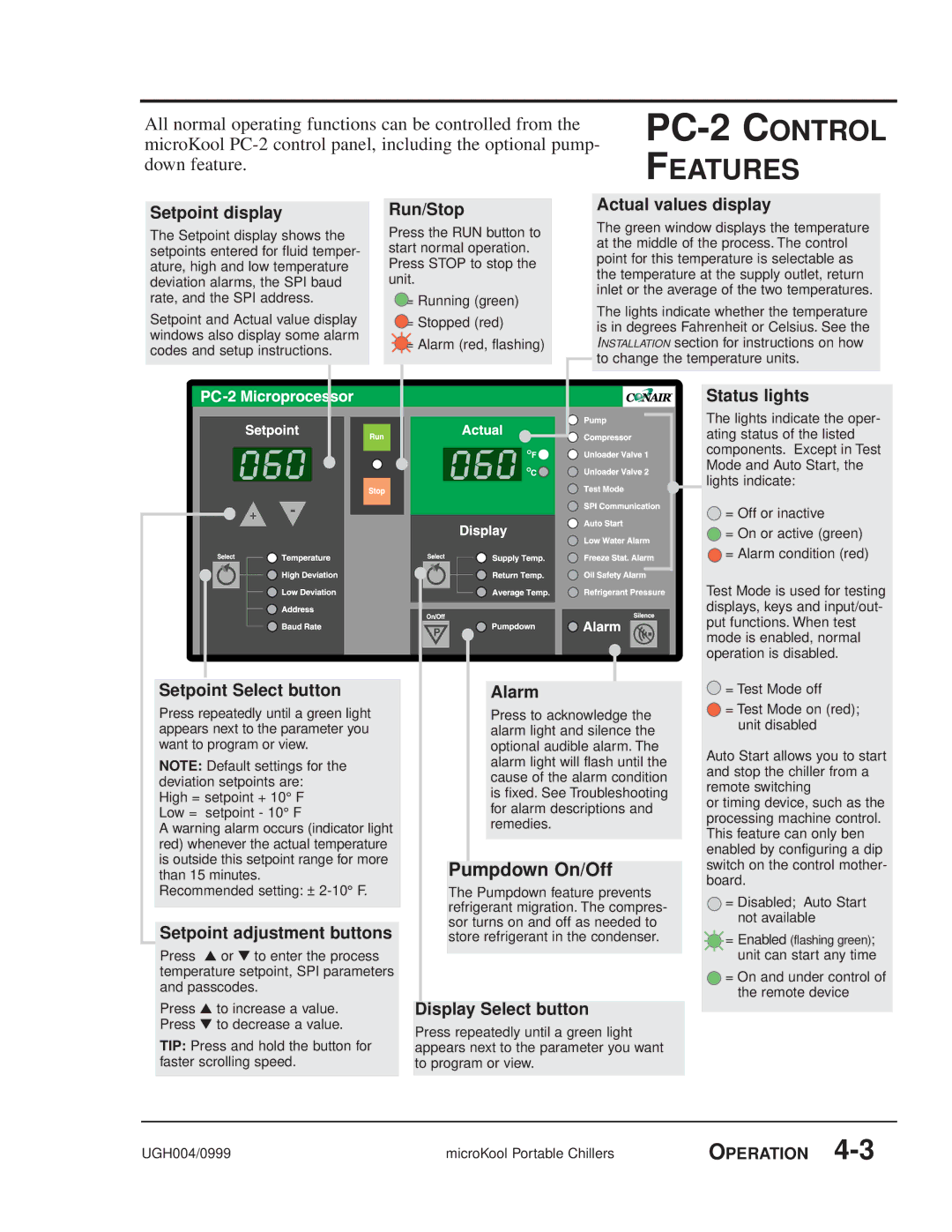All normal operating functions can be controlled from the microKool
PC-2 CONTROL FEATURES
Setpoint display
The Setpoint display shows the setpoints entered for fluid temper- ature, high and low temperature deviation alarms, the SPI baud rate, and the SPI address.
Setpoint and Actual value display windows also display some alarm codes and setup instructions.
Run/Stop
Press the RUN button to start normal operation. Press STOP to stop the unit.
=Running (green)
=Stopped (red)
=Alarm (red, flashing)
Actual values display
The green window displays the temperature at the middle of the process. The control point for this temperature is selectable as the temperature at the supply outlet, return inlet or the average of the two temperatures.
The lights indicate whether the temperature is in degrees Fahrenheit or Celsius. See the INSTALLATION section for instructions on how to change the temperature units.
Setpoint Select button
Press repeatedly until a green light appears next to the parameter you want to program or view.
NOTE: Default settings for the deviation setpoints are:
High = setpoint + 10° F Low = setpoint - 10° F
A warning alarm occurs (indicator light red) whenever the actual temperature is outside this setpoint range for more than 15 minutes.
Recommended setting: ±
Setpoint adjustment buttons
Press ▲ or ▼ to enter the process temperature setpoint, SPI parameters and passcodes.
Press ▲ to increase a value. Press ▼ to decrease a value.
TIP: Press and hold the button for faster scrolling speed.
Alarm
Press to acknowledge the alarm light and silence the optional audible alarm. The alarm light will flash until the cause of the alarm condition is fixed. See Troubleshooting for alarm descriptions and remedies.
Pumpdown On/Off
The Pumpdown feature prevents refrigerant migration. The compres- sor turns on and off as needed to store refrigerant in the condenser.
Display Select button
Press repeatedly until a green light appears next to the parameter you want to program or view.
Status lights
The lights indicate the oper- ating status of the listed components. Except in Test Mode and Auto Start, the lights indicate:
![]() = Off or inactive
= Off or inactive
![]() = On or active (green)
= On or active (green) ![]() = Alarm condition (red)
= Alarm condition (red)
Test Mode is used for testing displays, keys and input/out- put functions. When test mode is enabled, normal operation is disabled.
![]() = Test Mode off
= Test Mode off
![]() = Test Mode on (red); unit disabled
= Test Mode on (red); unit disabled
Auto Start allows you to start and stop the chiller from a remote switching
or timing device, such as the processing machine control. This feature can only ben enabled by configuring a dip switch on the control mother- board.
![]() = Disabled; Auto Start not available
= Disabled; Auto Start not available
![]() = Enabled (flashing green); unit can start any time
= Enabled (flashing green); unit can start any time
![]() = On and under control of the remote device
= On and under control of the remote device
UGH004/0999 | microKool Portable Chillers | OPERATION |