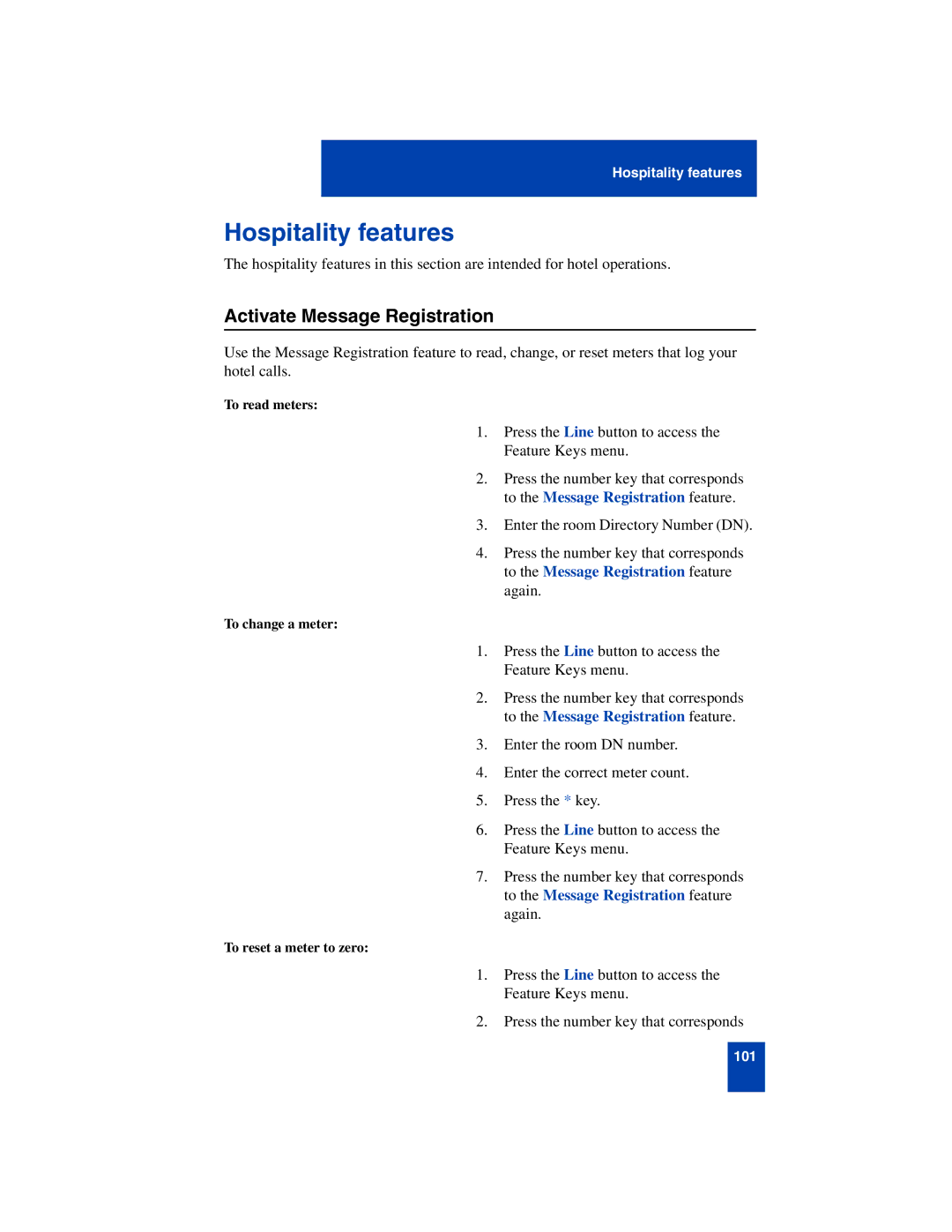Hospitality features
Hospitality features
The hospitality features in this section are intended for hotel operations.
Activate Message Registration
Use the Message Registration feature to read, change, or reset meters that log your hotel calls.
To read meters:
1.Press the Line button to access the Feature Keys menu.
2.Press the number key that corresponds to the Message Registration feature.
3.Enter the room Directory Number (DN).
4.Press the number key that corresponds to the Message Registration feature again.
To change a meter:
1.Press the Line button to access the Feature Keys menu.
2.Press the number key that corresponds to the Message Registration feature.
3.Enter the room DN number.
4.Enter the correct meter count.
5.Press the * key.
6.Press the Line button to access the Feature Keys menu.
7.Press the number key that corresponds to the Message Registration feature again.
To reset a meter to zero:
1.Press the Line button to access the Feature Keys menu.
2.Press the number key that corresponds
101