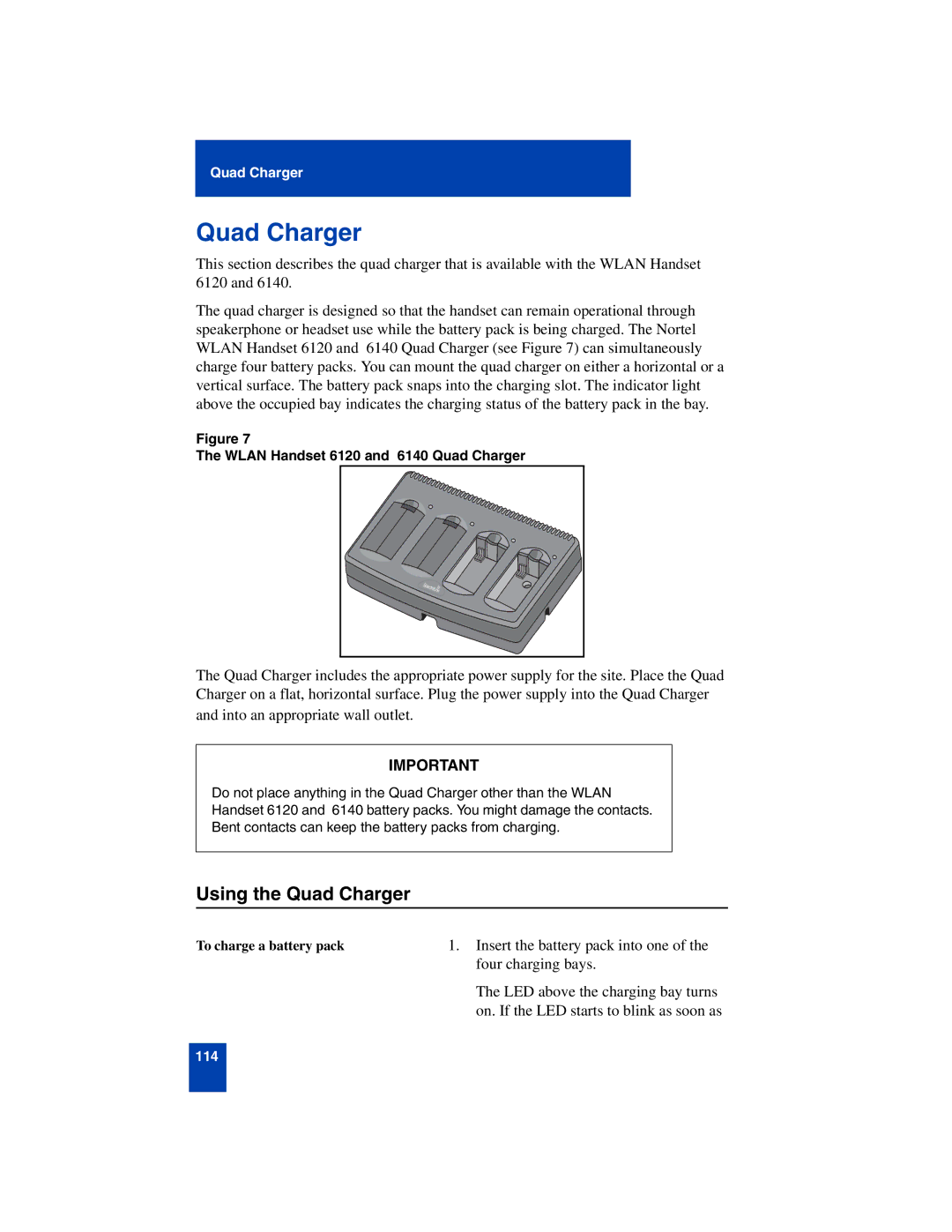Quad Charger
Quad Charger
This section describes the quad charger that is available with the WLAN Handset 6120 and 6140.
The quad charger is designed so that the handset can remain operational through speakerphone or headset use while the battery pack is being charged. The Nortel WLAN Handset 6120 and 6140 Quad Charger (see Figure 7) can simultaneously charge four battery packs. You can mount the quad charger on either a horizontal or a vertical surface. The battery pack snaps into the charging slot. The indicator light above the occupied bay indicates the charging status of the battery pack in the bay.
Figure 7
The WLAN Handset 6120 and 6140 Quad Charger
The Quad Charger includes the appropriate power supply for the site. Place the Quad Charger on a flat, horizontal surface. Plug the power supply into the Quad Charger and into an appropriate wall outlet.
IMPORTANT
Do not place anything in the Quad Charger other than the WLAN Handset 6120 and 6140 battery packs. You might damage the contacts. Bent contacts can keep the battery packs from charging.
Using the Quad Charger
To charge a battery pack | 1. Insert the battery pack into one of the |
| four charging bays. |
| The LED above the charging bay turns |
| on. If the LED starts to blink as soon as |
114