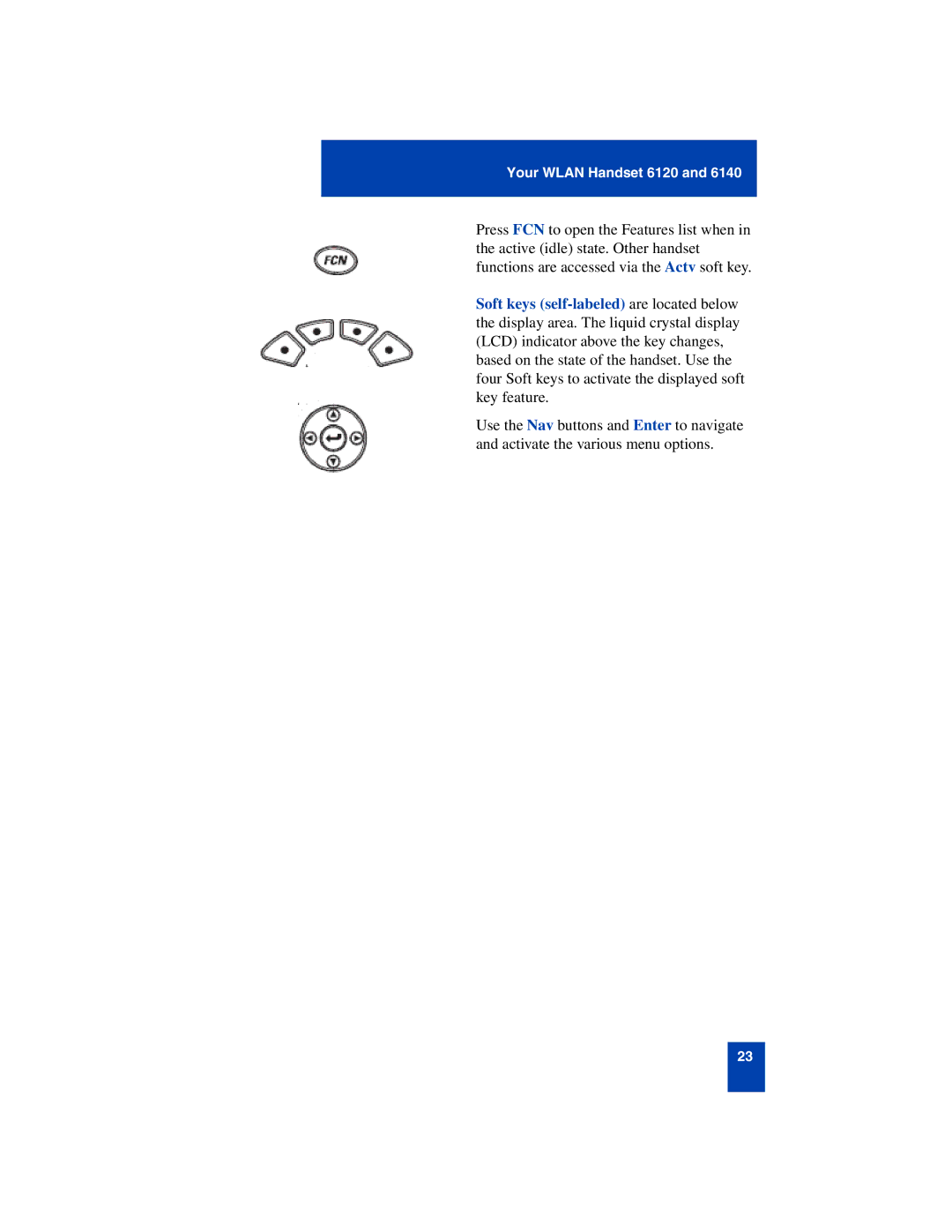Your WLAN Handset 6120 and 6140
Press FCN to open the Features list when in the active (idle) state. Other handset functions are accessed via the Actv soft key.
Soft keys
Use the Nav buttons and Enter to navigate and activate the various menu options.
23