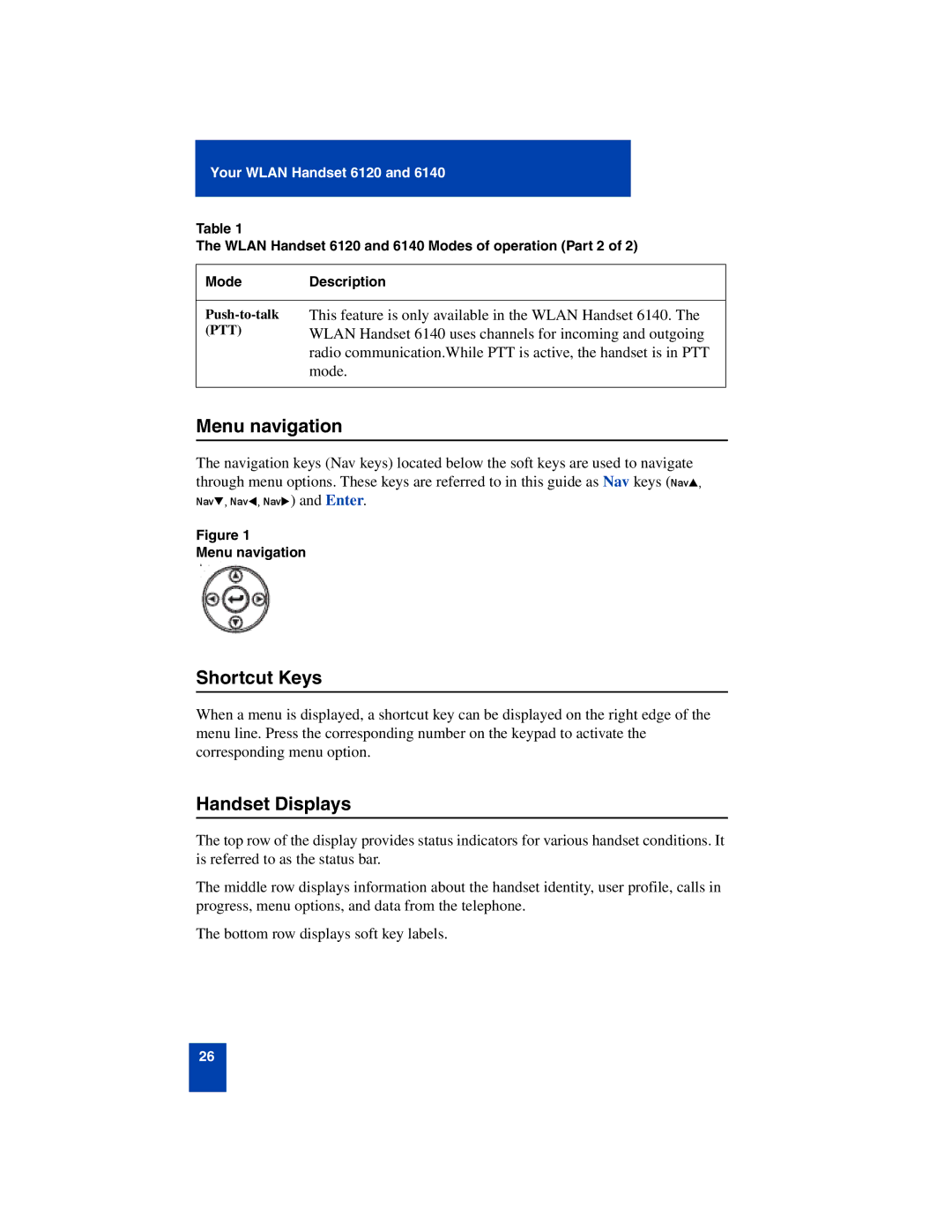Your WLAN Handset 6120 and 6140
Table 1
The WLAN Handset 6120 and 6140 Modes of operation (Part 2 of 2)
Mode Description
This feature is only available in the WLAN Handset 6140. The WLAN Handset 6140 uses channels for incoming and outgoing radio communication.While PTT is active, the handset is in PTT mode.
Menu navigation
The navigation keys (Nav keys) located below the soft keys are used to navigate through menu options. These keys are referred to in this guide as Nav keys (NavS,
NavT, NavW, NavX) and Enter.
Figure 1
Menu navigation
Shortcut Keys
When a menu is displayed, a shortcut key can be displayed on the right edge of the menu line. Press the corresponding number on the keypad to activate the corresponding menu option.
Handset Displays
The top row of the display provides status indicators for various handset conditions. It is referred to as the status bar.
The middle row displays information about the handset identity, user profile, calls in progress, menu options, and data from the telephone.
The bottom row displays soft key labels.
26