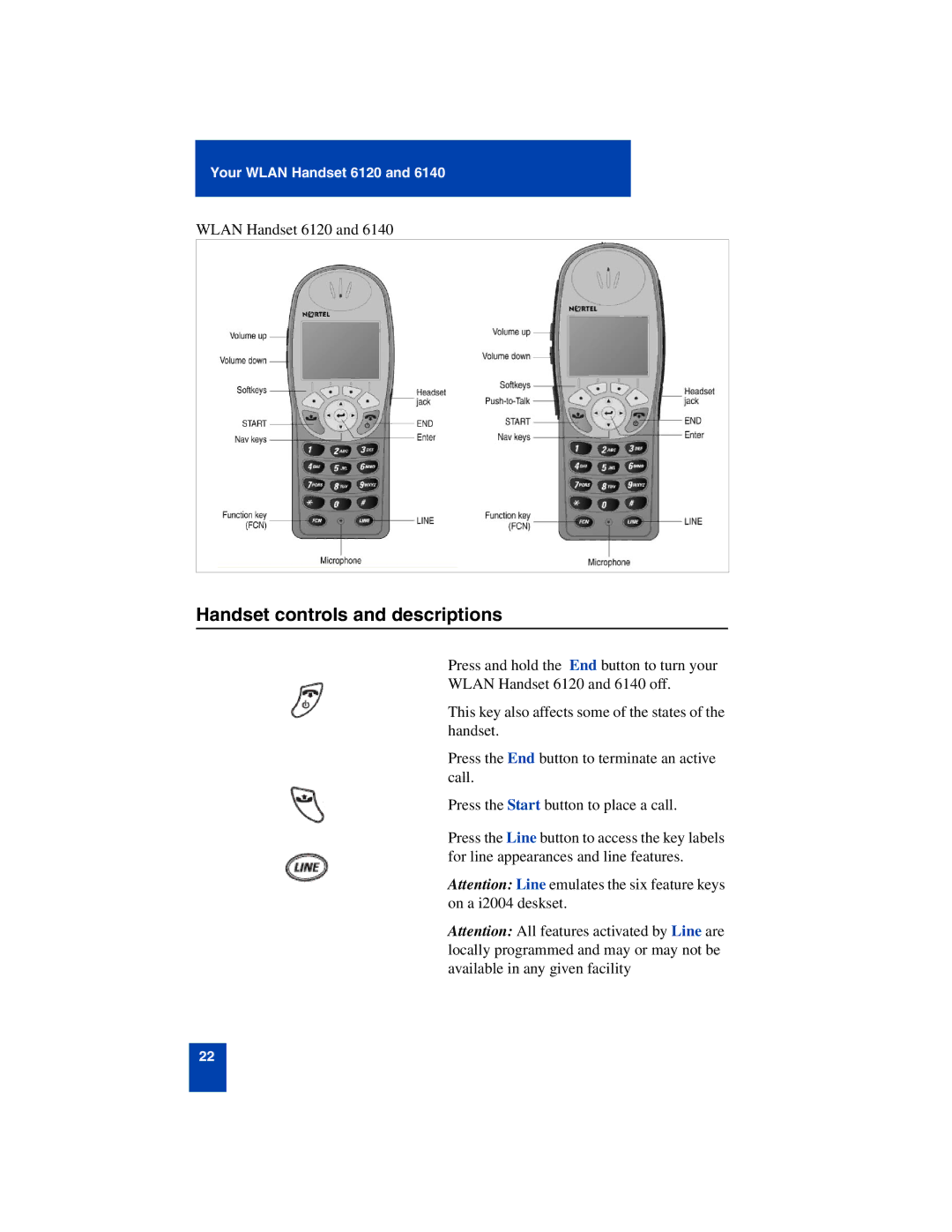Your WLAN Handset 6120 and 6140
WLAN Handset 6120 and 6140
Handset controls and descriptions
Press and hold the End button to turn your
WLAN Handset 6120 and 6140 off.
This key also affects some of the states of the handset.
Press the End button to terminate an active call.
Press the Start button to place a call.
Press the Line button to access the key labels for line appearances and line features.
Attention: Line emulates the six feature keys on a i2004 deskset.
Attention: All features activated by Line are locally programmed and may or may not be available in any given facility
22