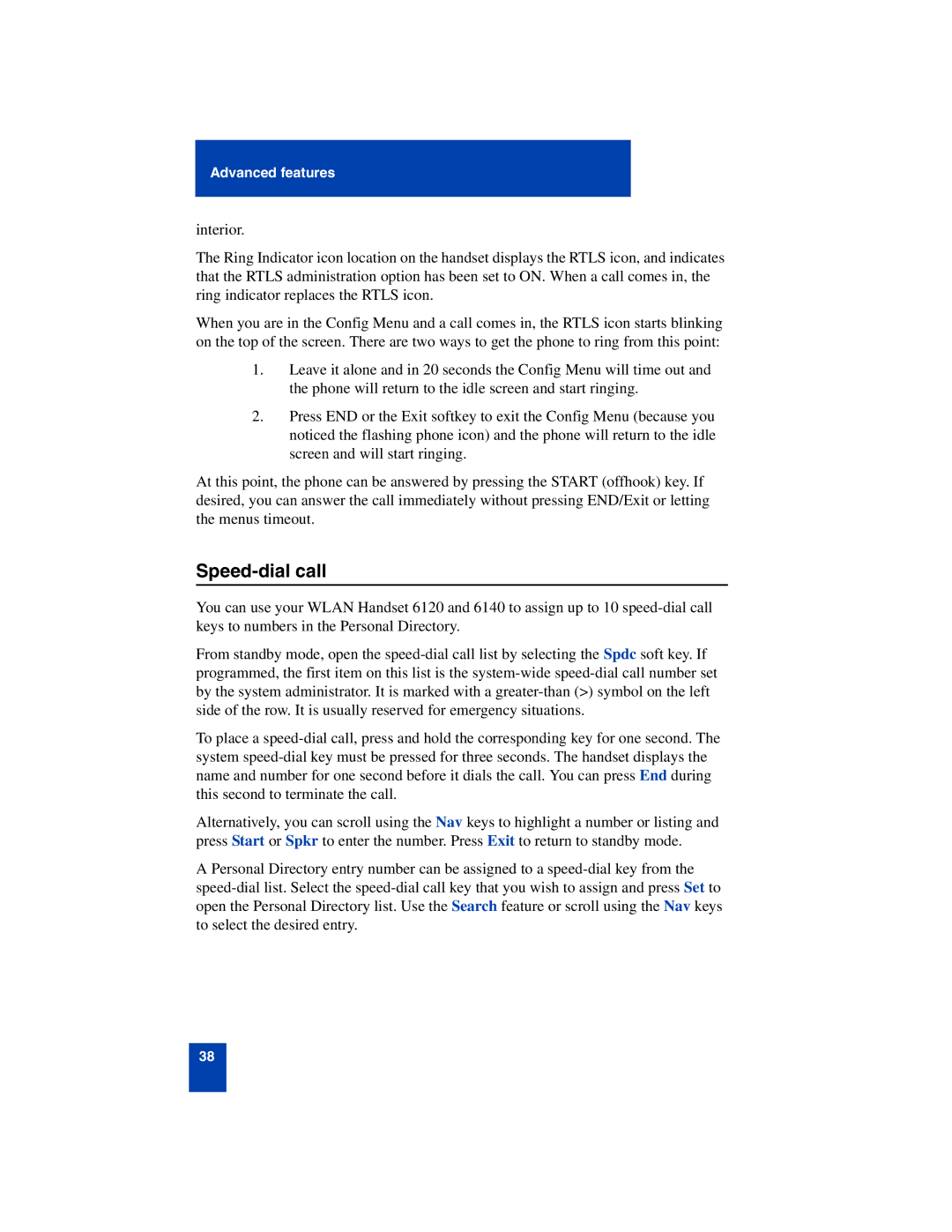Advanced features
interior.
The Ring Indicator icon location on the handset displays the RTLS icon, and indicates that the RTLS administration option has been set to ON. When a call comes in, the ring indicator replaces the RTLS icon.
When you are in the Config Menu and a call comes in, the RTLS icon starts blinking on the top of the screen. There are two ways to get the phone to ring from this point:
1.Leave it alone and in 20 seconds the Config Menu will time out and the phone will return to the idle screen and start ringing.
2.Press END or the Exit softkey to exit the Config Menu (because you noticed the flashing phone icon) and the phone will return to the idle screen and will start ringing.
At this point, the phone can be answered by pressing the START (offhook) key. If desired, you can answer the call immediately without pressing END/Exit or letting the menus timeout.
Speed-dial call
You can use your WLAN Handset 6120 and 6140 to assign up to 10
From standby mode, open the
To place a
Alternatively, you can scroll using the Nav keys to highlight a number or listing and press Start or Spkr to enter the number. Press Exit to return to standby mode.
A Personal Directory entry number can be assigned to a
to select the desired entry.
38