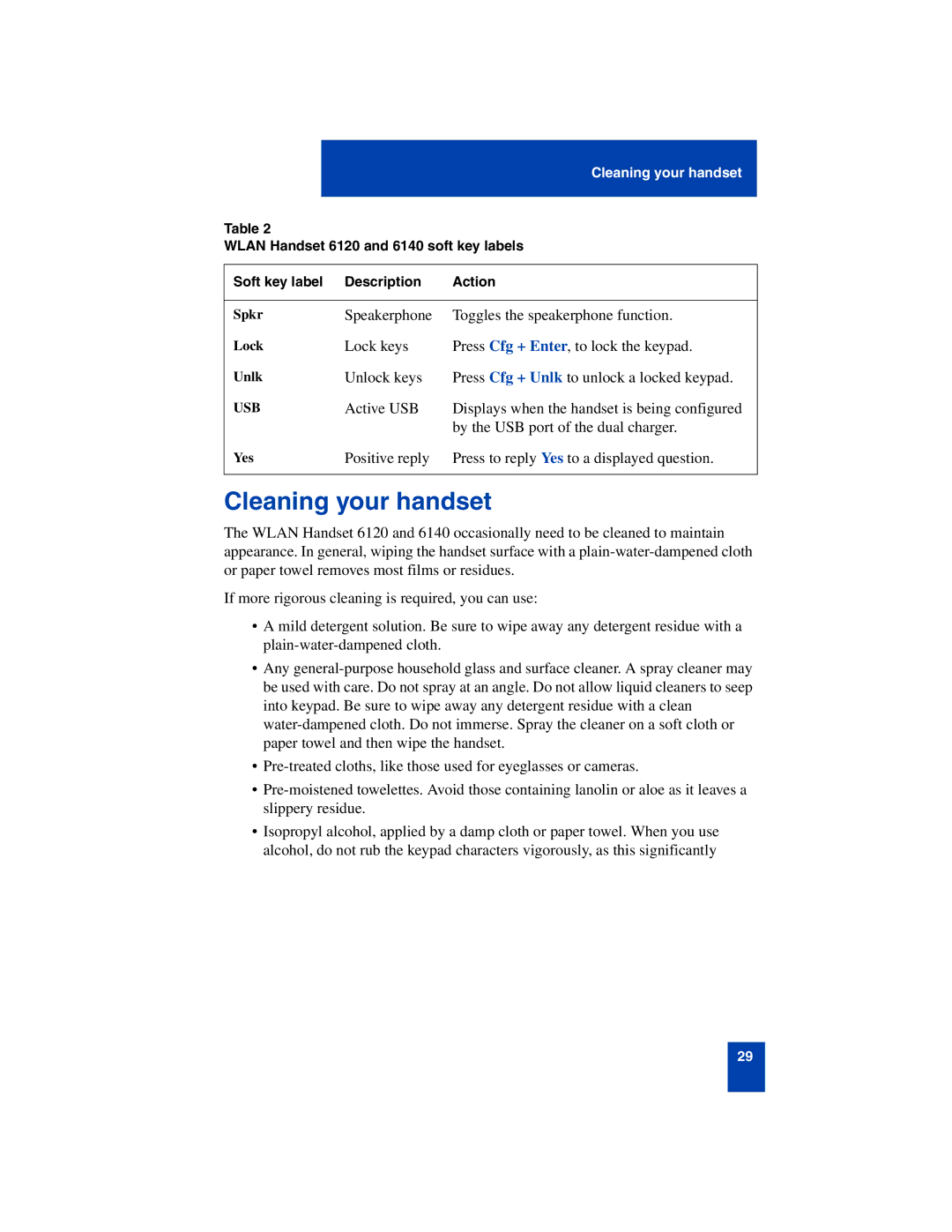Cleaning your handset
Table 2
WLAN Handset 6120 and 6140 soft key labels
Soft key label | Description | Action |
|
|
|
Spkr | Speakerphone | Toggles the speakerphone function. |
Lock | Lock keys | Press Cfg + Enter, to lock the keypad. |
Unlk | Unlock keys | Press Cfg + Unlk to unlock a locked keypad. |
USB | Active USB | Displays when the handset is being configured |
|
| by the USB port of the dual charger. |
Yes | Positive reply | Press to reply Yes to a displayed question. |
|
|
|
Cleaning your handset
The WLAN Handset 6120 and 6140 occasionally need to be cleaned to maintain appearance. In general, wiping the handset surface with a
If more rigorous cleaning is required, you can use:
•A mild detergent solution. Be sure to wipe away any detergent residue with a
•Any
•
•
•Isopropyl alcohol, applied by a damp cloth or paper towel. When you use alcohol, do not rub the keypad characters vigorously, as this significantly
29