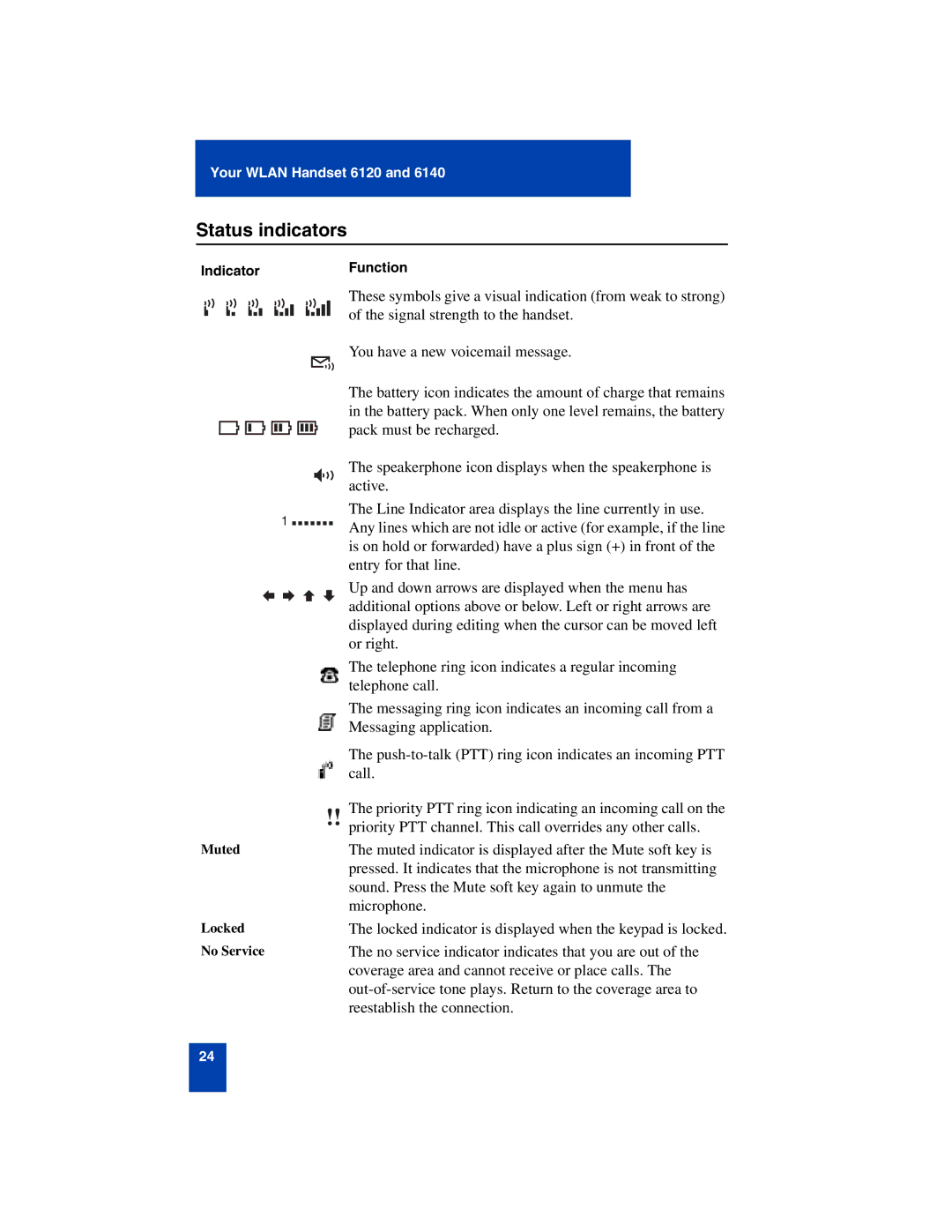Your WLAN Handset 6120 and 6140
Status indicators
IndicatorFunction
Muted
Locked No Service
These symbols give a visual indication (from weak to strong) of the signal strength to the handset.
You have a new voicemail message.
The battery icon indicates the amount of charge that remains in the battery pack. When only one level remains, the battery pack must be recharged.
The speakerphone icon displays when the speakerphone is active.
The Line Indicator area displays the line currently in use.
1 ![]()
![]()
![]()
![]()
![]()
![]()
![]() Any lines which are not idle or active (for example, if the line is on hold or forwarded) have a plus sign (+) in front of the entry for that line.
Any lines which are not idle or active (for example, if the line is on hold or forwarded) have a plus sign (+) in front of the entry for that line.
Up and down arrows are displayed when the menu has additional options above or below. Left or right arrows are displayed during editing when the cursor can be moved left or right.
The telephone ring icon indicates a regular incoming telephone call.
The messaging ring icon indicates an incoming call from a Messaging application.
The
The priority PTT ring icon indicating an incoming call on the priority PTT channel. This call overrides any other calls.
The muted indicator is displayed after the Mute soft key is pressed. It indicates that the microphone is not transmitting sound. Press the Mute soft key again to unmute the microphone.
The locked indicator is displayed when the keypad is locked.
The no service indicator indicates that you are out of the coverage area and cannot receive or place calls. The
24