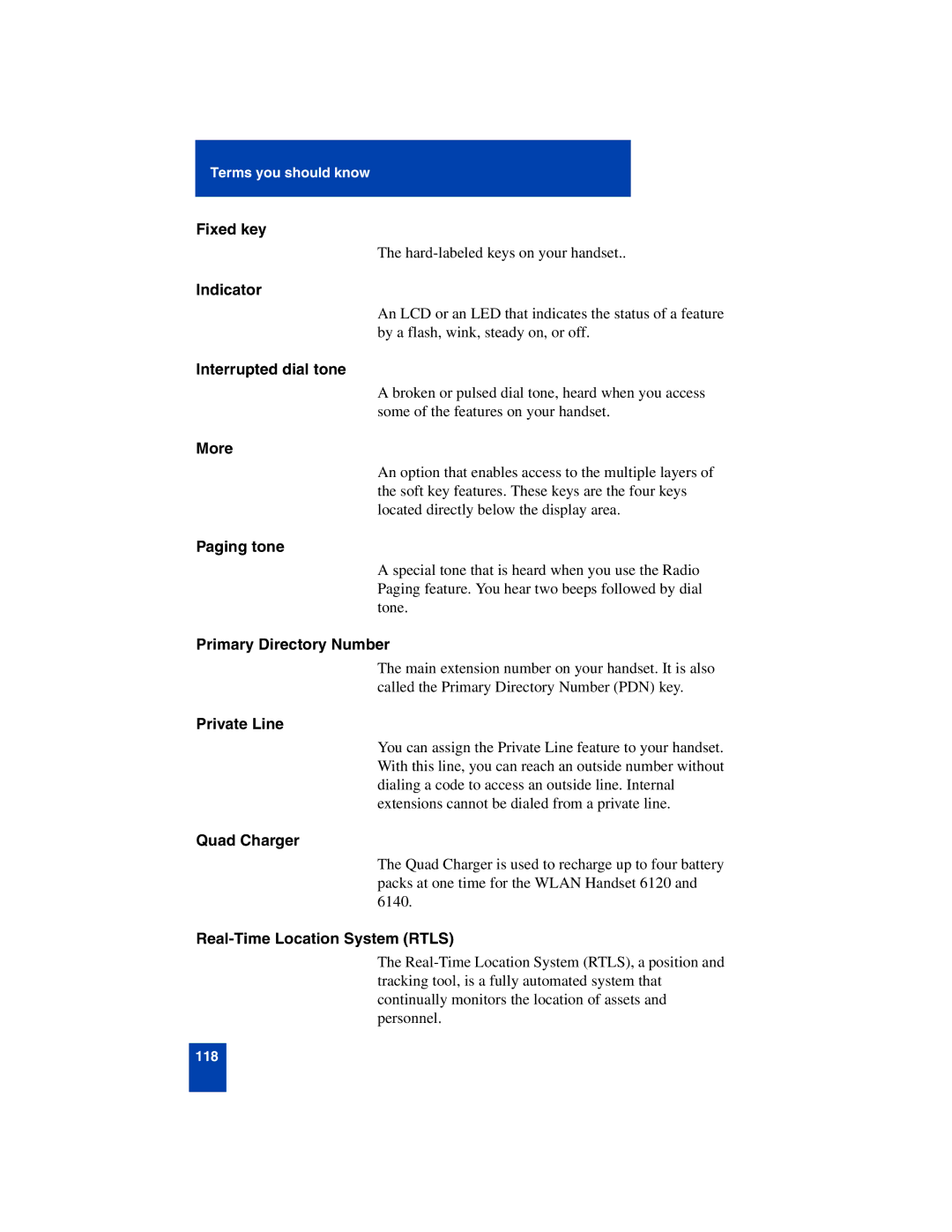Terms you should know
Fixed key
The
Indicator
An LCD or an LED that indicates the status of a feature by a flash, wink, steady on, or off.
Interrupted dial tone
A broken or pulsed dial tone, heard when you access some of the features on your handset.
More
An option that enables access to the multiple layers of the soft key features. These keys are the four keys located directly below the display area.
Paging tone
A special tone that is heard when you use the Radio Paging feature. You hear two beeps followed by dial tone.
Primary Directory Number
The main extension number on your handset. It is also called the Primary Directory Number (PDN) key.
Private Line
You can assign the Private Line feature to your handset. With this line, you can reach an outside number without dialing a code to access an outside line. Internal extensions cannot be dialed from a private line.
Quad Charger
The Quad Charger is used to recharge up to four battery packs at one time for the WLAN Handset 6120 and 6140.
Real-Time Location System (RTLS)
The
118