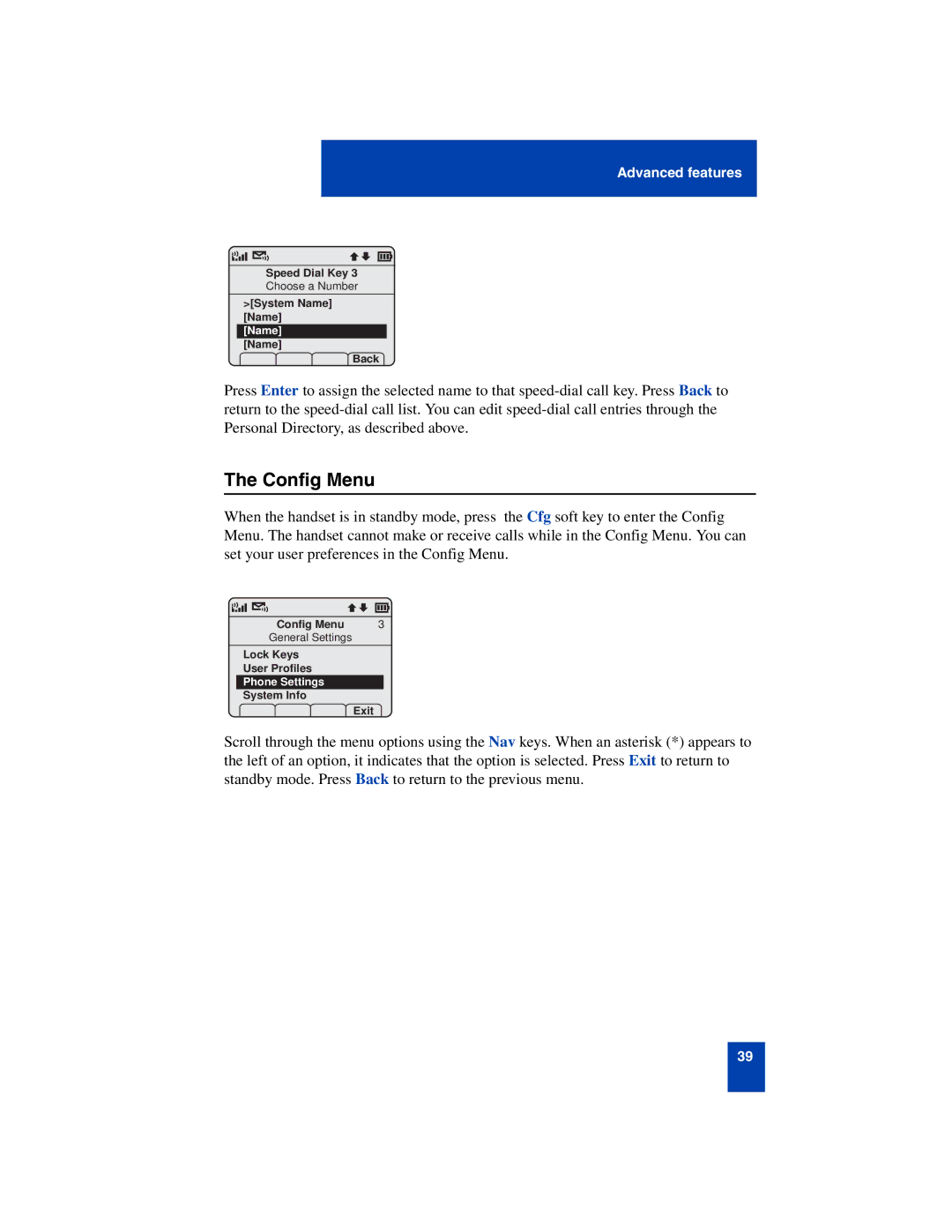Advanced features
Speed Dial Key 3
Choose a Number
>[System Name] [Name]
[Name]
[Name]
Back
Press Enter to assign the selected name to that
The Config Menu
When the handset is in standby mode, press the Cfg soft key to enter the Config Menu. The handset cannot make or receive calls while in the Config Menu. You can set your user preferences in the Config Menu.
| Config Menu | 3 | ||
| General Settings |
|
| |
| Lock Keys |
|
|
|
| User Profiles |
|
|
|
| Phone Settings |
|
| |
| System Info |
|
|
|
| Prof | Pl | Exit | |
Scroll through the menu options using the Nav keys. When an asterisk (*) appears to the left of an option, it indicates that the option is selected. Press Exit to return to standby mode. Press Back to return to the previous menu.
39