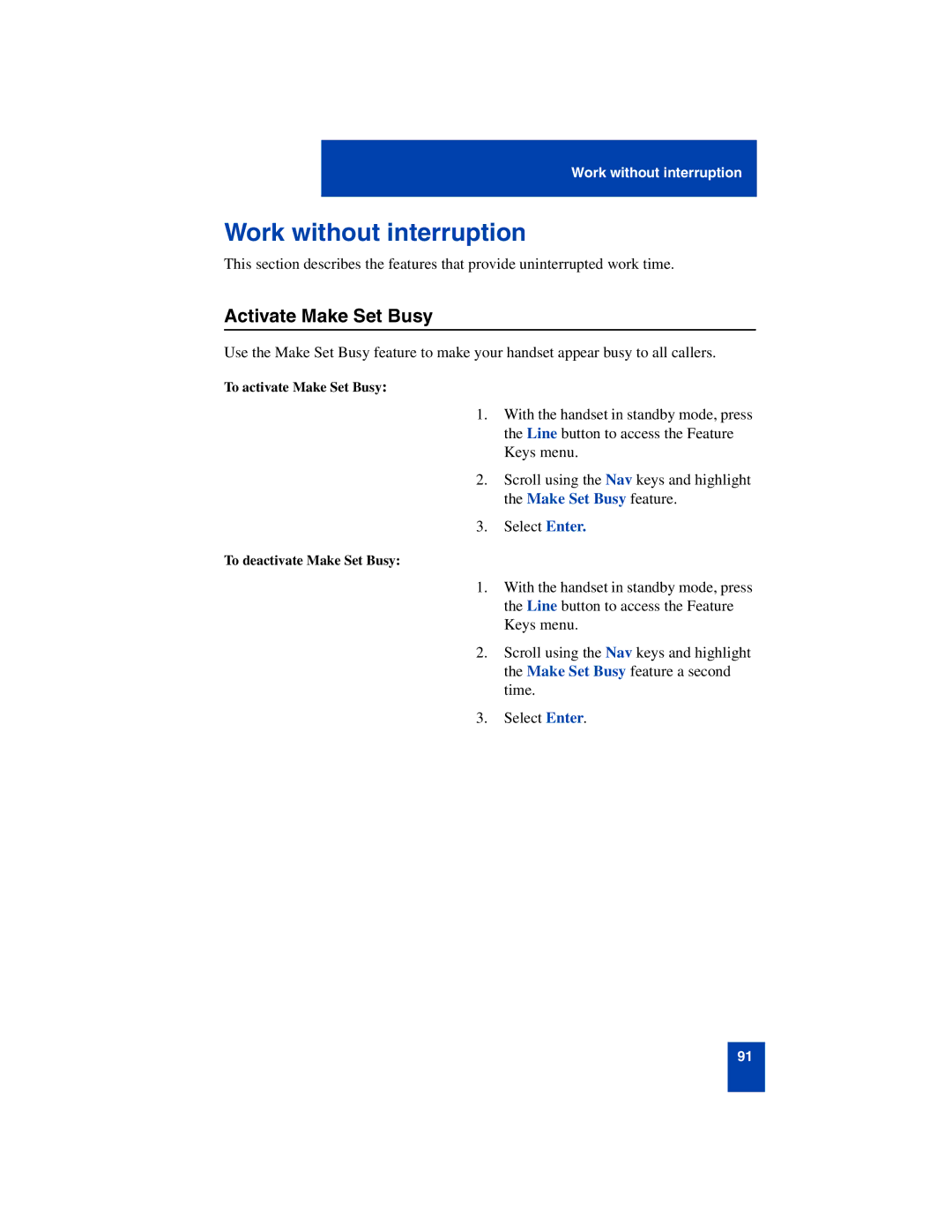Work without interruption
Work without interruption
This section describes the features that provide uninterrupted work time.
Activate Make Set Busy
Use the Make Set Busy feature to make your handset appear busy to all callers.
To activate Make Set Busy:
To deactivate Make Set Busy:
1.With the handset in standby mode, press the Line button to access the Feature Keys menu.
2.Scroll using the Nav keys and highlight the Make Set Busy feature.
3.Select Enter.
1.With the handset in standby mode, press the Line button to access the Feature Keys menu.
2.Scroll using the Nav keys and highlight the Make Set Busy feature a second time.
3.Select Enter.
91