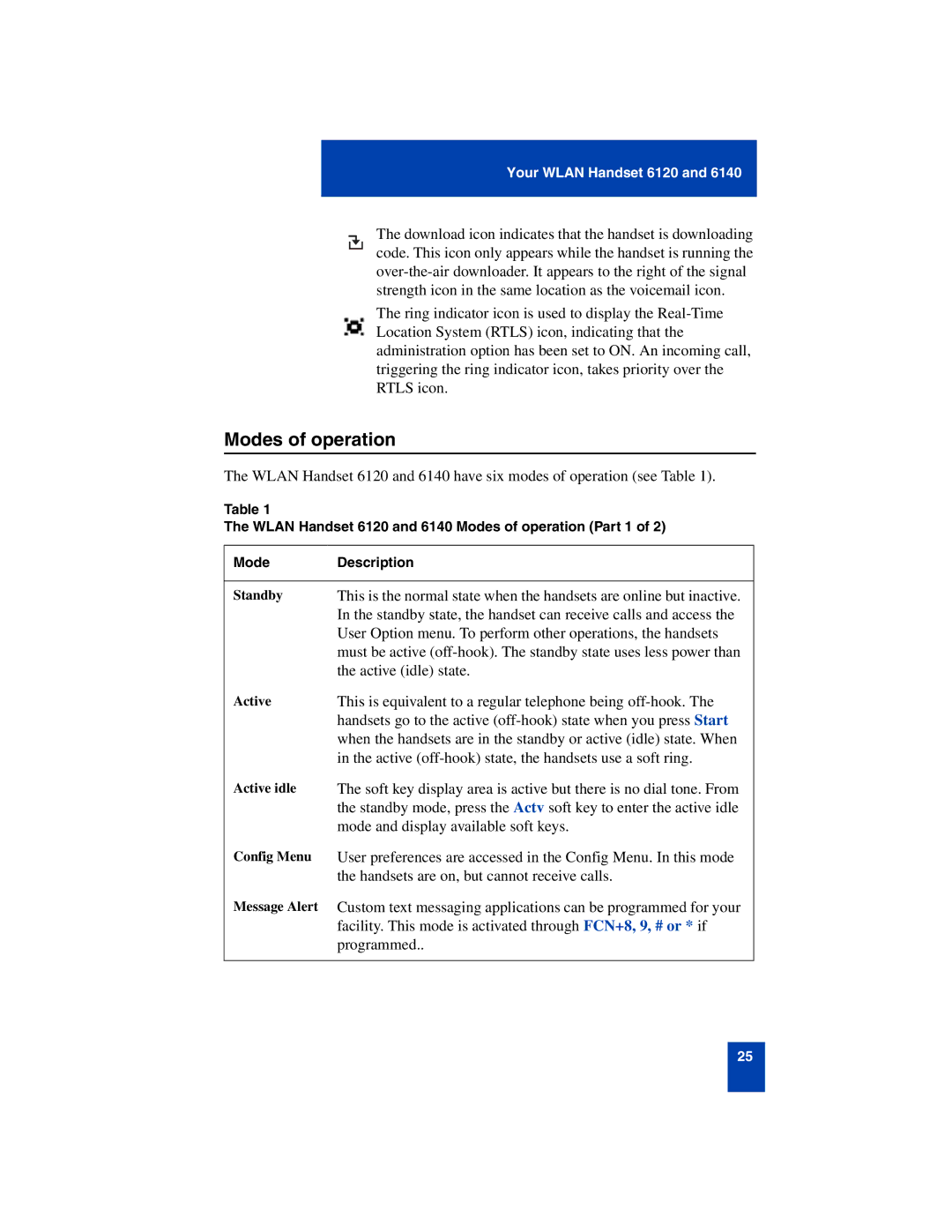Your WLAN Handset 6120 and 6140
The download icon indicates that the handset is downloading code. This icon only appears while the handset is running the
The ring indicator icon is used to display the
Modes of operation
The WLAN Handset 6120 and 6140 have six modes of operation (see Table 1).
Table 1
The WLAN Handset 6120 and 6140 Modes of operation (Part 1 of 2)
Mode | Description |
|
|
Standby | This is the normal state when the handsets are online but inactive. |
| In the standby state, the handset can receive calls and access the |
| User Option menu. To perform other operations, the handsets |
| must be active |
| the active (idle) state. |
Active | This is equivalent to a regular telephone being |
| handsets go to the active |
| when the handsets are in the standby or active (idle) state. When |
| in the active |
Active idle | The soft key display area is active but there is no dial tone. From |
| the standby mode, press the Actv soft key to enter the active idle |
| mode and display available soft keys. |
Config Menu | User preferences are accessed in the Config Menu. In this mode |
| the handsets are on, but cannot receive calls. |
Message Alert | Custom text messaging applications can be programmed for your |
| facility. This mode is activated through FCN+8, 9, # or * if |
| programmed.. |
|
|
25