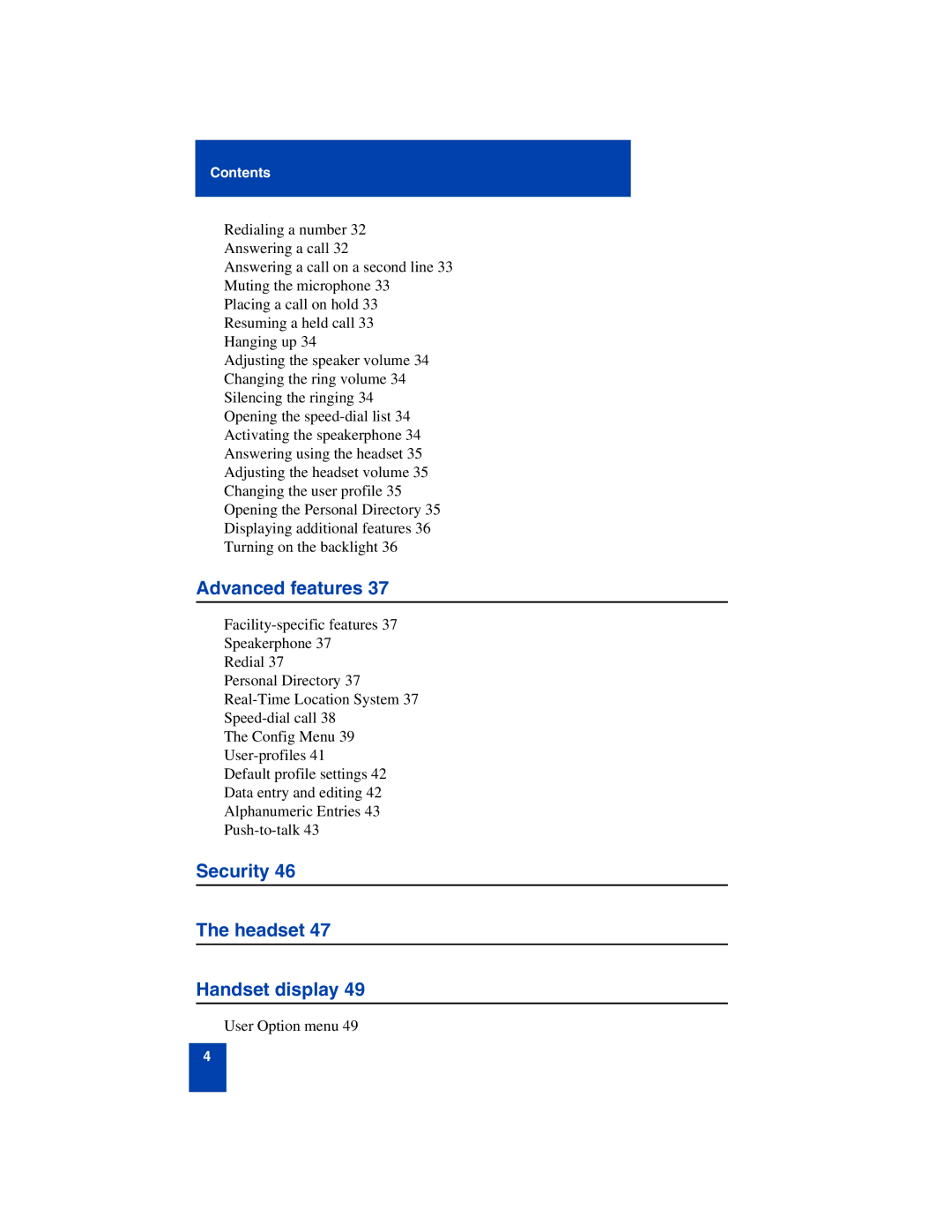Contents
Redialing a number 32 Answering a call 32
Answering a call on a second line 33 Muting the microphone 33 Placing a call on hold 33 Resuming a held call 33
Hanging up 34
Adjusting the speaker volume 34 Changing the ring volume 34 Silencing the ringing 34 Opening the speed-dial list 34 Activating the speakerphone 34 Answering using the headset 35 Adjusting the headset volume 35 Changing the user profile 35 Opening the Personal Directory 35 Displaying additional features 36 Turning on the backlight 36
Advanced features 37
Facility-specific features 37 Speakerphone 37
Redial 37
Personal Directory 37 Real-Time Location System 37 Speed-dial call 38
The Config Menu 39 User-profiles 41 Default profile settings 42 Data entry and editing 42 Alphanumeric Entries 43 Push-to-talk 43
Security 46
The headset 47
Handset display 49
User Option menu 49