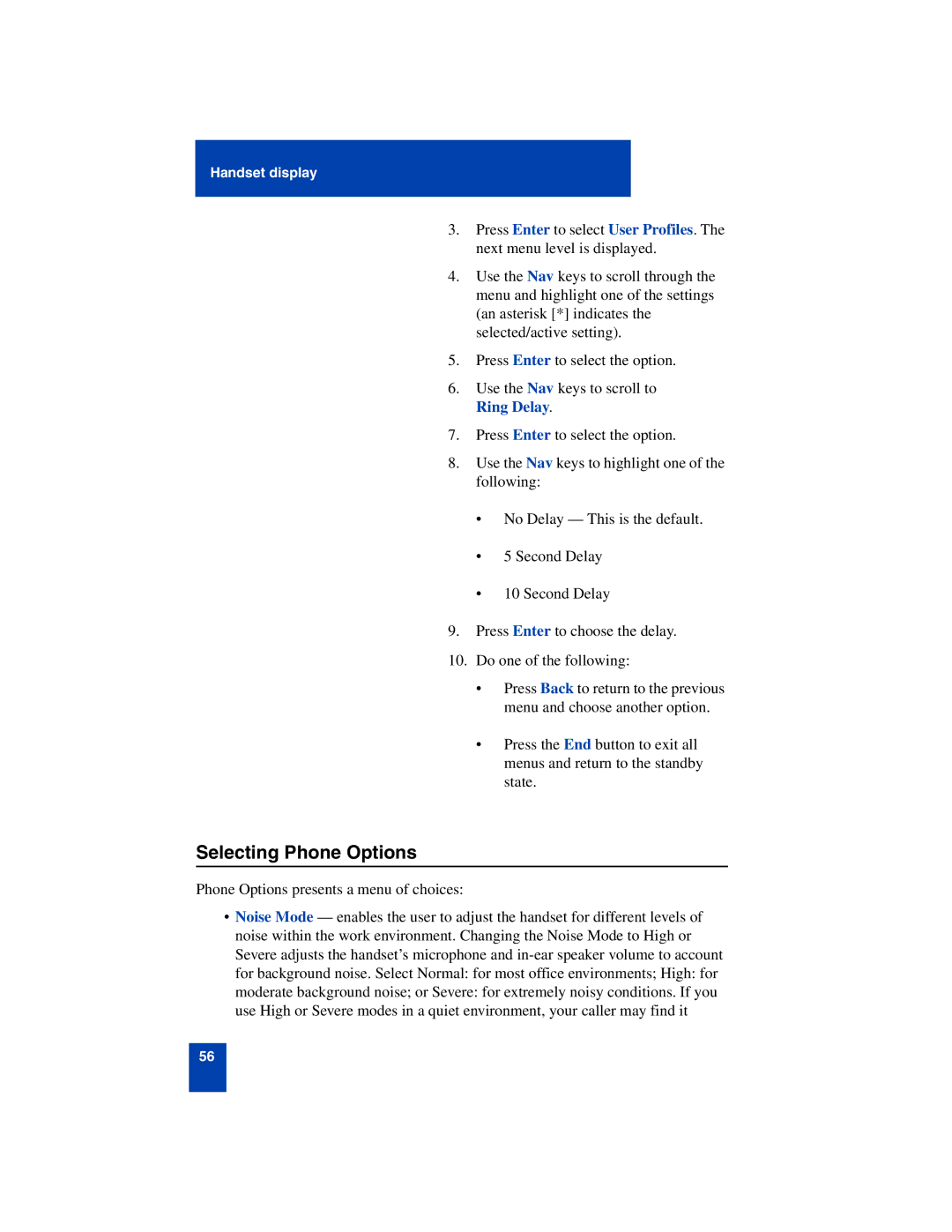Handset display
3.Press Enter to select User Profiles. The next menu level is displayed.
4.Use the Nav keys to scroll through the menu and highlight one of the settings (an asterisk [*] indicates the selected/active setting).
5.Press Enter to select the option.
6.Use the Nav keys to scroll to Ring Delay.
7.Press Enter to select the option.
8.Use the Nav keys to highlight one of the following:
•No Delay — This is the default.
•5 Second Delay
•10 Second Delay
9.Press Enter to choose the delay.
10.Do one of the following:
•Press Back to return to the previous menu and choose another option.
•Press the End button to exit all menus and return to the standby state.
Selecting Phone Options
Phone Options presents a menu of choices:
•Noise Mode — enables the user to adjust the handset for different levels of noise within the work environment. Changing the Noise Mode to High or Severe adjusts the handset’s microphone and
56