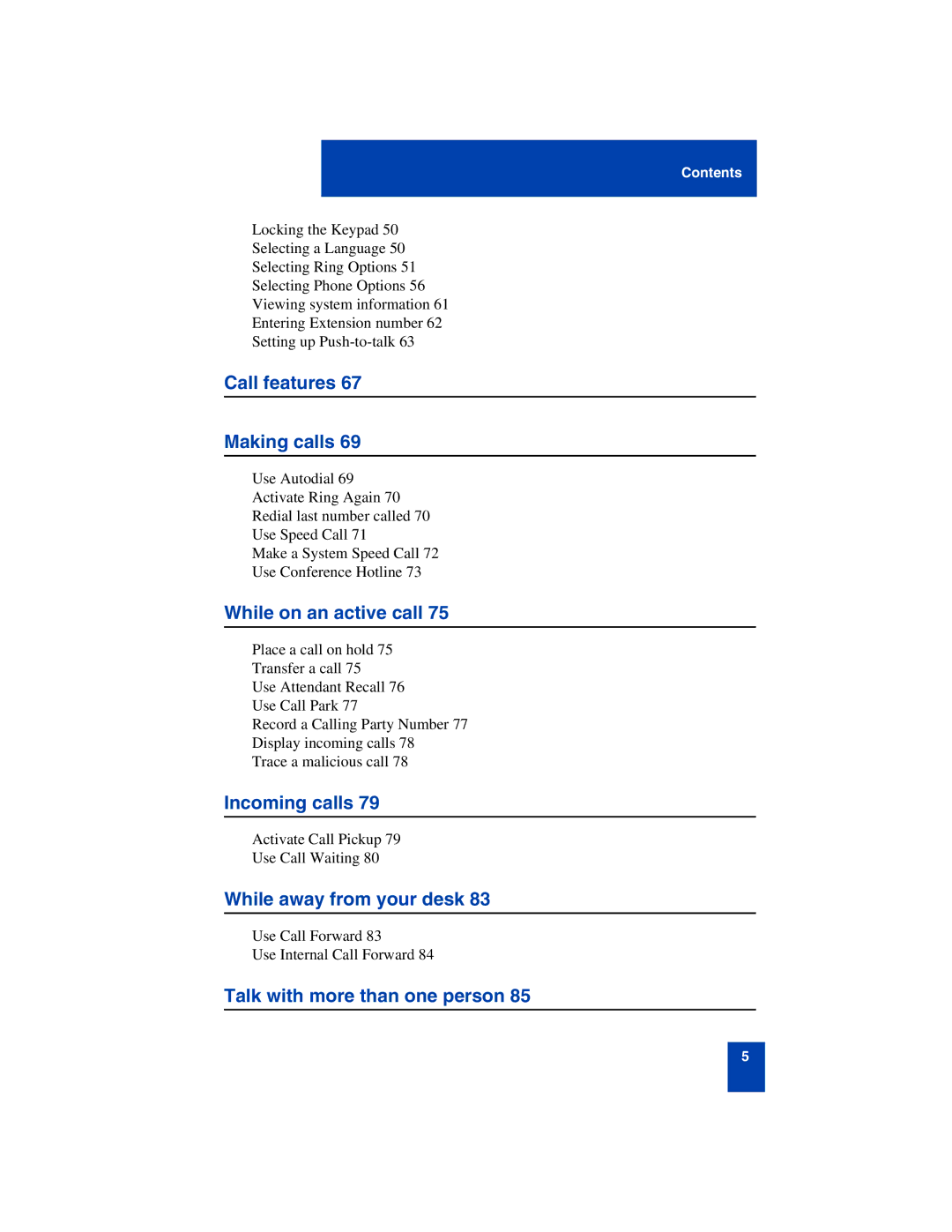Contents
Locking the Keypad 50
Selecting a Language 50
Selecting Ring Options 51
Selecting Phone Options 56
Viewing system information 61
Entering Extension number 62
Setting up
Call features 67
Making calls 69
Use Autodial 69
Activate Ring Again 70
Redial last number called 70
Use Speed Call 71
Make a System Speed Call 72
Use Conference Hotline 73
While on an active call 75
Place a call on hold 75
Transfer a call 75
Use Attendant Recall 76
Use Call Park 77
Record a Calling Party Number 77
Display incoming calls 78
Trace a malicious call 78
Incoming calls 79
Activate Call Pickup 79
Use Call Waiting 80
While away from your desk 83
Use Call Forward 83
Use Internal Call Forward 84
Talk with more than one person 85
5