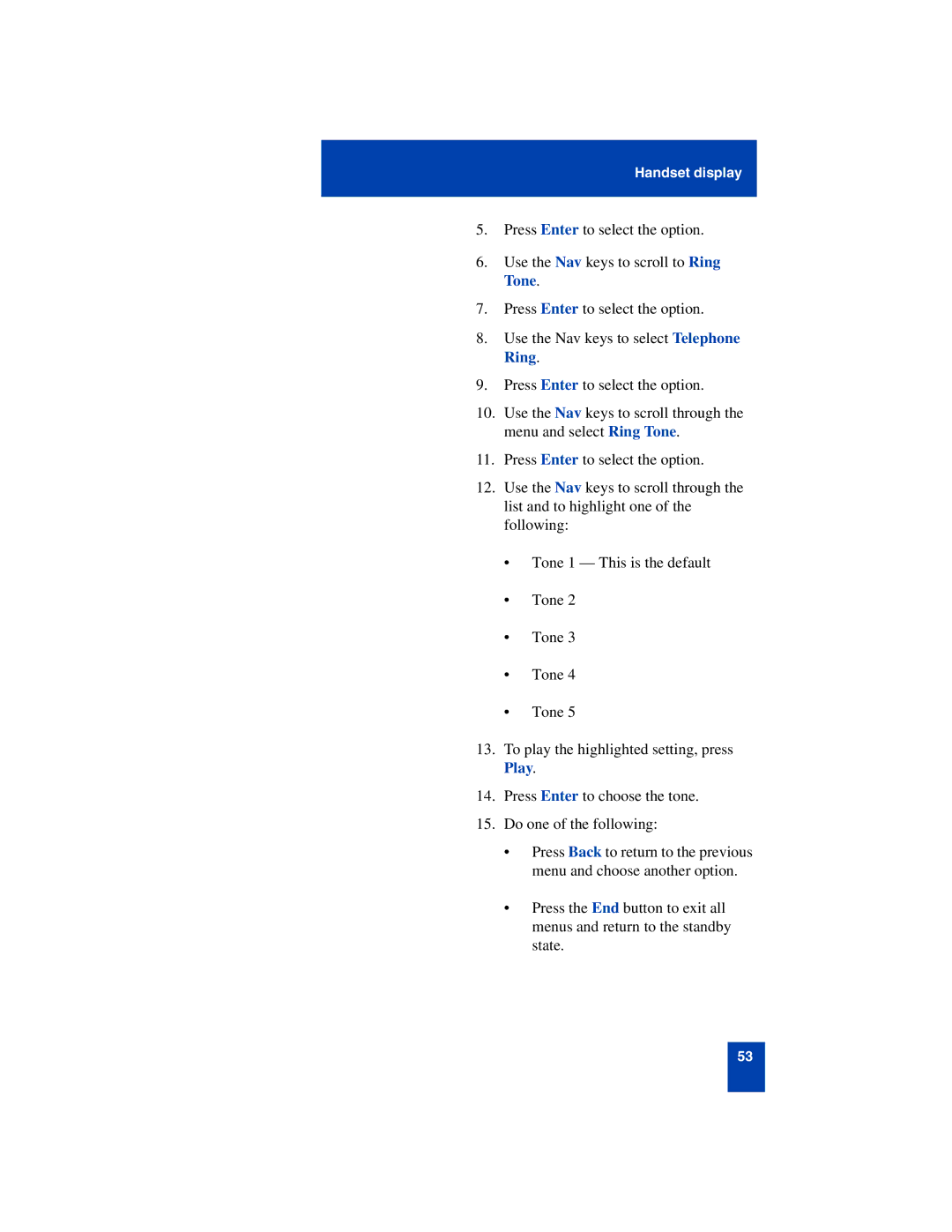Handset display
5.Press Enter to select the option.
6.Use the Nav keys to scroll to Ring Tone.
7.Press Enter to select the option.
8.Use the Nav keys to select Telephone Ring.
9.Press Enter to select the option.
10.Use the Nav keys to scroll through the menu and select Ring Tone.
11.Press Enter to select the option.
12.Use the Nav keys to scroll through the list and to highlight one of the following:
•Tone 1 — This is the default
•Tone 2
•Tone 3
•Tone 4
•Tone 5
13.To play the highlighted setting, press Play.
14.Press Enter to choose the tone.
15.Do one of the following:
•Press Back to return to the previous menu and choose another option.
•Press the End button to exit all menus and return to the standby state.
53