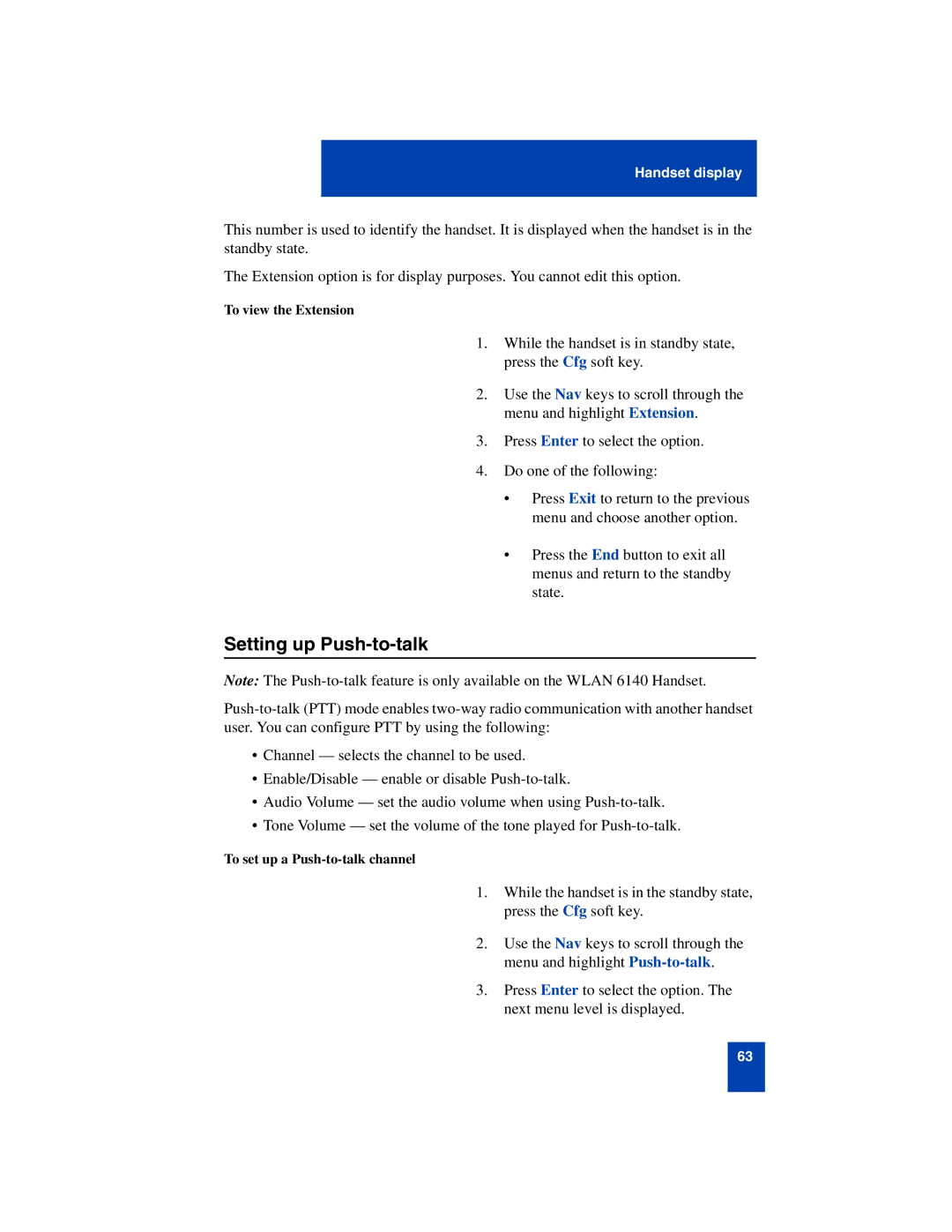Handset display
This number is used to identify the handset. It is displayed when the handset is in the standby state.
The Extension option is for display purposes. You cannot edit this option.
To view the Extension
1.While the handset is in standby state, press the Cfg soft key.
2.Use the Nav keys to scroll through the menu and highlight Extension.
3.Press Enter to select the option.
4.Do one of the following:
•Press Exit to return to the previous menu and choose another option.
•Press the End button to exit all menus and return to the standby state.
Setting up Push-to-talk
Note: The
•Channel — selects the channel to be used.
•Enable/Disable — enable or disable
•Audio Volume — set the audio volume when using
•Tone Volume — set the volume of the tone played for
To set up a
1.While the handset is in the standby state, press the Cfg soft key.
2.Use the Nav keys to scroll through the menu and highlight
3.Press Enter to select the option. The next menu level is displayed.
63