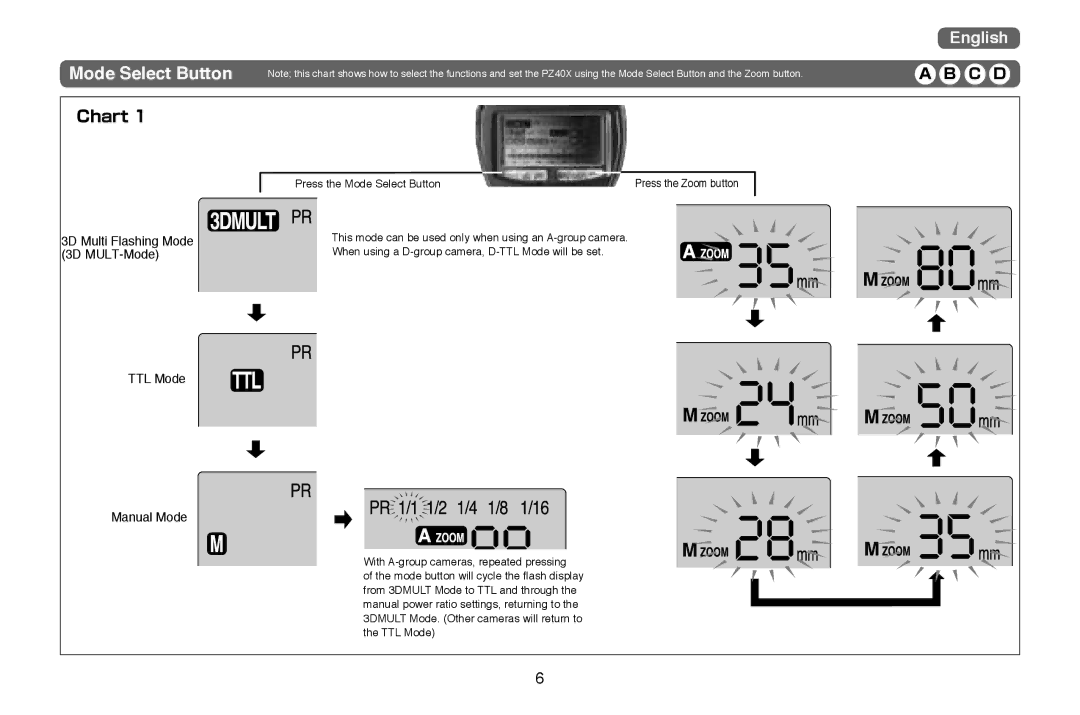English
Mode Select Button | Note; this chart shows how to select the functions and set the PZ40X using the Mode Select Button and the Zoom button. | A B C D |
Chart 1
3D Multi Flashing Mode
(3D MULT-Mode)
TTL Mode
Manual Mode
Press the Mode Select Button | Press the Zoom button |
This mode can be used only when using an
When using a
With
of the mode button will cycle the flash display from 3DMULT Mode to TTL and through the manual power ratio settings, returning to the 3DMULT Mode. (Other cameras will return to the TTL Mode)
6