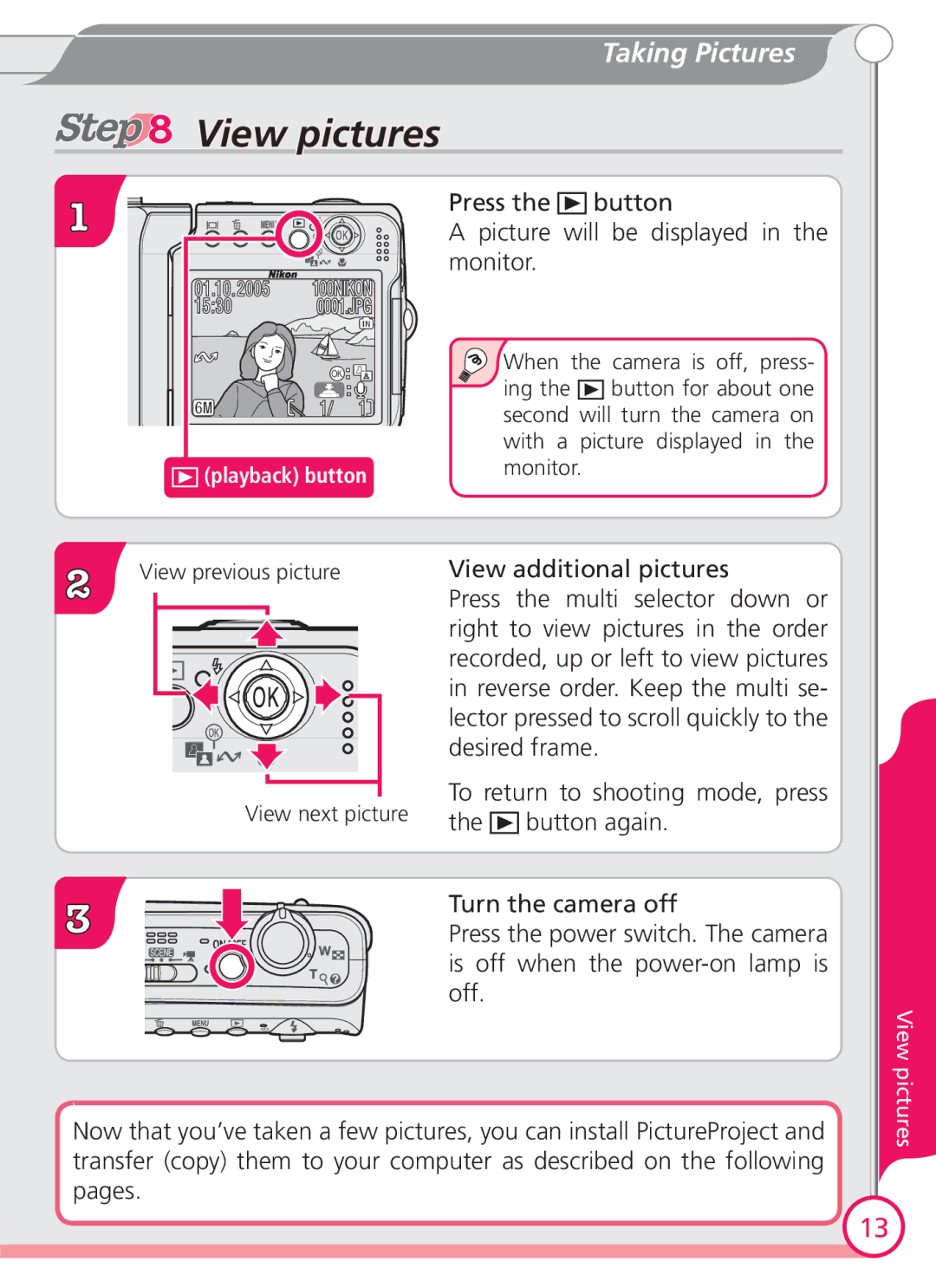Taking Pictures


 View pictures
View pictures
1
(playback) button |
Press the  button
button
A picture will be displayed in the monitor.
When the camera is off, press- ing the ![]() button for about one second will turn the camera on with a picture displayed in the monitor.
button for about one second will turn the camera on with a picture displayed in the monitor.
2 | View previous picture |
View next picture
3
View additional pictures
Press the multi selector down or right to view pictures in the order recorded, up or left to view pictures in reverse order. Keep the multi se- lector pressed to scroll quickly to the desired frame.
To return to shooting mode, press the ![]() button again.
button again.
Turn the camera off
Press the power switch. The camera is off when the
Now that you’ve taken a few pictures, you can install PictureProject and transfer (copy) them to your computer as described on the following pages.
View pictures
13