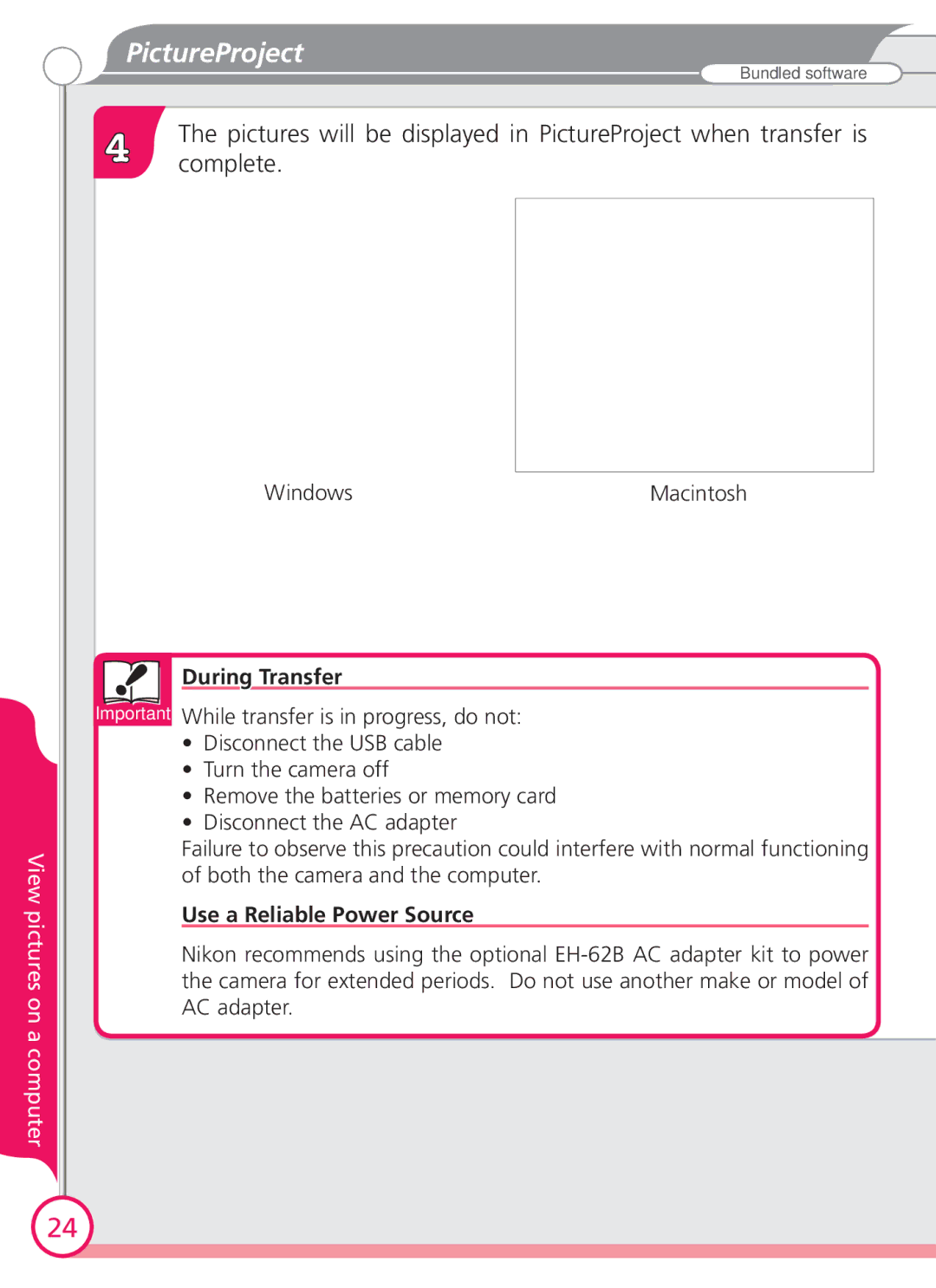View pictures on a computer
PictureProject
Bundled software
The pictures will be displayed in PictureProject when transfer is
4 complete.
Windows | Macintosh |
During Transfer
Important While transfer is in progress, do not:
•Disconnect the USB cable
•Turn the camera off
•Remove the batteries or memory card
•Disconnect the AC adapter
Failure to observe this precaution could interfere with normal functioning of both the camera and the computer.
Use a Reliable Power Source
Nikon recommends using the optional
24