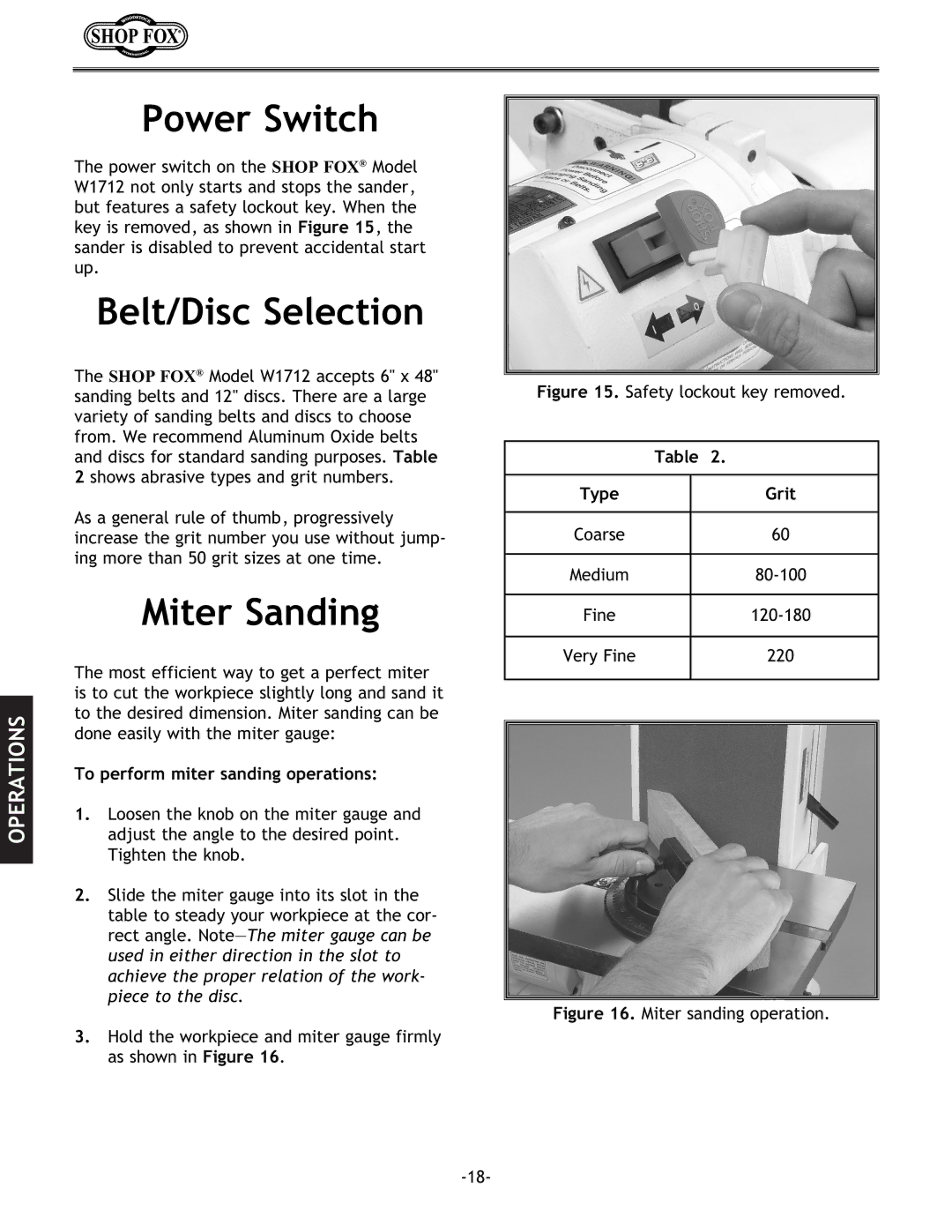OPERATIONS
Power Switch
The power switch on the SHOP FOX® Model W1712 not only starts and stops the sander, but features a safety lockout key. When the key is removed, as shown in Figure 15, the sander is disabled to prevent accidental start up.
Belt/Disc Selection
The SHOP FOX® Model W1712 accepts 6" x 48" sanding belts and 12" discs. There are a large variety of sanding belts and discs to choose from. We recommend Aluminum Oxide belts and discs for standard sanding purposes. Table 2 shows abrasive types and grit numbers.
As a general rule of thumb, progressively increase the grit number you use without jump- ing more than 50 grit sizes at one time.
Miter Sanding
The most efficient way to get a perfect miter is to cut the workpiece slightly long and sand it to the desired dimension. Miter sanding can be done easily with the miter gauge:
To perform miter sanding operations:
1.Loosen the knob on the miter gauge and adjust the angle to the desired point. Tighten the knob.
2.Slide the miter gauge into its slot in the table to steady your workpiece at the cor- rect angle.
3.Hold the workpiece and miter gauge firmly as shown in Figure 16.
Figure 15. Safety lockout key removed.
|
|
|
|
|
|
|
|
| Table | 2. |
|
| |
|
|
|
|
|
| |
|
|
|
|
|
|
|
|
|
|
|
|
|
|
|
| Type |
| Grit |
| |
|
|
|
|
|
|
|
|
| Coarse |
| 60 |
|
|
|
|
|
|
|
|
|
|
| Medium |
|
|
| |
|
|
|
|
|
|
|
|
| Fine |
|
|
| |
|
|
|
|
|
|
|
|
| Very Fine |
| 220 |
|
|
|
|
|
|
|
|
|
|
|
|
|
|
|
|
|
|
|
|
|
|
|
|
|
|
|
|
|
|
|
|
|
|
|
|
|
|
|
|
|
|
|
|