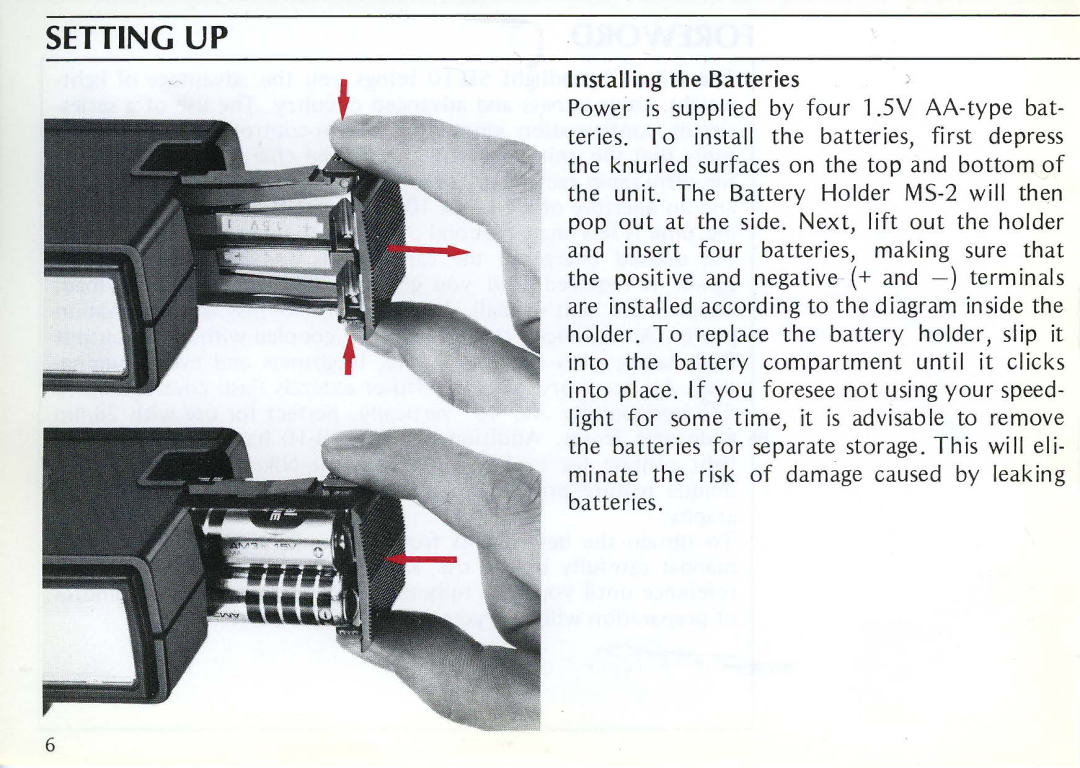SB-10 specifications
The Nikon SB-10 is a classic speedlight that has made a lasting impression in the world of photography since its release. Aimed primarily at photographers who require flexibility and reliability in their flash photography, the SB-10 is an intriguing blend of innovative technology and compact design.One of the standout features of the SB-10 is its guide number of 80 feet at ISO 100, which provides enough power for a variety of lighting situations. This makes it an excellent choice for both indoor and outdoor photography. The flash head can be tilted and swiveled, allowing photographers to bounce the light off walls or ceilings, creating a more natural lighting effect.
The SB-10 is equipped with an automatic sensor that enables it to adjust its output based on the distance of the subject, making it ideal for both macro photography and distant subjects. This TTL (Through-The-Lens) metering ensures that exposure is spot-on, allowing photographers to focus on the creative aspects of their work rather than worrying about technical details.
Another characteristic that adds to its versatility is its ability to work in both manual and automatic modes. This ensures that photographers can experiment with different lighting techniques, from full power to subtle fill flash adjustments, depending on their desired outcome. The detailed user manual provides insights on how to maximize the effectiveness of the flash in various shooting scenarios.
The construction of the SB-10 reflects Nikon's commitment to durability and performance. It features a robust design that can withstand the rigors of regular use, making it a dependable partner for professionals and enthusiasts alike. Additionally, the compact size and lightweight nature of the flash make it easy to transport, fitting seamlessly into any photographer's kit.
Compatibility is another essential aspect of the SB-10. It is designed for use with a wide range of Nikon cameras, ensuring that photographers can utilize it with their existing equipment without needing extensive modifications. This seamless integration enhances the overall shooting experience.
In conclusion, the Nikon SB-10 is more than just a flash; it embodies the spirit of innovation that Nikon has always championed. With its powerful performance, built-in technologies, and durable design, the SB-10 continues to be a valuable asset for photographers seeking quality lighting solutions. Whether in a studio or on location, the SB-10 offers the reliability and functionality required to elevate photographic endeavors.