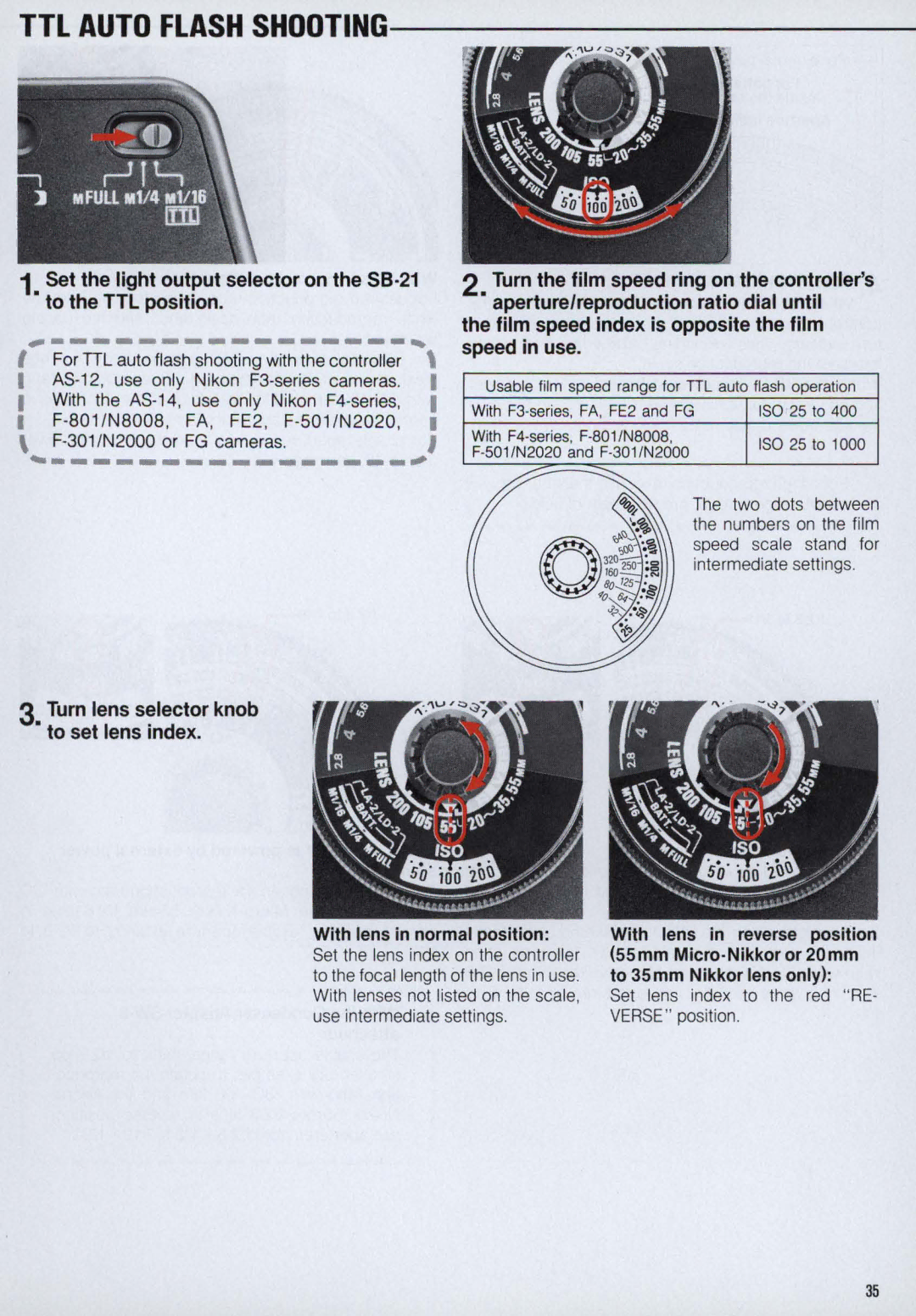Page
~~~~~CONTENTS~~~~~
Ijiml ciJhil!!v t= c. ~ t=, .g-hltc ,il!!lIll
= UI, =J/7 7 0 I 7 1 ~ 59-2 1~ h llc
59-2 1IHijljll~!llIIIIl~ I1.t= , v / zii1iimI llX I 1tlt
Til ~ i~ ~ . t iJ*l!tftL iJJ blijijl~ t Ef-ft lrr . t
52mm7$7$-IJ/~
HI9/ , f.i I ~Hlll1il!jjH·!ffiall,I9. P 19~~~ ~7t~~IJtl
7I.-UIjTTUt·t~T
1IUP.1IT/ ~-~-tv7$
Ej§
IE L ,?Ci I Il!J t
=J/770.1- r7nSB-ZIL
1fSB-ZIBjF4,F-801,FAJE2, F-501, F-301, FGtJ/ 7t 7*Jl#~htt
19 0 AS-127~~Ij0 / 7 I /7
= / ~ -1-55mm , 105mm,200mm~
? e ! L- T I! P. I I ~ ~ A, f
~ t I ~ J r L- T f ! l
~ 13li£1 ~ 32~ 13li£! T15E~ l c l
~2~~0R*~0~ft~~.~~
Ll.l on / t.. IJ . L- Ii ~ , / v T l
Ejil~ v- O~eJfl1l ...- 71j 001 t! /~ l, h,L 7 I iitr
BR-2A I v / Ora, l ~ S ljJIJ?CI oBR-S/ 7/~1Z
BR-6 /71 Ij, V / 01fiil. IJ ~ flIlM9 illHl/j/*~.r,.iZ
JJIJ?CI oAR-7 , 4, I O~o V I HiI!ffll / 91 ,l.I
O-7-AS-14
O-7-AS 12,AS
O-7-AS-12
1Jt?99&TeilitA- , ttLit l-C, F4~1- F-801
$ ~ ~ i ~ ~ ~ ~ ~ lilijIDll9 ~~Jrl t·l ~
SB-2 IB ~ FA, FE2, FG~ ~ ~ HJl,..*/? 1t -C TTLIDll7ttl
Ittl I-TTUJlJ7t~-r
71 =. .1 r vft7t~O~jE*X IJ fiRJ, jil~~§m I *X IJ a
M7v~7tIf!f l*JllIl!ltm9!m
L197c\ fll!JIlc~ ~*XIJ iiRJ 1/ 4- f/ 16 1c7L Ttl
IJ § l!li7~fiRH1COJ.~ IJ 190 UxtISO IOO0 7 -rvL
It ~ ~ ci8 t tL0
111111111111111111111
JL-L..~Jiie.I!ljIS025 400, F4, F801, F-50 1, F-301~~
~Jijl!lr.tl t! ~ L i& L l t L
ISO 100 200 400 200 50 100 200 400 800 · 400 100 200 400
250
VT17101f11i-~ff
Jlb 11tbtt-C , iJ J. ~J- -\J 5 ~ 1 I 5 11 Iv f.l
Ill
ISOI21tiliI~ / ~ Lce 1EBffilj~IHiIi.iE~fi-t
~A1 rT~ITTLI-MI/16-I!I ~ l-l t~ l o Mfull
=I!J-§-j, ~.-- ~ 0 7 I dI. , f-/~-V1S-7--7 fJ
Ll,ttnfJdI.I /90l\ jl~il\$c~1jIiil!lO
Jl ~ £ -ttlv o
$I-$tliMi
TliMi
JllfllliM
~ t /I I t I!X I til L c jj Lc t ~ L
5C-21-,r J-~0-7-09i-ll!I1it.tijllla\p-?,?7
Z1l!tl!.4 *~~-rA. L. To
~ 11 1J!IJiiii01\0dil t~IJ ~Jl1j/J L..-r, LD- 2r*Jll!I
HIl L 1 T o~J
SB-2 1A1~IllIl\Ij, AS-121TTL~n$ lJI,,/~
~~9Q t /l t!o iJ 9 0 t t L- ,SB-2 1Alj?-$-?
TTLItIl~tI~
~SC--!I8! ~----I
~====l
11 l!C!·
~ I r8
~ 0 ~ -AS- 12. AS 1408B- 2liiafflJ ?-7
~oJ to llIX tJitltt ~ ~ XISB-21.lIX tHtlH t/lI I Q
LI7Ili iUiltt *lfltt Itlc
SB- 21 Ol*Jli~l liF.!j11t!±.1iJfFfllcl ~li~j-/iI»t
SB-210*f.ttJJ UJ/~ D-5-AS-12, 14fiilJhf=
FfflLf=fIH9 J -J, ~OmlH~IfIL 7-7--tj
TiY 90C, tJliLJ.lfr.!ih!H±-lt-A#UI
DJIi~ t ti I * 9 . ti tJ , O.!I f= 1j.H!Ofl/l
~WIi milffi., 1~iic
HJ!J ~. t C9 0 4-7 7 ~j -t,~M~2-7 7 tJi1!lJ1l, Jij
~. t t ~ IH 9 0 ~ t- i ~ l~ if!i.lil.aJ
~ t- i ~ l~ *1* t 1!ilffi.tJC, ~ ~ .J ? ~ lc t ~ l I
IJ £9
Lltj,IiR
It/it £ 9
IJ £ 9
~FOREWORD=====~
To fire both flash modules
Power cord
Condenser Adapter SW·8
62mm adapter ring
Controller AS-14
Ac~epts power cord of the S8-21 main unit
Setting to M manual or TTL turns on the S8-21
To be used for TTL auto flash operation with F3
With non·AF zoom lenses
Before Using the SB-21
Usable Lenses
AF Zoom·Nikkor lenses cannot be used with
With AS·14 With AS·12
Installing Batteries in Controller
Attaching Controller and SB-21 Main Unit
With AS·12 With AS·14
Connect the 58·21 Main Unit Controller
Attach the 58·21 to the lens
M90 and B··
LCD shows Or slower
As set 11250
LED lor manually set shutter speed lights up
With F4·series, F-801 /N8008
TTL Auto Flash Shooting
Set lens index to the red RE- Verse position
400
Inside the controller
For external power source For batteries
Select and set aperture
Switch to OFF
Set the power/mode
With lens in normal position
With the Condenser Adapter 5W·8 attached
When the 58·21 is powered from the external power source
Reset lens to an aperture 1/2 stop smaller
LA·2 or LD·2
With SB-21A
Guide number at flash-to-subject distance of 1m approx .3ft
Ready-Light Warning Functions
With 5B-21B
Using the Focus Illuminator
+ Connect to = --+Connect to
TTL Multiple Flash Photography
With the SB-21 B
Master flash unit Connect to
Slave flash unit
Me ~ -l
Unplug the SC-21 s other plug from the S8-21
External Power Source
After use
About grounding
Turn off both controller and LD
DC Power Unit LD·2
Turn on the LD-2. Fig
After use
About Batteries
Tips on Speedlight Care
DC Unit LD·2 which holds
Range in TTL F4-series, F-801/N8008 Mode
Vertical
Include optional AC Unit LA-2
Graph
J571~QilIE~~~0*6f1J
For Micro·Nikkor 55mm fI2,B and 55mm fl3.5 Normal position
For Micro-Nikkor 10Smm 1/4 in normal position
For Micro·Nikkor SSmm 1/2.8 and SSmm 1/3.5 Reverse position
For Micro·Nikkor 10Smm 1/2,8 in reverse position
III
20mm 85mmv- 7170 v-~~iEloJ ~~.IIl ~
For Micro-Nikkor 10Smm fJ4 in reverse position
For Micro-Nikkor 200mm fJ4 in normal position
71701 05mmf /4~1oJ~~.IIl~
M/ \
Phone 81-3-3214-5311 Telex Nikon J22601 FAX
Nikon
Acoplado del 58-21 al objetivo en posicion normal
Fixation du 58-21 a Iobjectifen position normale
Para usar el objetivo AF Micro-Nikkor de 60mm fl2,8 con el
Fixation du 5B·21 aIobjectif en position
NormaIe
Determining aperture according to shooting distance
Usage de IobjectifAF Micro·Nikkor 105mm f/2,8 avec Ie 5B·21
~ o
Para usar el objetivo AF Micro-Nikkor de 105mm 1/2,8 con el
Wie Sie die 81ende je nach Aufnahmeabstand bestimmen Seite
JL-60 mmF2 I JIlft wr 1fffl f.I g 1 JIl1t It1i
Wie Sie das S8·21 am normal angesetzten Objektiv befestigen
Usage de Iobjectif AF Micro·Nikkor 60mm fl2,8 avec Ie S8·21