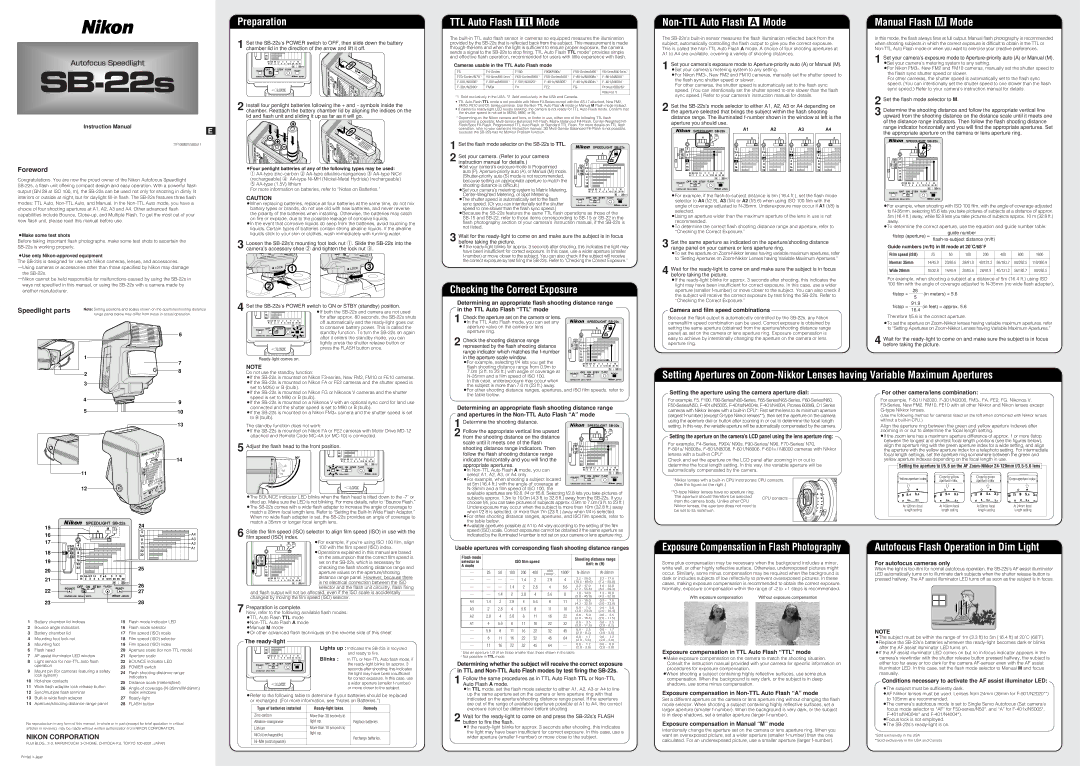Autofocus Speedlight
SB-22s
Instruction Manual
E
T1F1000601(S855)11
Foreword
Congratulations. You are now the proud owner of the Nikon Autofocus Speedlight
●Make some test shots
Before taking important flash photographs, make some test shots to ascertain the
●Use only Nikon-approved equipment
The
-Using cameras or accessories other than those specified by Nikon may damage the
-Nikon cannot be held responsible for malfunctions caused by using the
Preparation
1 Set the
11
16
22
|
|
| m | 0.6 | 0.9 | 1.3 | 2 | 3 | 5 | 7 | 10 |
|
| |||
|
|
| ft | 2 | 3 | 4 | 6 | 8 | 12 15 | 20 | 30 | 40 |
| |||
|
|
|
|
|
|
|
|
|
|
| N |
|
| 35 mm | ||
BOUNCE | OFF | ON | STBY | FLASH | READY | |||||||||||
|
|
|
|
|
|
|
| |||||||||
|
|
|
|
|
|
|
|
|
|
|
|
|
|
|
|
|
GN(ISO100) 28(m)/92(ft) |
|
|
|
|
|
|
|
| JAPAN | |||||||
2 Install four penlight batteries following the + and - symbols inside the chamber. Reattach the battery chamber lid by aligning the indices on the lid and flash unit and sliding it up as far as it will go.
●Four penlight batteries of any of the following types may be used:
①
⑤
For more information on batteries, refer to “Notes on Batteries.”
CAUTION
●When replacing batteries, replace all four batteries at the same time, do not mix battery types or brands, do not use old with new batteries, and never reverse the polarity of the batteries when installing. Otherwise, the batteries may catch on fire or explode, due to the possible leakage of corrosive liquids.
●In the event that corrosive liquids do seep from the batteries, avoid touching the liquids. Certain types of batteries contain strong alkaline liquids. If the alkaline liquids stick to your skin or clothes, wash immediately with running water.
3 Loosen the
TTL Auto Flash t Mode
The
Cameras usable in the TTL Auto Flash mode
F5 | F100 | F90X/N90s*1 | |||
|
|
|
|
|
|
|
|
|
|
|
|
FM3A | FA | FE2 | FG | Pronea 600i/6i*1 | |
|
|
|
|
|
|
|
|
|
|
| Nikonos V |
|
|
|
|
|
|
*1 Sold exclusively in the USA. *2 Sold exclusively in the USA and Canada.
•TTL Auto Flash TTL mode is not possible with Nikon
•If camera’s
*Depending on the Nikon camera and lens, or finder in use, either one of the following TTL flash operations is possible:
1 Set the flash mode selector on the
Set your camera. (Refer to your camera |
|
|
|
|
|
|
|
|
|
|
| A |
|
|
|
|
|
|
|
| |
|
|
|
|
|
|
|
|
|
|
|
|
|
|
|
|
|
|
|
|
| |
2 instruction manual for details.) |
|
|
|
|
|
|
|
|
|
|
|
|
|
|
|
|
|
|
|
|
|
|
|
|
|
|
|
|
|
|
|
|
|
|
|
|
|
|
|
|
|
| |
|
|
|
|
|
|
|
|
|
|
|
|
|
|
|
|
|
|
|
|
| |
● Set your camera’s exposure mode to Programmed |
|
|
| I SO | 2 |
|
|
|
|
|
|
|
|
|
|
|
|
|
| ||
|
| 50 |
| 2.8 |
|
|
|
|
|
|
|
|
|
|
|
|
|
| |||
auto (P), |
|
| 100 |
| 4 |
|
|
|
|
|
|
|
|
|
|
|
|
|
| ||
|
|
|
|
|
|
|
|
|
|
|
|
|
|
| |||||||
|
|
|
|
|
|
|
|
|
|
|
|
|
| ||||||||
|
| 200 |
| 5.6 |
|
|
|
|
|
|
|
|
|
|
|
|
|
| |||
|
|
|
|
|
| 8 |
|
|
|
|
|
|
|
|
|
|
|
|
|
| |
because setting an appropriate aperture to match the |
|
|
|
|
|
| 11 |
|
|
|
|
|
|
|
|
|
|
|
|
|
|
|
|
|
|
|
|
|
|
|
|
|
|
|
|
|
|
|
|
|
| ||
|
|
|
|
|
|
|
|
|
|
|
|
|
|
|
|
|
|
|
| ||
shooting distance is difficult.) |
|
|
|
|
|
| 16 |
|
|
|
|
|
|
|
|
|
|
|
|
|
|
|
|
|
|
|
| 22 |
|
|
|
|
|
|
|
|
|
|
|
|
|
| |
● Set your camera’s metering system to Matrix Metering, |
|
|
|
|
|
|
|
|
|
|
|
|
|
|
|
|
|
|
|
|
|
|
|
|
|
|
| m |
|
|
|
|
|
|
|
|
|
|
|
|
| ||
|
|
|
|
|
| 0.6 | 0.9 | 1.3 | 2 | 3 | 5 | 7 | 10 |
|
| ||||||
|
|
|
|
|
| ft | 2 | 3 | 4 | 6 | 8 | 12 15 | 20 | 30 40 |
| ||||||
|
|
|
|
|
|
|
|
|
|
|
|
|
|
|
|
|
|
|
|
| |
|
|
|
|
|
|
|
|
|
|
|
|
|
|
|
| N |
|
| 35 mm | ||
● The shutter speed is automatically set to the flash | BOUNCE | OFF |
| ON | STBY |
| FLASH | READY | |||||||||||||
sync speed. (Or you can intentionally set the shutter |
|
|
|
|
|
|
|
|
|
|
|
|
|
|
|
|
|
|
|
|
|
GN(ISO100) 28(m)/92(ft) |
|
|
|
|
|
|
|
|
| JAPAN | |||||||||||
speed to one slower than the flash sync speed.) |
|
|
|
|
|
|
|
|
|
|
|
|
|
|
|
|
|
|
|
|
|
●Because the
3 Wait for the
●If the
Checking the Correct Exposure
Non-TTL Auto Flash ˙ Mode
The
1 Set your camera’s exposure mode to
●Set your camera’s metering system to any setting.
●For Nikon FM3A, New FM2 and FM10 cameras, manually set the shutter speed to the flash sync shutter speed or slower.
For other cameras, the shutter speed is automatically set to the flash sync speed. (You can intentionally set the shutter speed to one slower than the flash sync speed.) Refer to your camera’s instruction manual for details.
2 Set the
| SPEEDLIGHT | A1 | A2 | A3 |
| A4 | |
|
|
|
|
|
| ||
| M | TTL |
|
|
|
|
|
| A |
|
| A | A | A | A |
I SO | 2 |
| 2 | 2 | 2 |
| 2 |
50 | 2.8 |
| 2.8 | 2.8 | 2.8 |
| 2.8 |
100 | 4 |
| 4 | 4 | 4 |
| 4 |
200 | 5.6 |
| 5.6 | 5.6 | 5.6 |
| 5.6 |
| 8 |
| 8 | 8 | 8 |
| 8 |
| 11 |
| 11 | 11 | 11 |
| 11 |
| 16 |
| 16 | 16 | 16 |
| 16 |
| 22 |
| 22 | 22 | 22 |
| 22 |
|
|
| m | 0.6 | 0.9 | 1.3 | 2 | 3 | 5 | 7 | 10 |
|
| ||||
|
|
| ft | 2 | 3 | 4 | 6 | 8 | 12 15 | 20 | 30 | 40 |
| ||||
|
|
|
|
|
|
|
|
|
|
|
|
| N |
|
| 35 mm | |
BOUNCE | OFF | ON | STBY | FLASH | READY | ||||||||||||
|
|
|
|
|
|
|
|
|
| ||||||||
|
|
|
|
|
|
|
|
|
|
|
|
|
|
|
|
|
|
GN(ISO100) 28(m)/92(ft) |
|
|
|
|
|
|
|
| JAPAN | ||||||||
●For example, if the
●Using an aperture wider than the maximum aperture of the lens in use is not recommended.
●To determine the correct flash shooting distance range and aperture, refer to “Checking the Correct Exposure.”
3 Set the same aperture as indicated on the aperture/shooting distance range panel on your camera or lens aperture ring.
●To set the aperture on
4 Wait for the
● If the |
light may have been insufficient for correct exposure. In this case, use a wider |
aperture (smaller |
the subject will receive the correct exposure by test firing the |
“Checking the Correct Exposure.” |
Manual Flash ƒ Mode
In this mode, the flash always fires at full output. Manual flash photography is recommended when shooting subjects in which the correct exposure is difficult to obtain in the TTL or
1 Set your camera’s exposure mode to
● For Nikon FM3A, New FM2 and FM10 cameras, manually set the shutter speed to the flash sync shutter speed or slower.
For other cameras, the shutter speed is automatically set to the flash sync speed. (You can intentionally set the shutter speed to one slower than the flash sync speed.) Refer to your camera’s instruction manual for details.
2 Set the flash mode selector to M.
3 Determine the shooting distance and follow the appropriate vertical line upward from the shooting distance on the distance scale until it meets one of the distance range indicators. Then follow the flash shooting distance range indicator horizontally and you will find the appropriate apertures. Set the appropriate aperture on the camera or lens aperture ring.
SPEEDLIGHT
|
|
|
|
| A |
| M | TTL |
|
|
|
|
|
|
|
|
|
|
|
| |
I SO | 2 |
|
|
|
|
|
|
|
|
|
50 | 2.8 |
|
|
|
|
|
|
|
|
|
100 | 4 |
|
|
|
|
|
|
|
|
|
200 | 5.6 |
|
|
|
|
|
|
|
|
|
| 8 |
|
|
|
|
|
|
|
|
|
| 11 |
|
|
|
|
|
|
|
|
|
| 16 |
|
|
|
|
|
|
|
|
|
| 22 |
|
|
|
|
|
|
|
|
|
| m 0.6 | 0.9 | 1.3 | 2 | 3 | 5 | 7 | 10 | ||
| ft | 2 | 3 | 4 | 6 | 8 | 12 15 | 20 | 30 | 40 |
|
|
|
|
|
|
|
| N |
| 35 mm |
BOUNCE | OFF | ON | STBY | FLASH | READY | |||||
|
|
|
|
|
|
| ||||
GN(ISO100) 28(m)/92(ft) |
|
|
|
|
|
| JAPAN | |||
●For example, when shooting with ISO 100 film, with the angle of coverage adjusted to
●To determine the correct aperture, use the equation and guide number table:
guide number
f/stop (aperture) = ――――――――――――――
Guide numbers (m/ft) in M mode at 20˚C/68˚F
Film speed (ISO) | 25 | 50 | 100 | 200 | 400 | 800 | 1600 |
|
|
|
|
|
|
|
|
Normal 35mm | 14/45.9 | 20/65.6 | 28/91.9 | 40/131.2 | 56/183.7 | 80/262.5 | 110/360.9 |
|
|
|
|
|
|
|
|
Wide 28mm | 10/32.8 | 14/45.9 | 20/65.6 | 28/91.9 | 40/131.2 | 56/183.7 | 080/262.5 |
|
|
|
|
|
|
|
|
For example, when shooting a subject at a distance of 5m (16.4 ft.) using ISO 100 film with the angle of coverage adjusted to
28
f/stop = ――― (in meters) = 5.6 5
Speedlight parts
Note: Setting positions and scales shown on the aperture/shooting distance range panel below may differ from those in actual operation.
4 | Set the | ||||||||||||||||
|
|
| 11 |
|
|
|
|
|
|
|
|
|
|
|
| ● If both the | |
|
|
|
| 16 |
|
|
|
|
|
|
|
|
|
|
|
| for after approx. 80 seconds, the |
|
|
|
| 22 |
|
|
|
|
|
|
|
|
|
|
|
| |
|
|
|
|
|
|
|
|
|
|
|
| ||||||
|
|
|
| m |
|
|
|
|
|
|
|
|
|
|
| off automatically and the | |
| 0.6 | 0.9 | 1.3 | 2 | 3 | 5 | 7 | 10 | |||||||||
|
|
|
| ft | 2 | 3 | 4 | 6 | 8 | 12 15 | 20 | 30 40 | |||||
Determining an appropriate flash shooting distance range in the TTL Auto Flash “TTL” mode
1 Check the aperture set on the camera or lens. ● In the TTL Auto Flash mode, you can set any
Camera and film speed combinations
Because the flash output is automatically controlled by the
91.9
f/stop = ――― (in feet) = approx. 5.6 16.4
Therefore f/5.6 is the correct aperture.
● To set the aperture on |
45 60
75 0
1
6
7
N | 35 mm | to conserve battery power. This is called the | |
BOUNCE OFF ON STBY FLASH | READY | ||
GN(ISO100) 28(m)/92(ft) | JAPAN | standby function. To turn the | |
after it enters the standby mode, you can | |||
|
| ||
|
| lightly press the shutter release button or | |
|
| press the FLASH button once. |
NOTE
aperture value on the camera or lens aperture ring.
Check the shooting distance range |
|
| I SO | 2 |
|
|
|
|
|
|
|
|
|
|
|
|
|
| |
|
|
|
|
|
|
|
|
|
|
|
|
|
|
|
| ||||
|
| 50 |
| 2.8 |
|
|
|
|
|
|
|
|
|
|
|
|
|
| |
2 represented by the flash shooting distance |
|
| 100 |
| 4 |
|
|
|
|
|
|
|
|
|
|
|
|
|
|
|
|
|
|
|
|
|
|
|
|
|
|
|
|
| |||||
|
|
|
|
|
|
|
|
|
|
|
|
| |||||||
range indicator which matches the |
|
| 200 |
| 5.6 |
|
|
|
|
|
|
|
|
|
|
|
|
|
|
|
|
|
| 8 |
|
|
|
|
|
|
|
|
|
|
|
|
|
| |
|
|
|
| 11 |
|
|
|
|
|
|
|
|
|
|
|
|
|
| |
in the aperture scale window. |
|
|
|
|
|
|
|
|
|
|
|
|
|
|
|
|
|
| |
|
|
|
| 16 |
|
|
|
|
|
|
|
|
|
|
|
|
|
| |
|
|
|
| 22 |
|
|
|
|
|
|
|
|
|
|
|
|
|
| |
|
|
|
|
|
|
|
|
|
|
|
|
|
|
|
|
|
| ||
● For example, selecting f/4 lets you get the |
|
|
|
|
|
|
|
|
|
|
|
|
|
|
|
|
|
|
|
|
|
|
| m |
|
|
|
|
|
|
|
|
|
|
|
|
| ||
|
|
|
| 0.6 | 0.9 | 1.3 | 2 | 3 | 5 | 7 | 10 |
| |||||||
flash shooting distance range from 0.9m to |
|
|
|
| ft | 2 | 3 | 4 | 6 | 8 | 12 15 | 20 | 30 | 40 |
| ||||
|
|
|
|
|
|
|
|
|
|
|
|
|
|
|
|
|
| mm | |
|
|
|
|
|
|
|
|
|
|
|
|
|
|
|
|
|
| ||
setting the same aperture (obtained from the aperture/shooting distance range panel) as set on the camera or lens aperture ring. Exposure compensation is easy to achieve by intentionally changing the aperture on the camera or lens aperture ring.
to “Setting Apertures on |
4 Wait for the
2
3
8
Do not use the standby function:
● If the |
● If the |
set to M250 or B (bulb). |
7.0m (3 ft. to 23 ft.) with angle of coverage at |
|
|
| N 35 | ||
BOUNCE | OFF ON STBY | FLASH |
|
|
| |
|
|
| READY | |||
In this case, underexposure may occur when | GN(ISO100) 28(m)/92(ft) | JAPAN |
|
| |
the subject is more than 7.0 m (23 ft.) away. |
|
|
Setting Apertures on
● If the |
● For other shooting distance ranges, apertures, and ISO film speeds, refer to |
the table below. |
Setting the aperture using the camera aperture dial:
For other camera/lens combination:
4 ![]()
![]() 9
9
5 |
|
|
| 10 |
|
|
13
14
ISO
11
12
SPEEDLIGHT | 24 |
| |
15 | M TTL |
| |
|
| ||
A |
| 4 |
|
16 |
| 5.6 | A4 |
|
| 8 | A3 |
speed is set to M90 or B (bulb). |
● If the |
connected and the shutter speed is set to M90 or B (bulb). |
● If the |
to B (bulb). |
The standby function does not work:
●If the
5 |
|
|
| 11 |
|
|
|
|
|
|
|
|
|
| Adjust the flash head to the front position. |
|
|
|
|
|
|
|
|
| |||
|
|
|
| 16 |
|
|
|
|
|
|
|
|
|
|
| 90 |
| 22 |
|
|
|
|
|
|
|
|
|
|
|
| m 0.6 | 0.9 | 1.3 | 2 | 3 | 5 | 7 | 10 | |||
|
|
|
| ft | 2 | 3 | 4 | 6 | 8 | 12 15 | 20 | 30 | 40 |
| 45 |
|
|
|
|
|
|
|
|
| N |
| 35 mm |
|
| BOUNCE | OFF | ON | STBY | FLASH | READY | ||||||
|
|
|
|
|
|
|
|
|
| ||||
| 0 |
|
|
|
|
|
|
|
|
|
|
|
|
| 6 |
|
|
|
|
|
|
|
|
|
|
|
|
| 75 |
| GN(ISO100) 28(m)/92(ft) |
|
|
|
|
|
| JAPAN | |||
| 90 |
|
|
|
|
|
|
|
|
|
|
|
|
![]()
![]()
●The BOUNCE indicator LED blinks when the flash head is tilted down to the
●The
6 Slide the film speed (ISO) selector to align film speed (ISO) in use with the film speed (ISO) index.
Determining an appropriate flash shooting distance range and apertures in the
1 Determine the shooting distance.
Follow the appropriate vertical line upward |
|
|
|
|
|
|
|
|
|
|
| A |
|
| M | TTL |
|
|
| ||||
|
|
|
|
|
|
|
|
|
|
|
|
|
|
|
|
|
|
|
|
| |||
2 from the shooting distance on the distance |
|
|
|
|
|
|
|
|
|
|
|
|
|
|
|
|
|
|
|
|
|
|
|
|
|
|
|
|
|
|
|
|
|
|
|
|
|
|
|
|
|
|
|
|
|
| |
|
|
|
|
|
|
|
|
|
|
|
|
|
|
|
|
|
|
|
|
|
|
| |
scale until it meets one of the flash |
|
|
|
|
|
|
|
|
|
|
|
|
|
|
|
|
|
|
|
|
|
|
|
|
|
| I SO | 2 |
|
|
|
|
|
|
|
|
|
|
|
|
|
|
|
| |||
shooting distance range indicators. Then |
|
| 50 |
| 2.8 |
|
|
|
|
|
|
|
|
|
|
|
|
|
|
|
| ||
|
| 100 |
| 4 |
|
|
|
|
|
|
|
|
|
|
|
|
|
|
|
| |||
|
|
|
|
|
|
|
|
|
|
|
|
|
|
|
|
| |||||||
follow the flash shooting distance range |
|
| 200 |
| 5.6 |
|
|
|
|
|
|
|
|
|
|
|
|
|
|
|
| ||
|
|
|
|
|
| 8 |
|
|
|
|
|
|
|
|
|
|
|
|
|
|
|
| |
indicator horizontally and you will find the |
|
|
|
|
|
| 11 |
|
|
|
|
|
|
|
|
|
|
|
|
|
|
|
|
|
|
|
|
|
|
|
|
|
|
|
|
|
|
|
|
|
|
|
|
|
| ||
|
|
|
|
|
|
|
|
|
|
|
|
|
|
|
|
|
|
|
|
|
| ||
|
|
|
|
|
|
|
|
|
|
|
|
|
|
|
|
|
|
|
|
|
| ||
|
|
|
|
|
| 16 |
|
|
|
|
|
|
|
|
|
|
|
|
|
|
|
| |
appropriate apertures. |
|
|
|
|
|
| 22 |
|
|
|
|
|
|
|
|
|
|
|
|
|
|
|
|
|
|
|
|
|
|
|
|
|
|
|
|
|
|
|
|
|
|
|
|
|
|
| |
|
|
|
|
|
| m |
|
|
|
|
|
|
|
|
|
|
|
|
|
|
| ||
|
|
|
|
|
| 0.6 | 0.9 | 1.3 | 2 | 3 | 5 | 7 |
| 10 |
|
| |||||||
● In |
|
|
|
|
|
| ft | 2 | 3 | 4 | 6 | 8 |
| 12 15 | 20 |
| 30 40 |
| |||||
select A1, A2, A3, or A4 only. |
|
|
|
|
|
|
|
|
|
|
|
|
|
|
|
|
|
| N |
| 35 mm | ||
BOUNCE | OFF |
| ON | STBY | FLASH | READY | |||||||||||||||||
● For example, when shooting a subject located |
|
|
|
|
|
|
|
|
|
|
|
|
|
|
|
|
|
|
|
|
|
|
|
|
|
|
|
|
|
|
|
|
|
|
|
|
|
|
|
|
|
|
|
|
|
| |
at 5m (16.4 ft.) with the angle of coverage at | GN(ISO100) 28(m)/92(ft) |
|
|
|
|
|
|
|
|
|
|
| JAPAN | ||||||||||
|
|
|
|
|
|
|
|
|
|
|
|
|
|
|
|
|
|
|
|
|
|
| |
N-35mm and a film speed of ISO 100, the
available apertures are f/2.8, f/4 or f/5.6. Selecting f/2.8 lets you take pictures of subjects approx. 1.3m to 10.0m (4.3 ft. to 32.8 ft.) away from the
●For other shooting distance ranges, apertures, and ISO film speeds, refer to the table below.
●Available apertures possible at A1 to A4 vary according to the setting of the film speed (ISO) scale. Correct exposures cannot be obtained if the same aperture as indicated by the illuminated
For example, F5, F100,
Setting the aperture on the camera’s LCD panel using the lens aperture ring:
For example,
Check and set the aperture on the LCD panel after zooming in or out to determine the focal length setting. In this way, the variable aperture will be automatically compensated by the camera.
*Nikkor lenses with a
| ||
The aperture should therefore be selected | CPU contacts | |
from the camera body. Unlike other CPU | ||
| ||
Nikkor lenses, the aperture does not need to |
| |
be set to its minimum. |
|
For example,
(Use the following method for cameras listed on the left when combined with Nikkor lenses without a
Align the aperture ring between the green and yellow aperture indexes after zooming in or out to determine the focal length setting.
●If the zoom lens has a maximum aperture difference of approx. 1 or more f/stop between the longest and shortest focal length positions (see the figures below), align the aperture ring with the green aperture index for a wide setting, and align the aperture with the yellow aperture index for a telephoto setting. For intermediate focal length settings, set the aperture ring somewhere between the green and yellow aperture indexes depending on the focal length in use.
![]() Setting the aperture to f/5.6 on the AF
Setting the aperture to f/5.6 on the AF ![]()
Yellow aperture index | Close to yellow | Close to green | Green aperture index | |
aperture index | aperture index | |||
|
|
At 120mm focal | At 100mm focal | At 50mm focal | At 24mm focal |
length setting | length setting | length setting | length setting |
17 | I SO | 4 |
|
|
|
|
|
|
|
|
| 11 | A2 |
|
|
|
|
|
|
|
|
|
| 16 | A1 | ||
| 200 | 5.6 |
|
|
|
|
|
|
|
|
| ||
18 |
|
|
|
|
|
|
|
|
| 22 | |||
400 | 8 |
|
|
|
|
|
|
|
|
|
| ||
|
|
|
|
|
|
|
|
| 32 |
| |||
19 | 800 | 11 |
|
|
|
|
|
|
|
|
|
|
|
| 16 |
|
|
|
|
|
|
|
|
|
|
| |
|
| 22 |
|
|
|
|
|
|
|
|
| 25 |
|
20 |
| 32 |
|
|
|
|
|
|
|
|
|
| |
|
|
|
|
|
|
|
|
|
|
|
|
| |
21 |
| m 0.6 0.9 1.3 | 2 |
| 3 | 5 | 7 | 10 |
|
| |||
| ft | 2 | 3 | 4 | 6 | 8 | 12 15 20 30 | 40 |
| ||||
|
|
|
|
|
|
|
| N |
|
| 35 mm |
| |
|
|
|
|
|
|
|
|
|
|
|
| ||
| BOUNCE | OFF | ON | STBY | FLASH |
|
| 26 |
| ||||
22 |
|
|
|
|
|
|
|
| READY |
| |||
|
|
|
|
|
|
|
|
|
|
| 27 |
| |
| GN(ISO100) 28(m)/92(ft) |
|
|
|
|
|
|
| JAPAN |
| |||
23 |
|
|
|
|
|
|
|
|
|
|
| 28 |
|
A | M TTL | ● For example, if you’re using ISO 100 film, align | ||||
|
|
|
|
| 100 with the film speed (ISO) index. | |
|
|
|
|
| ||
|
|
|
|
|
| |
●Operations explained in this manual are based
I SO | 2 |
|
|
|
|
|
|
|
|
|
|
|
|
| on the assumption that the correct film speed is |
|
|
|
|
|
|
|
|
|
|
|
|
| |||
50 | 2.8 |
|
|
|
|
|
|
|
|
|
|
|
|
| |
100 | 4 |
|
|
|
|
|
|
|
|
|
|
|
|
| set on the |
|
|
|
|
|
|
|
|
|
|
|
|
| |||
200 | 5.6 |
|
|
|
|
|
|
|
|
|
|
|
|
| |
| 8 |
|
|
|
|
|
|
|
|
|
|
|
|
| checking the flash shooting distance range and |
|
|
|
|
|
|
|
|
|
|
|
|
|
|
| |
| 11 |
|
|
|
|
|
|
|
|
|
|
|
|
| aperture values on the aperture/shooting |
|
|
|
|
|
|
|
|
|
|
|
|
|
| ||
| 16 |
|
|
|
|
|
|
|
|
|
|
|
|
| |
|
|
|
|
|
|
|
|
|
|
|
|
| |||
| 22 |
|
|
|
|
|
|
|
|
|
|
|
|
| distance range panel. However, because there |
| m |
|
|
|
|
|
|
|
|
|
|
|
|
| |
| 0.6 | 0.9 | 1.3 | 2 | 3 | 5 | 7 | 10 |
| ||||||
| ft | 2 | 3 | 4 | 6 | 8 | 12 15 | 20 | 30 | 40 |
|
| is no electrical connection between the ISO | ||
|
|
|
|
|
|
|
|
|
| N |
| 35 mm |
| ||
|
|
|
|
|
|
|
| FLASH |
|
|
|
|
| selector and the flash unit circuitry, flash firing | |
|
|
|
|
|
|
|
|
|
|
|
|
|
|
| |
|
|
|
|
|
|
|
|
|
|
|
|
|
|
| |
and flash output will not be affected, even if the ISO scale is accidentally
changed by moving the film speed (ISO) selector.
7 Preparation is complete.
Now, refer to the following available flash modes:
Usable apertures with corresponding flash shooting distance ranges
Flash mode |
|
|
|
|
|
|
| Shooting distance range | ||||||
selector in |
|
|
| ISO film speed |
|
| ||||||||
|
|
|
|
|
|
| Unit: m (ft) |
|
| |||||
A mode |
|
|
|
|
|
|
|
|
|
|
| |||
|
|
|
|
|
|
|
|
|
|
|
|
| ||
|
|
|
|
|
|
|
|
|
|
|
|
|
| |
― | 25 | 50 | 100 | 200 | 400 | 800 | 16002 | |||||||
(10001 ) | ||||||||||||||
― | ― | ― | ― | 1.4 | 2 | 2.8 | 4 | 3.2 | - | 20.0 | 2.2 | - | 17.0 | |
(10.5 - 65.6) | (7.2 | - | 55.8) | |||||||||||
|
|
|
|
|
|
|
| |||||||
― | ― | ― | 1.4 | 2 | 2.8 | 4 | 5.6 | 2.2 | - | 17.0 | 1.6 | - | 12.0 | |
(7.2 | - | 55.8) | (5.2 | - | 39.3) | |||||||||
|
|
|
|
|
|
|
| |||||||
― | ― | 1.4 | 2 | 2.8 | 4 | 5.6 | 8 | 1.8 | - | 14.0 | 1.3 | - | 10.0 | |
(5.9 | - | 45.9) | (4.3 | - | 32.8) | |||||||||
|
|
|
|
|
|
|
| |||||||
A4 | 1.4 | 2 | 2.8 | 4 | 5.6 | 8 | 11 | 1.3 | - | 10.0 | 0.9 | - | 7.0 | |
(4.3 | - | 32.8) | (3.0 | - | 23.0) | |||||||||
|
|
|
|
|
|
|
| |||||||
A3 | 2 | 2.8 | 4 | 5.6 | 8 | 11 | 16 | 0.9 | - | 7.0 | 0.6 | - | 5.0 | |
(3.0 | - | 23.0) | (2.0 | - | 16.4) | |||||||||
|
|
|
|
|
|
|
| |||||||
|
|
|
|
|
|
|
| 0.6 | - | 5.0 | 0.6 | - | 3.5 | |
Exposure Compensation in Flash Photography
Some plus compensation may be necessary when the background includes a mirror, white wall, or other highly reflective surface. Otherwise, underexposed pictures might occur. Similarly, some minus compensation may be required when the background is dark or includes subjects of low reflectivity to prevent overexposed pictures. In these cases, making exposure compensation is recommended to obtain the correct exposure. Normally, exposure compensation within the range of
With exposure compensation | Without exposure compensation |
Autofocus Flash Operation in Dim Light
For autofocus cameras only
When the light is too dim for normal autofocus operation, the
1Battery chamber lid indices
2Bounce angle indicators
3Battery chamber lid
4Mounting foot lock nut
5Mounting foot
6Flash head
7AF assist illuminator LED window
8Light sensor for
9Mount pin (for cameras featuring a safety lock system)
10
11Wide flash adapter lock release button
12Sync/multiple flash terminal
13
14Aperture/shooting distance range panel
15Flash mode indicator LED
16Flash mode selector
17Film speed (ISO) scale
18Film speed (ISO) selector
19Film speed (ISO) index
20Aperture scale (for
21Aperture scale
22BOUNCE indicator LED
23POWER switch
24Flash shooting distance range indicators
25Distance scale (meters/feet)
26Angle of coverage
27
28FLASH button
●TTL Auto Flash TTL mode
●
●Manual M mode
●Or other advanced flash techniques on the reverse side of this sheet
The ready-light
16 |
|
|
|
|
|
|
|
|
|
|
|
|
|
|
| Lights up : Indicates the | |||||
|
| 11 |
|
|
|
|
|
|
|
|
|
|
|
|
|
|
|
| and ready to fire. | ||
|
|
|
|
|
|
|
|
|
|
|
|
|
|
|
| ||||||
|
|
|
| 22 |
|
|
|
|
|
|
|
|
|
|
|
|
|
|
|
| |
|
|
|
|
|
|
|
|
|
|
|
|
|
|
|
|
|
|
|
| ||
|
|
|
|
|
|
|
|
|
|
|
|
|
|
|
|
|
|
|
|
|
|
|
|
|
| m |
|
|
|
|
|
|
|
|
|
|
|
|
|
|
|
| |
|
|
| 0.6 | 0.9 | 1.3 | 2 | 3 | 5 | 7 | 10 |
| mm | Blinks : | In TTL or | |||||||
|
|
|
| ft | 2 |
| 3 | 4 | 6 | 8 | 12 15 | N | 30 | 35 | |||||||
|
|
|
|
| 20 | 40 |
|
|
| ||||||||||||
BOUNCE OFF |
| ON | STBY | FLASH | READY |
| the | ||||||||||||||
|
|
|
|
|
|
|
|
|
|
|
|
|
|
|
|
|
|
|
|
| seconds after shooting, this indicates |
GN(ISO100) 28(m)/92(ft) |
|
|
|
|
|
|
|
|
| JAPAN |
| ||||||||||
|
|
|
|
|
|
|
|
|
|
| |||||||||||
the light may have been insufficient for correct exposure. In this case, use a wider aperture (smaller
●Refer to the following table to determine if your batteries should be replaced or recharged. (For more information, see “Notes on Batteries.”)
A2 | 2.8 | 4 | 5.6 | 8 | 11 | 16 | 22 | (2.0 | - 16.4) | (2.0 | - 11.5) | |
A1 | 4 | 5.6 | 8 | 11 | 16 | 22 | 32 | 0.6 | - 3.5 | 0.6 | - 2.5 | |
(2.0 | - 11.5) | (2.0 - 8.2) | ||||||||||
|
|
|
|
|
|
|
| |||||
― | 5.6 | 8 | 11 | 16 | 22 | 32 | 45 | 0.6 | - 2.5 | 0.6 | - 1.7 | |
(2.0 - 8.2) | (2.0 - 5.6) | |||||||||||
|
|
|
|
|
|
|
| |||||
― | 8 | 11 | 16 | 22 | 32 | 45 | 64 | 0.6 | - 1.7 | 0.6 | - 1.2 | |
(2.0 - 5.6) | (2.0 - 3.9) | |||||||||||
|
|
|
|
|
|
|
| |||||
― | 11 | 16 | 22 | 32 | 45 | 64 | ― | 0.6 | - 1.2 | 0.6 | - 0.9 | |
(2.0 - 3.9) | (2.0 - 3.0) | |||||||||||
|
|
|
|
|
|
|
| |||||
1Use an aperture 1/3 of an f/stop smaller than those shown in the table.
2Not possible in TTL mode
Determining whether the subject will receive the correct exposure in TTL and
1 Follow the same procedures as in TTL Auto Flash TTL or
● In TTL mode, set the flash mode selector to either A1, A2, A3 or A4 to line |
up the same aperture set on the camera or lens aperture ring with that |
indicated on the aperture/shooting distance range panel. If the apertures |
are out of the range of available apertures possible at A1 to A4, the correct |
Exposure compensation in TTL Auto Flash “TTL” mode
●Make exposure compensation on the camera to match the shooting situation. Consult the instruction manual provided with your camera for specific information on procedures for exposure compensation.
●When shooting a subject containing highly reflective surfaces, use some plus compensation. When the background is very dark, or the subject is in deep shadows, use some minus compensation.
Exposure compensation in Non-TTL Auto Flash “A” mode
Set a different aperture on the camera or lens aperture ring without changing the flash mode selector. When shooting a subject containing highly reflective surfaces, set a
NOTE
●The subject must be within the range of 1m (3.3 ft) to 5m (16.4 ft) at 20˚C (68˚F).
●Replace the
●If the AF assist illuminator LED comes on but no
Conditions necessary to activate the AF assist illuminator LED:
● The subject must be sufficiently dark. |
● AF Nikkor lenses must be used. Lenses from 24mm (35mm for |
to 105mm are recommended. |
● The camera’s autofocus mode is set to Single Servo Autofocus (Set camera’s |
No reproduction in any form of this manual, in whole or in part (except for brief quotation in critical articles or reviews), may be made without written authorization from NIKON CORPORATION.
NIKON CORPORATION
FUJI BLDG.,
Type of batteries installed |
| Remedy | |
More than 30 seconds to |
| ||
light up. | Replace batteries. | ||
|
|
|
|
Lithium | More than 10 seconds to |
| |
| light up. |
|
|
NiCd (rechargeable) |
| Recharge batteries. | |
|
| ||
|
|
| |
|
| ||
|
|
| |
exposure cannot be determined before shooting. |
2 Wait for the
●If the
larger aperture (smaller
Exposure compensation in Manual “M” mode
Intentionally change the aperture set on the camera or lens aperture ring. When you want an overexposed picture, set a wider aperture (smaller
focus mode selector to “AF” for |
● Focus lock is not employed. |
● The |
*Sold exclusively in the USA
**Sold exclusively in the USA and Canada
Printed in Japan