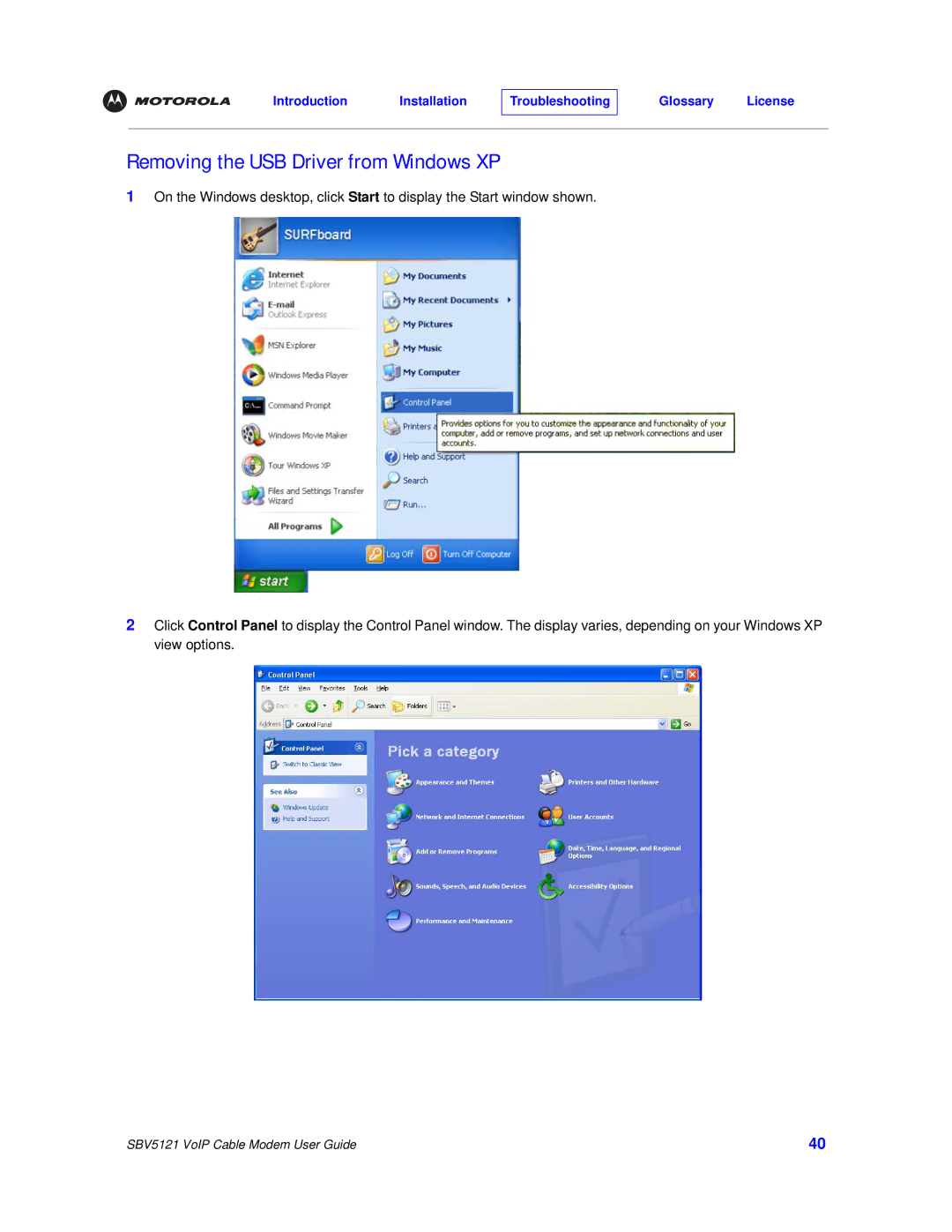Removing the USB Driver from Windows XP
1On the Windows desktop, click Start to display the Start window shown.
2Click Control Panel to display the Control Panel window. The display varies, depending on your Windows XP view options.
SBV5121 VoIP Cable Modem User Guide | 40 |