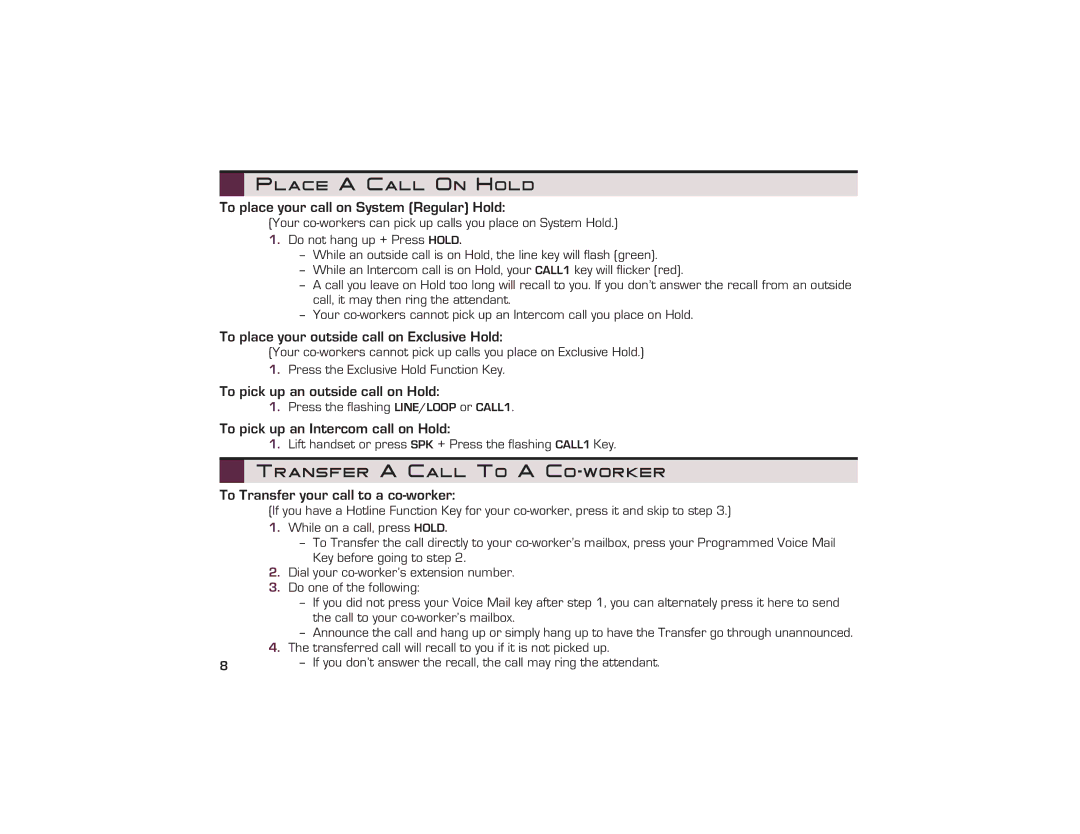Place A Call On Hold
Place A Call On Hold
To place your call on System (Regular) Hold:
(Your
1.Do not hang up + Press HOLD.
–While an outside call is on Hold, the line key will flash (green).
–While an Intercom call is on Hold, your CALL1 key will flicker (red).
–A call you leave on Hold too long will recall to you. If you don’t answer the recall from an outside call, it may then ring the attendant.
–Your
To place your outside call on Exclusive Hold:
(Your
1.Press the Exclusive Hold Function Key.
To pick up an outside call on Hold:
1.Press the flashing LINE/LOOP or CALL1.
To pick up an Intercom call on Hold:
1.Lift handset or press SPK + Press the flashing CALL1 Key.
 Transfer A Call To A
Transfer A Call To A Co-worker
To Transfer your call to a co-worker:
(If you have a Hotline Function Key for your
1.While on a call, press HOLD.
–To Transfer the call directly to your
2.Dial your
3.Do one of the following:
–If you did not press your Voice Mail key after step 1, you can alternately press it here to send the call to your
–Announce the call and hang up or simply hang up to have the Transfer go through unannounced.
4.The transferred call will recall to you if it is not picked up.
8 | – If you don’t answer the recall, the call may ring the attendant. |