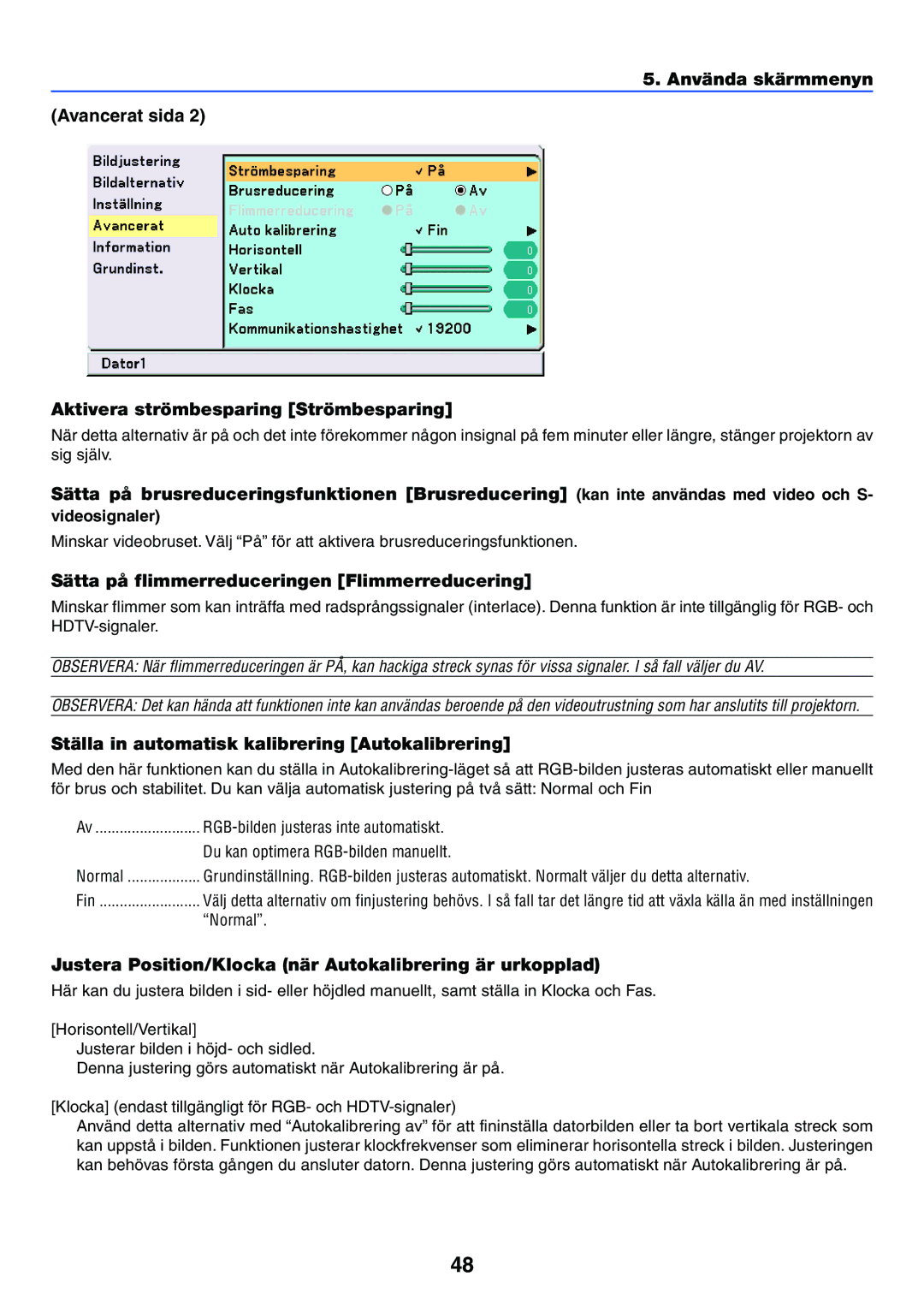VT470 specifications
The Nikon VT470 is a versatile and advanced camera designed for photography enthusiasts and professionals alike. With a blend of cutting-edge technologies and user-friendly features, the VT470 stands out in Nikon's lineup, ensuring high-quality images and a robust performance for a variety of shooting situations.At its core, the VT470 boasts a powerful image sensor that delivers superior image quality with excellent color accuracy and detail. This camera is equipped with a high-resolution CMOS sensor, which enhances its low-light performance, allowing photographers to capture stunning images even in challenging lighting conditions. The sensor is complemented by Nikon’s EXPEED image processing engine, which ensures fast processing speeds and optimal noise reduction.
One of the standout features of the VT470 is its advanced autofocus system. Nikon has incorporated a 51-point autofocus system that includes 15 cross-type sensors, allowing for precise and quick focusing on subjects, whether in motion or stationary. This is particularly beneficial for wildlife and sports photography, where capturing fast-moving subjects is crucial.
The VT470 also supports a wide range of ISO settings, further enhancing its versatility. With an ISO range that extends from 100 to 25600, photographers can confidently shoot in various lighting environments, from bright outdoor scenes to dimly lit indoor settings. This flexibility makes it an ideal choice for both amateur and professional photographers looking for adaptability.
Video capabilities are another highlight of the VT470. The camera supports full HD video recording at 1080p, allowing users to capture high-quality videography with ease. With features like microphone input and manual control over video settings, the VT470 caters to videographers who wish to create cinematic content.
Additionally, the VT470 features built-in Wi-Fi and NFC connectivity, making it easy to share images and videos directly to smartphones or tablets. Nikon’s SnapBridge technology allows for seamless transfer of files and remote camera control, enhancing the overall shooting experience.
The camera's ergonomic design ensures comfort during prolonged shooting sessions, while its durable build quality inspires confidence in various environments. The VT470 also includes a tilting touchscreen LCD, offering flexible composition options and an intuitive interface for navigating settings.
In conclusion, the Nikon VT470 is a well-rounded camera that merges advanced technology with practical features suitable for a multitude of photography genres. Its exceptional image quality, advanced autofocus system, versatile ISO range, and video capabilities make it an ideal tool for creatives looking to elevate their craft. Whether capturing stills or action-packed moments, the VT470 is equipped to deliver impressive results.