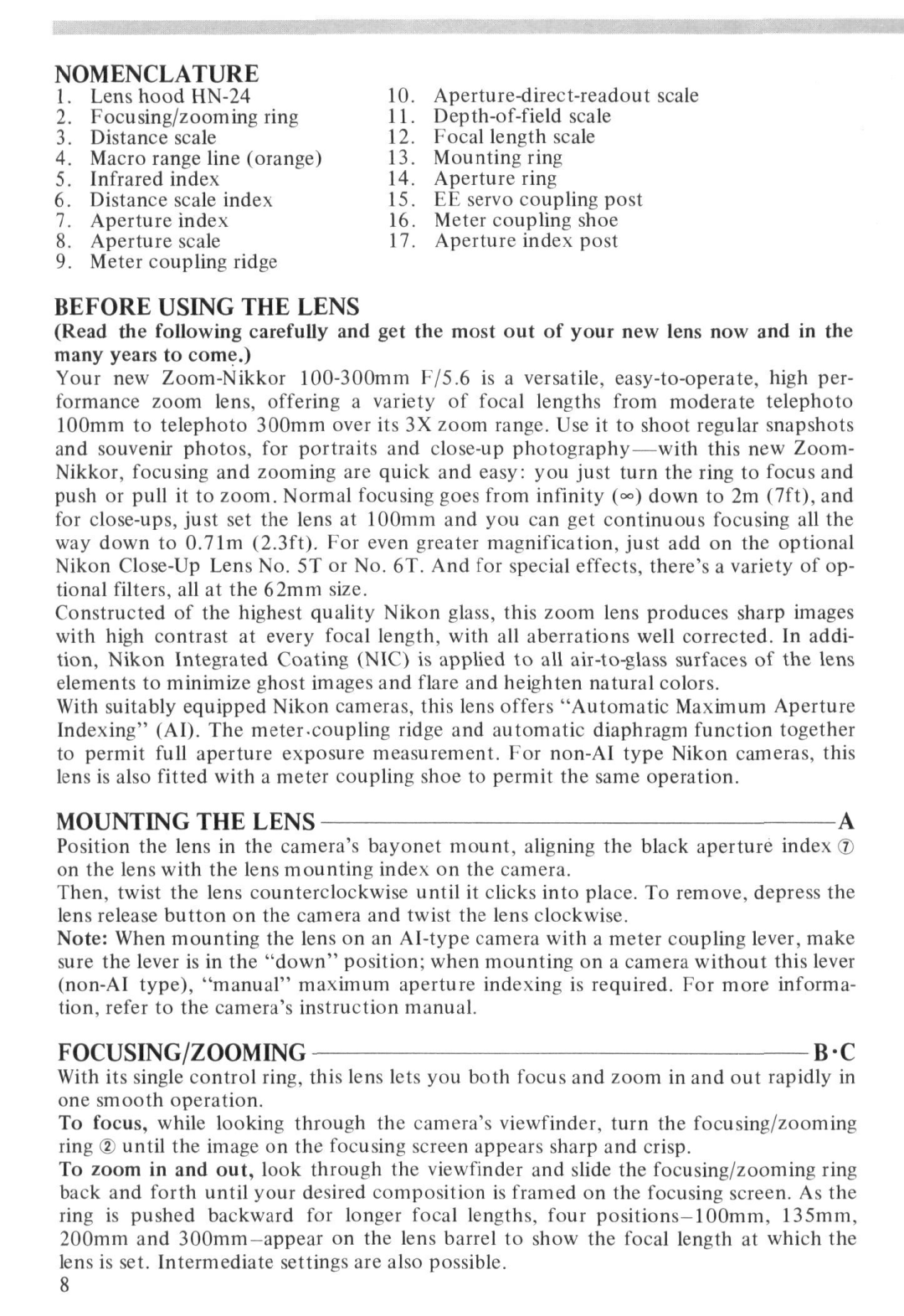NOMENCLATURE
1. | Lens hood | 10. | |
2. | Focusing/zooming ring | 11. | |
3. | Distance scale | 12. | Focal length scale |
4. | Macro range line (orange) | 13. | Mounting ring |
5. | Infrared index | 14. | Aperture ring |
6. | Distance scale index | 15. | EE servo coupling post |
7. | Aperture index | 16. | Meter coupling shoe |
8. | Aperture scale | 17. | Aperture index post |
9. | Meter coupling ridge |
|
|
BEFORE USING THE LENS
(Read the following carefully and get the most out of your new lens now and in the many years to come.)
Your new
Constructed of the highest quality Nikon glass, this zoom lens produces sharp images with high contrast at every focal length, with all aberrations well corrected. In addi- tion, Nikon Integrated Coating (NIC) is applied to all
With suitably equipped Nikon cameras, this lens offers "Automatic Maximum Aperture Indexing" (AI). The
MOUNTING THE LENS | A |
Position the lens in the camera's bayonet mount, aligning the black aperture index ® on the lens with the lens mounting index on the camera.
Then, twist the lens counterclockwise until it clicks into place. To remove, depress the lens release button on the camera and twist the lens clockwise.
Note: When mounting the lens on an
FOCUSING/ZOOMING | B C |
With its single control ring, this lens lets you both focus and zoom in and out rapidly in one smooth operation.
To focus, while looking through the camera's viewfinder, turn the focusing/zooming ring ® until the image on the focusing screen appears sharp and crisp.
To zoom in and out, look through the viewfinder and slide the focusing/zooming ring back and forth until your desired composition is framed on the focusing screen. As the ring is pushed backward for longer focal lengths, four