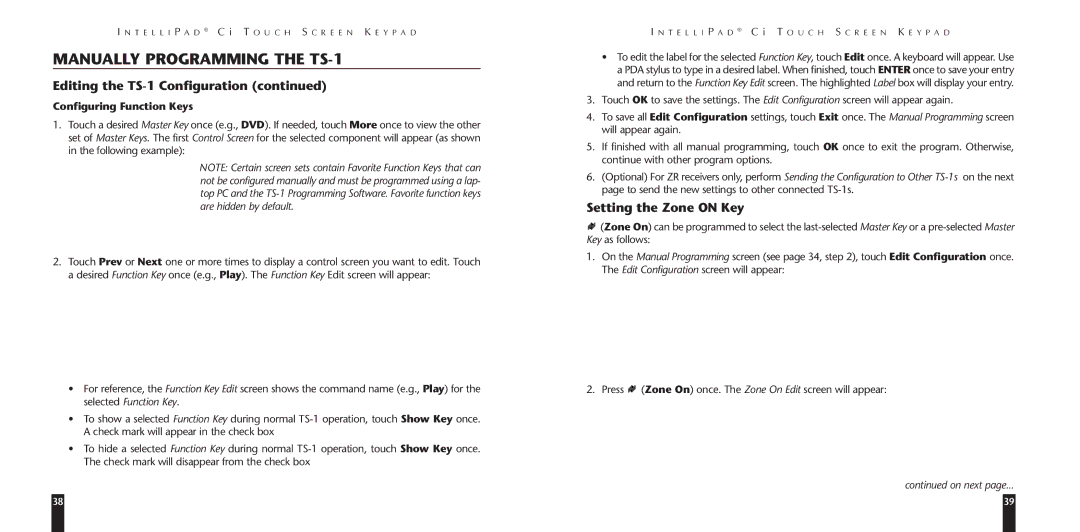LZR510 specifications
Niles Audio LZR510 is a standout product in the realm of in-wall speakers, designed for those who seek robust sound quality in a discreet form factor. As a proud member of Niles’ extensive catalog of audio solutions, the LZR510 reflects the company's commitment to delivering exceptional performance with elegant design.One of the most notable features of the LZR510 is its dual 5.25-inch woofers, which are engineered to produce deep, rich bass without compromising clarity. This construction enables the speaker to handle a wide frequency range, making it suitable for various audio applications, whether for music, movies, or ambient sound throughout your home. Complementing the woofers is a 1-inch silk dome tweeter, known for its smooth response and ability to extend high frequencies with precision.
The advanced technology incorporated into the LZR510 enhances its listening capabilities. With Niles' proprietary Level Control technology, users can adjust the speaker's output to achieve an ideal balance within different room configurations. This feature is particularly useful in home theater installations where multiple speakers may interact with varying acoustic properties.
Installation flexibility is another significant advantage of the LZR510. It comes equipped with an easy-mount system that allows for straightforward in-wall integration, making it a suitable choice for both new builds and retrofit projects. The speaker is designed to fit standard wall cavities, ensuring that it can be seamlessly integrated into any space without disturbing the aesthetic.
Durability is also a priority with the LZR510. Built with high-quality materials, it features a robust enclosure that minimizes resonance, providing consistent sound performance. The speaker is also paintable, allowing homeowners to match it to existing decor, keeping it visually unobtrusive.
In terms of sound performance, the LZR510 excels in delivering immersive audio experiences. Whether you are hosting a gathering or enjoying a quiet evening at home, this speaker offers the versatility and power needed to fill any room with high-fidelity sound.
In summary, the Niles Audio LZR510 stands out as a premium in-wall speaker solution that combines exceptional sound quality, advanced technology, and installation versatility. With its robust features and thoughtful design, it caters to audiophiles and casual listeners alike, promising a listening experience that is both enjoyable and immersive.