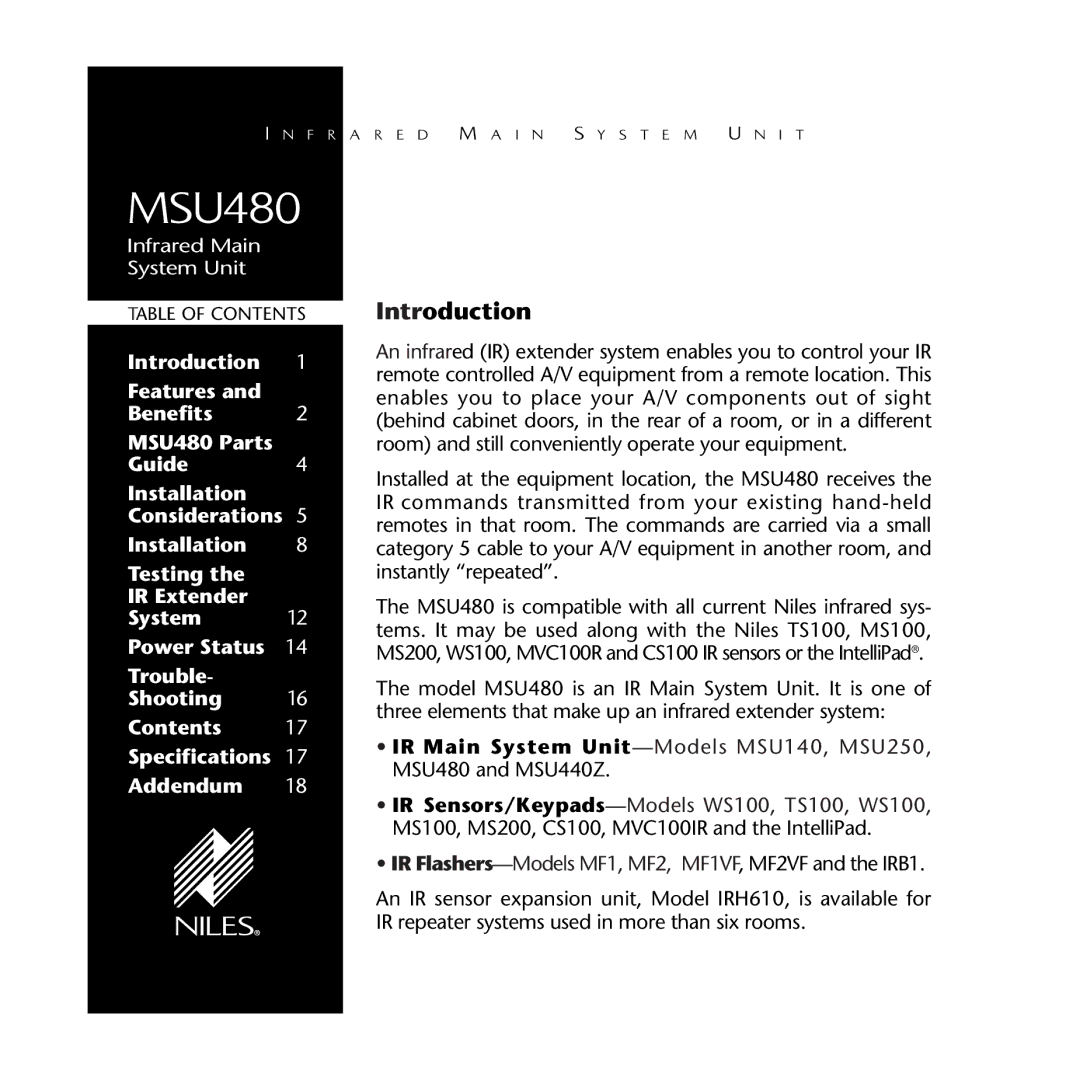MSU480 specifications
The Niles Audio MSU480 is a powerful and versatile multi-source, multi-zone audio distribution system designed for modern audio installations. This innovative device allows users to enjoy audio from multiple sources distributed across different zones in a building, making it perfect for residential and commercial applications alike.One of the standout features of the MSU480 is its ability to handle up to eight audio sources, including multiple input types such as analog, digital, and even streaming services. This flexibility ensures that users can enjoy their preferred audio content without being limited to a specific format.
The MSU480 supports four independent zones, allowing users to control and customize audio in up to four different areas simultaneously. Each zone can select different sources, adjust volume levels, and set audio modes individually, making it possible to cater to diverse listening preferences throughout a space. This feature is particularly advantageous in larger homes or commercial settings where different areas may require different audio needs.
The MSU480 employs advanced audio technologies to deliver high-quality sound. With its high-fidelity audio performance, users can enjoy crisp and clear sound reproduction, ensuring an engaging listening experience. Additionally, the unit includes a range of output options, including both amplified and line-level outputs, which increases versatility when connecting various audio components or speakers.
Another key characteristic of the MSU480 is its user-friendly interface. The device can be controlled through a simple, intuitive keypad or remotely via smart devices. This allows for seamless control of the entire audio system without the need for complicated wiring or programming.
Moreover, the MSU480 is designed with reliability in mind, featuring robust construction and advanced technologies that help to minimize the impact of electrical interference, ensuring stable performance even in complex environments.
With sophisticated features such as programmable presets and customizable settings, the Niles Audio MSU480 epitomizes the next generation of audio distribution systems. The device's seamless integration with home automation systems also makes it an excellent choice for modern smart homes. Whether for background music, home theater, or widespread audio enjoyment, the Niles Audio MSU480 stands out as a premier solution for any audio distribution requirement.